Cloak I can also corroborate this.
IMPORTANT: Issues with latest update / GNOME / Budgie / GTK apps
When I opened two nautilus windows and copied data from one to the other it locked me out of doing anything else until the process was finished. i.e. I couldn't click anything. Happened every time I copied something after the update.
riffer Hm. I'm not able to reproduce this...
Cloak I can't reproduce this either. Can you or someone else give more exact steps?
EbonJaeger cannot reproduce either. I renamed three desktop folders while in nautilus.
I have an issue in GNOME in that the Night Light function doesn't work. It's nothing to do with the graphics driver or remote desktop as the issue is present on my main AMD Ryzen 7 4800h machine my Lenovo X240 Thinkpad.
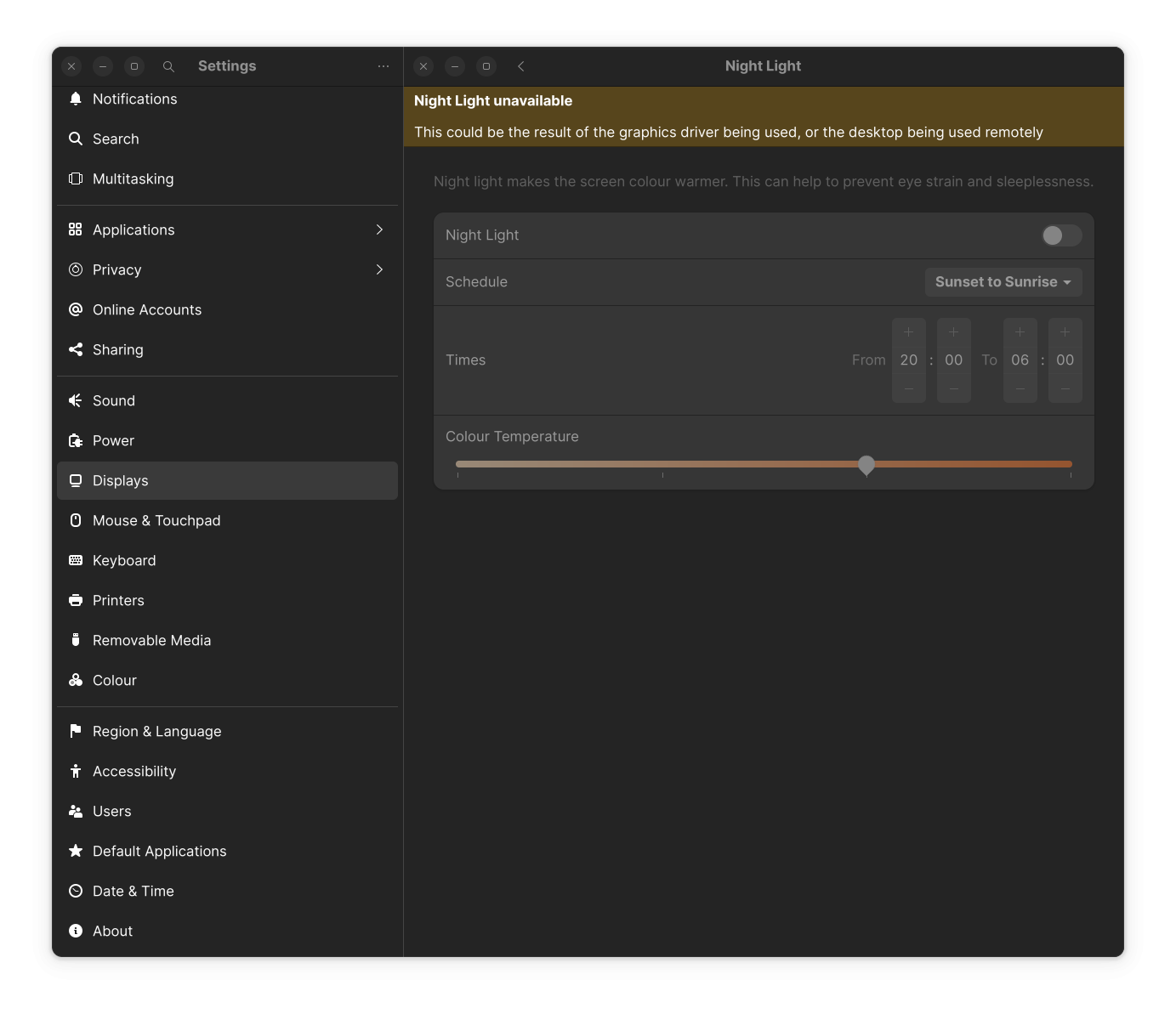
Staudey you are right, *-dark pretty much did all the work. went ahead and disabled Dark Theme toggle. No visible differences either. Went ahead and disabled Built In Theme too. The only difference---that I could see---with the enigmatic Built In Theme button being on or off is my task bar being opaque or solid---and bold font.
Check this out from my top task bar---
Built in theme disabled:
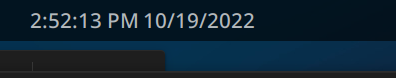
Built in theme enabled:
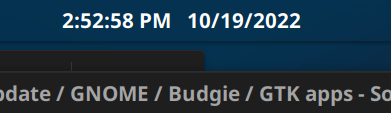
cra-cra yes?
Hi y'all,
not sure if this applies to the same GNOME stack problems, I'll mention it just in case:
I would click the ON/OFF button in the tray, select SHUTDOWN and would then be able to select the SHUTDOWN button in the middle of the screen by hitting the TAB key, then hit ENTER to shutdown.
That selection using the TAB key doesn't work anymore since the latest update.
Thanks for all your help!
- Edited
SOLUSfiddler Can't reproduce this unfortunately. You're using Solus Budgie, right? Possibly a visual glitch? I can see the tab selection, but just barely. Have you tried if it works (even if the visual hint is not there)? (i.e. simply pressing TAB and Enter when the window pops up)
markdj I can reproduce this issue, adding to the list. [edit: Found a fix, patched in the unstable repo]
Cloak Unfortunately I also can't reproduce this. Added it to the list because other's have confirmed it.
- Edited
Staudey
Strangely I have to say that just now I was able to use the TAB key and select SHUTDOWN!
But earlier tonight I had not been able to use TAB to select SHUTDOWN, not even "blind". There hadn't been any reaction and no "selected" frame around the SHUTDOWN button was visible either.
In addition to several of the issues above, I have found that the text in the main area of Nautilus (not the Left Panel) is slightly blurry since the update. Also, they have given each item (file or folder) a huge tile, so that multiselecting by clicking and dragging a mouse is difficult. You are far more likely to hit the invisible tile around an item than the small invisible space left between tiles.
This kind of thing makes me question not only the Gnome team's direction, but their competence. And the Solus team is left trying to make something good out of something not good, yet again.
With the update, I could not take screenshots of an area and put them into the clipboard. Neither using shotcuts
Ctrl + Shift + Prnt nor from terminal gnome-screenshot -ac
- Edited
minh Can confirm that issue. Oddly enough it works (from the command line) while the graphical app is open. There is a merge request which kinda fixes the issue, but in a weird way, and it comes with some additional problems.
Unfortunately gnome-screenshot is no longer a core GNOME app, and thus receives less support (see e.g. here)
Teggs Yes, that's something I've noticed too, but unfortunately I think once again an intended change by upstream (gotta google the corresponding issue tickets or changeset later)
Here's an issue that may be related to the Nautilus crashes on renaming files: https://gitlab.gnome.org/GNOME/pango/-/issues/696
I've only had it happen to me once or twice, and I can't seem to replicate it again. The behavior was exactly as described in that issue.
- Edited
Staudey Can confirm that issue. Oddly enough it works (from the command line) while the graphical app is open
Thanks for looing into this @Staudey, and your trick did the job. After trying several times, it (the terminal command) works now even without the GUI open, this is really weird. What I did in the meantime is install and uninstall flameshot and budgie-screenshot-applet. So now I'm not sure what fixed the issue. I have one question (not related to the issue directly), it doesn't work when I set up a custom shortcut like "gnome-screenshot -ac", but it works with just "gnome-screenshot". Any idea?
10/21 update / 108 packages.
Staudey! Memory fixed in Nautilus. Thank you. It opened the way I left it.
New problem is I drag a file from Desktop to Videos. for example. and it doesn't crash like a lot of users had, it just puts me in videos folder even though I did not navigate there...
Lastly is this is a gnome issue?

korla used to be dots even for the app being used. where did this blunt ugly dash come from? If not gnome/thread-relevant please disregard.
all else appears fine including browsers and other apps. thanks nautilus squad!

