hopefully I don't violate the spirit of what you intend for this thread. let me know if I do.
I have some more to add.
Add this to your to list:
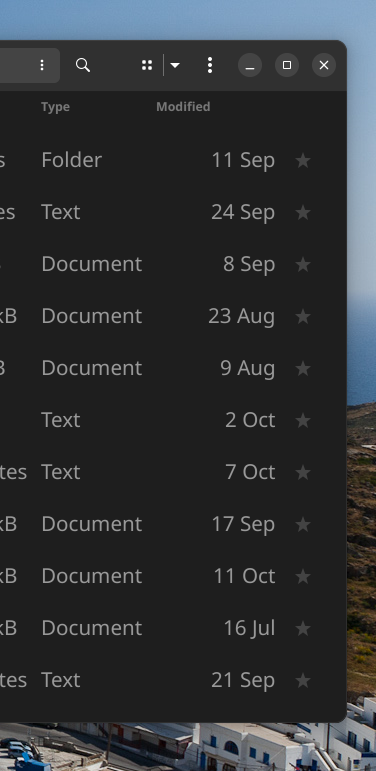
Since the update Nautilus fails to remember all settings. All my windows are set to open with latest date file on top. Nautilus has no memory left. In preferences it only allows you to sort grid view folders. Note the helter skelter above. So extra mouse clicks for every move in this getting-worse-by-the-day File Manager.
The flip side of this is I added Materia, not Materia-Dark:
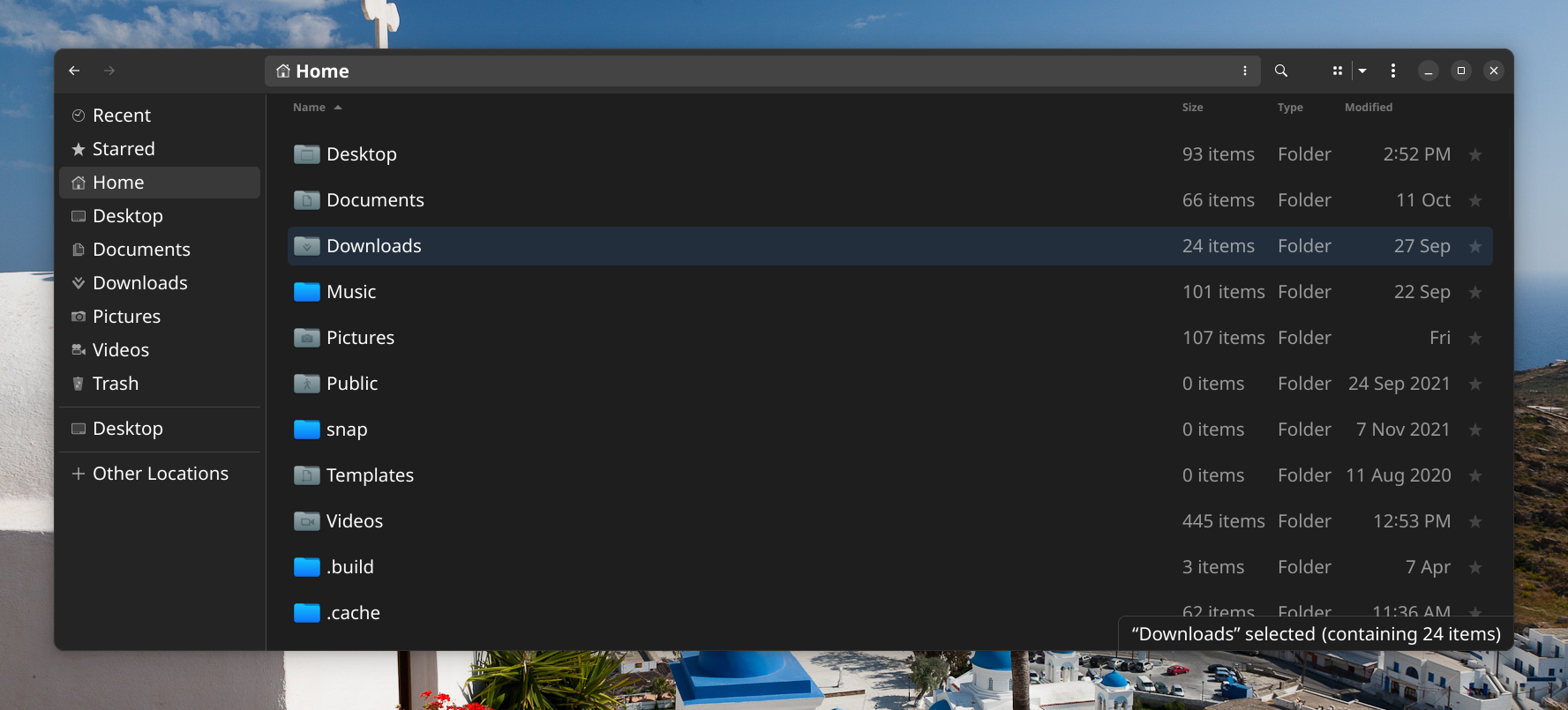
this aired out the categories on the left that were smushed together and I think the list thumbnails are less smushed together--more like the pre-update Nautilus....except that awful 1 pts header fonts...
Another wrinkle. While Materia made Nautilus look better, this theme is inconsistent:
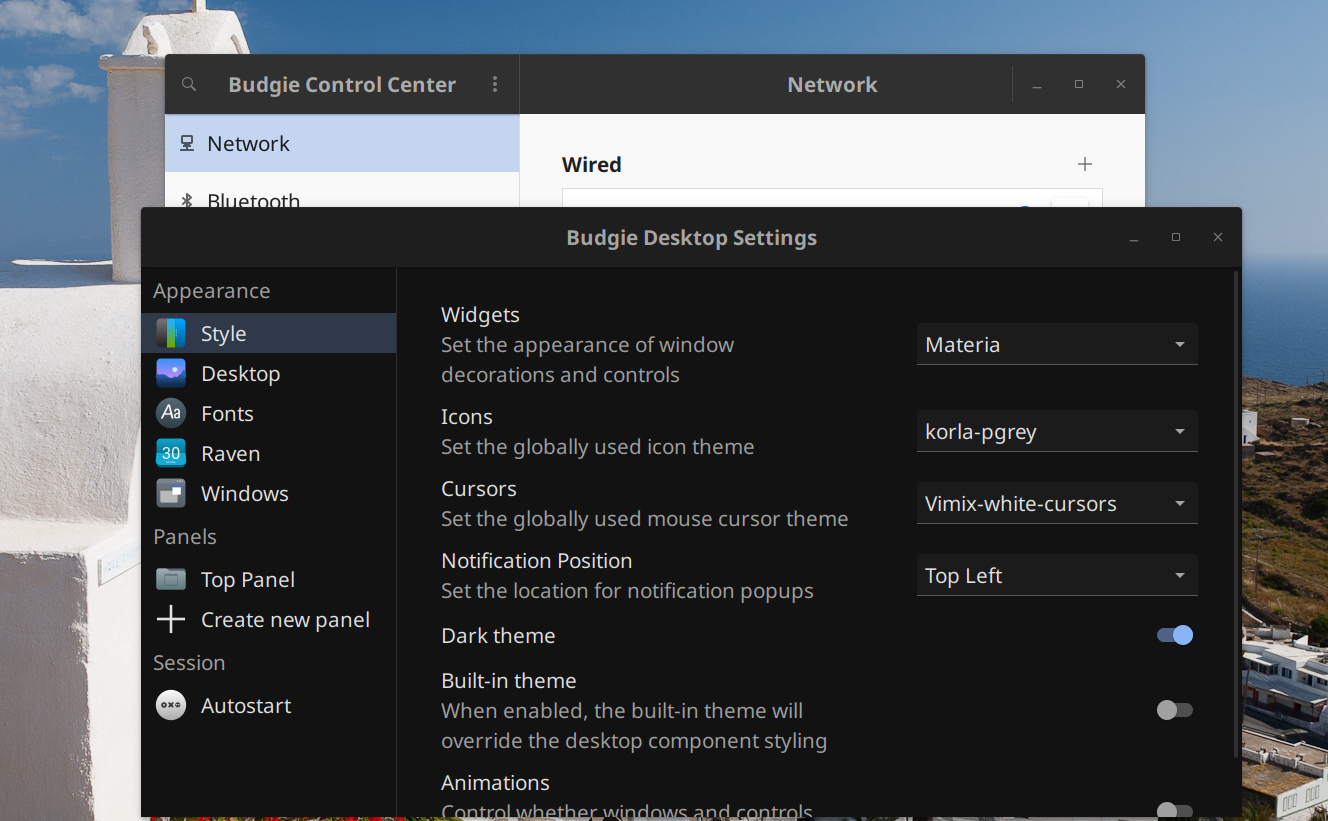
control center vs. desktop settings. files and calculator still dark. software center light.
@Staudey this is why I asked you the button questions this morning. Note I have Solus Dark theme enabled. and built in theme disabled....that makes Materia half dark and half light depending on app?
dark theme doesn't make Materia dark? Only Materia-dark makes materia dark? and if that's true why are some apps dark? and some light?
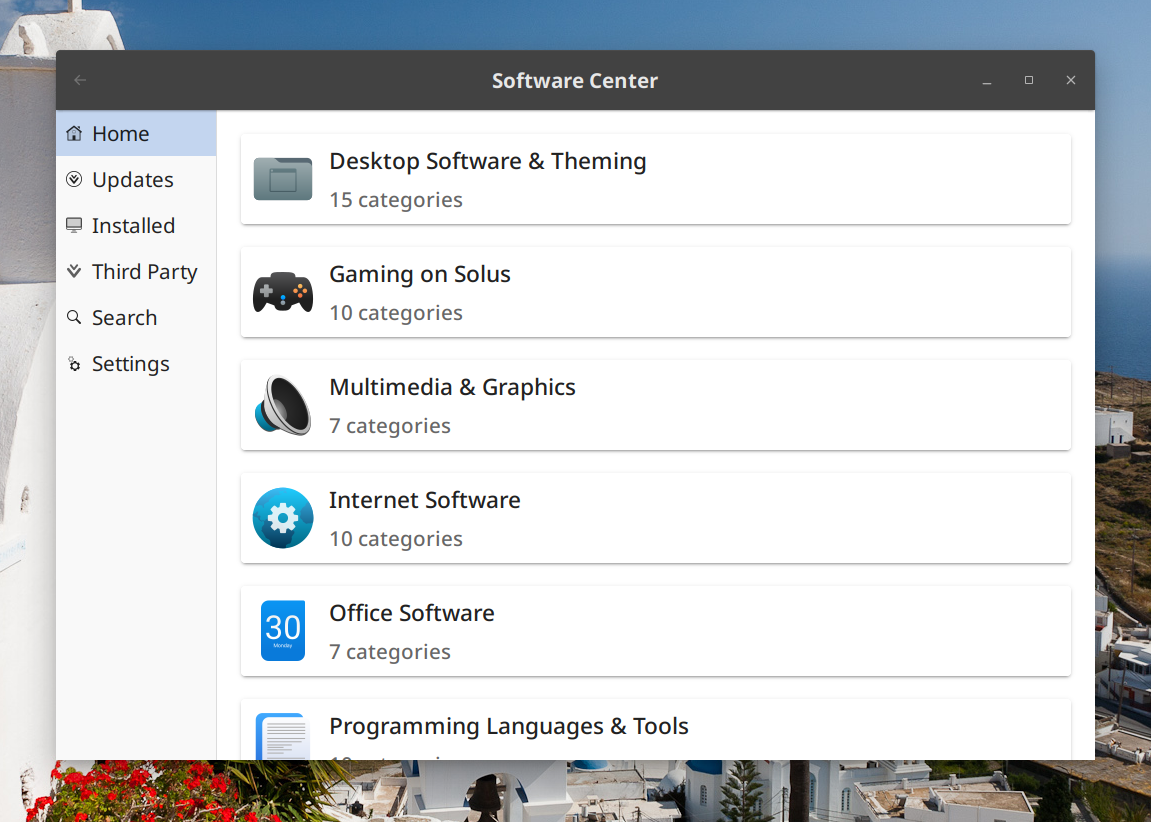
If I went Materia-Dark then these two buttons wouldn't matter?
Can I avoid having to go into dconf editor to achieve dark uniformity?
Confused on that part and unsure it's related.
again, thank for your time and dedication to the nautilus/stack problems
edit: repeated self in a place or two