@Bhibb,
Appreciate the Info!
I am considering the Framework as an upgrade to a 2016 Asus ROG 16 inch. I am reading about a number of issues that to be fair... are not surprising for a new product from a young company. One possible deal-breaker for me is that the 180 watt USB power brick does not seem capable of fully satisfying demand, resulting in battery drain while running demanding workloads, at around 10 to 15% per hour.
This could possibly be worked around with 240 watt USB power bricks under development, but its concerning for a premium product whose main selling points are to some degree theoretical at this point.
It would be interesting to see what ends up being your experience.
Of course, we could end up with 240 watt bricks and a significantly more efficient GPU, making this all moot.... Eventually.

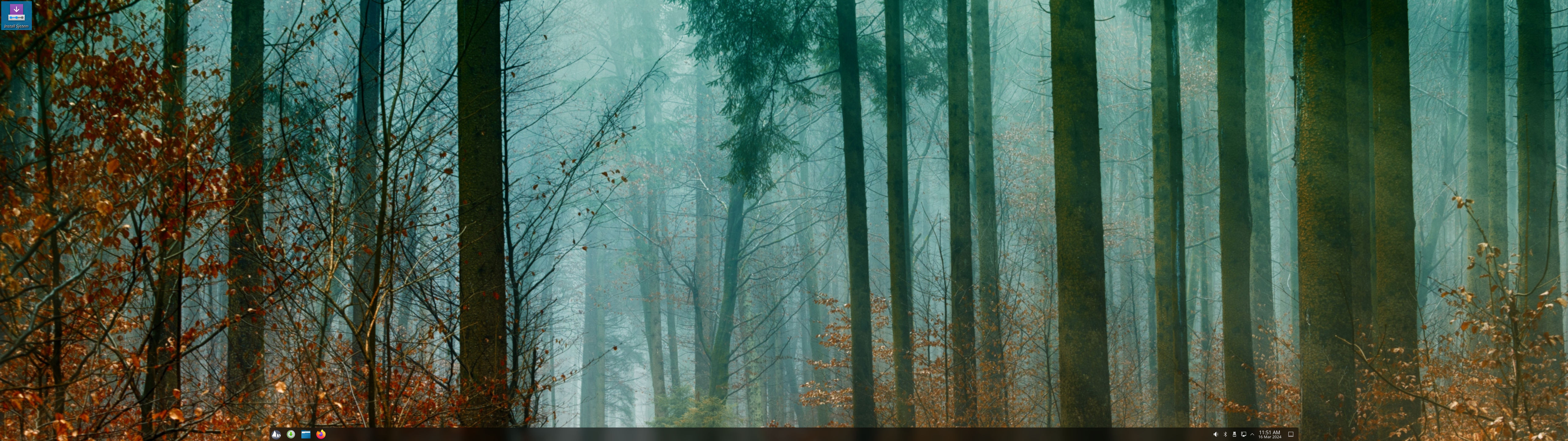
 . there has go to be 1500 variables but the process of elimination is fun sometimes
. there has go to be 1500 variables but the process of elimination is fun sometimes