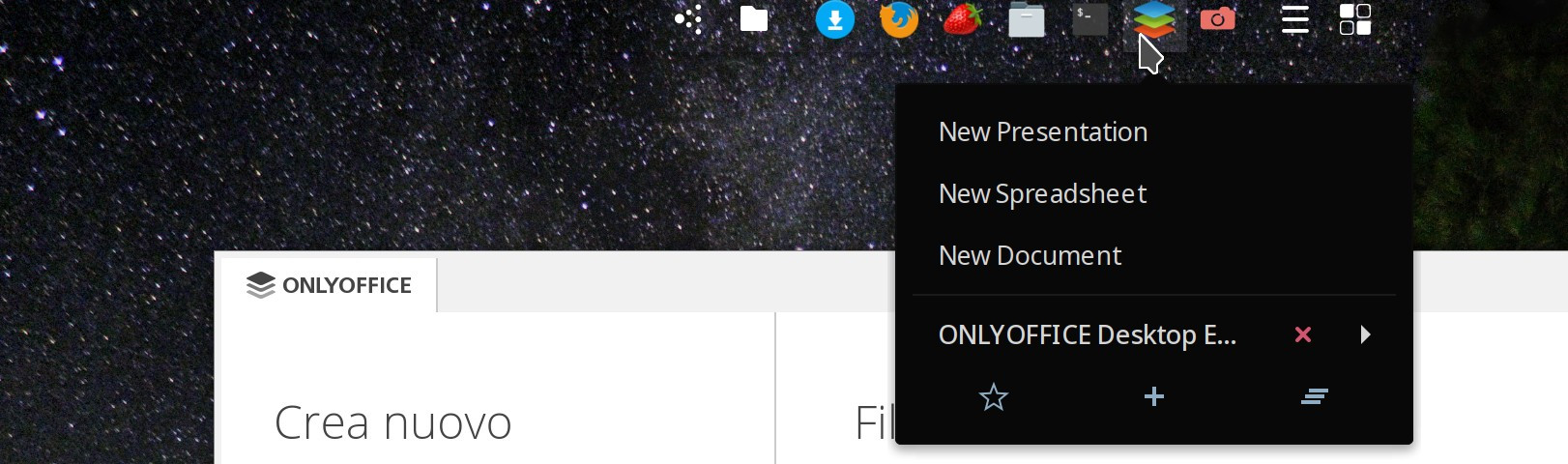
I changed the file ( ~/.local/share/flatpak/exports/share/applications/ONLYOFFICE Desktop Editors, that is a link)
from
[Desktop Entry]
Version=1.0
Name=ONLYOFFICE Desktop Editors
GenericName=Document Editor
GenericName[ru]=Редактор документов
Comment=Edit office documents
Comment[ru]=Редактировать офисные документы
Type=Application
Exec=/usr/bin/flatpak run --branch=stable --arch=x86_64 --command=desktopeditors --file-forwarding org.onlyoffice.desktopeditors @@u %U @@
Terminal=false
Icon=org.onlyoffice.desktopeditors
Keywords=Text;Document;OpenDocument Text;Microsoft Word;Microsoft Works;odt;doc;docx;rtf;
Categories=Office;WordProcessor;Spreadsheet;Presentation;
MimeType=application/vnd.oasis.opendocument.text;application/vnd.oasis.opendocument.text-template;application/vnd.oasis.opendocument.text-web;application/vnd.oasis.opendocument.text-master;application/vnd.sun.xml.writer;application/vnd.sun.xml.writer.template;application/vnd.sun.xml.writer.global;application/msword;application/vnd.ms-word;application/x-doc;application/rtf;text/rtf;application/vnd.wordperfect;application/wordperfect;application/vnd.openxmlformats-officedocument.wordprocessingml.document;application/vnd.ms-word.document.macroenabled.12;application/vnd.openxmlformats-officedocument.wordprocessingml.template;application/vnd.ms-word.template.macroenabled.12;application/vnd.oasis.opendocument.spreadsheet;application/vnd.oasis.opendocument.spreadsheet-template;application/vnd.sun.xml.calc;application/vnd.sun.xml.calc.template;application/msexcel;application/vnd.ms-excel;application/vnd.openxmlformats-officedocument.spreadsheetml.sheet;application/vnd.ms-excel.sheet.macroenabled.12;application/vnd.openxmlformats-officedocument.spreadsheetml.template;application/vnd.ms-excel.template.macroenabled.12;application/vnd.ms-excel.sheet.binary.macroenabled.12;text/csv;text/spreadsheet;application/csv;application/excel;application/x-excel;application/x-msexcel;application/x-ms-excel;text/comma-separated-values;text/tab-separated-values;text/x-comma-separated-values;text/x-csv;application/vnd.oasis.opendocument.presentation;application/vnd.oasis.opendocument.presentation-template;application/vnd.sun.xml.impress;application/vnd.sun.xml.impress.template;application/mspowerpoint;application/vnd.ms-powerpoint;application/vnd.openxmlformats-officedocument.presentationml.presentation;application/vnd.ms-powerpoint.presentation.macroenabled.12;application/vnd.openxmlformats-officedocument.presentationml.template;application/vnd.ms-powerpoint.template.macroenabled.12;application/vnd.openxmlformats-officedocument.presentationml.slide;application/vnd.openxmlformats-officedocument.presentationml.slideshow;application/vnd.ms-powerpoint.slideshow.macroEnabled.12;x-scheme-handler/oo-office;text/docxf;text/oform;
Actions=NewDocument;NewSpreadsheet;NewPresentation;
StartupWMClass=onlyoffice
X-Flatpak=org.onlyoffice.desktopeditors
to
[Desktop Entry]
Version=1.0
Name=ONLYOFFICE Desktop Editors
GenericName=Document Editor
GenericName[ru]=Редактор документов
Comment=Edit office documents
Comment[ru]=Редактировать офисные документы
Type=Application
StartupWMClass=ONLYOFFICE Desktop Editors
Exec=/usr/bin/flatpak run --branch=stable --arch=x86_64 --command=desktopeditors --file-forwarding org.onlyoffice.desktopeditors @@u %U @@
Terminal=false
Icon=org.onlyoffice.desktopeditors
Keywords=Text;Document;OpenDocument Text;Microsoft Word;Microsoft Works;odt;doc;docx;rtf;
Categories=Office;WordProcessor;Spreadsheet;Presentation;
MimeType=application/vnd.oasis.opendocument.text;application/vnd.oasis.opendocument.text-template;application/vnd.oasis.opendocument.text-web;application/vnd.oasis.opendocument.text-master;application/vnd.sun.xml.writer;application/vnd.sun.xml.writer.template;application/vnd.sun.xml.writer.global;application/msword;application/vnd.ms-word;application/x-doc;application/rtf;text/rtf;application/vnd.wordperfect;application/wordperfect;application/vnd.openxmlformats-officedocument.wordprocessingml.document;application/vnd.ms-word.document.macroenabled.12;application/vnd.openxmlformats-officedocument.wordprocessingml.template;application/vnd.ms-word.template.macroenabled.12;application/vnd.oasis.opendocument.spreadsheet;application/vnd.oasis.opendocument.spreadsheet-template;application/vnd.sun.xml.calc;application/vnd.sun.xml.calc.template;application/msexcel;application/vnd.ms-excel;application/vnd.openxmlformats-officedocument.spreadsheetml.sheet;application/vnd.ms-excel.sheet.macroenabled.12;application/vnd.openxmlformats-officedocument.spreadsheetml.template;application/vnd.ms-excel.template.macroenabled.12;application/vnd.ms-excel.sheet.binary.macroenabled.12;text/csv;text/spreadsheet;application/csv;application/excel;application/x-excel;application/x-msexcel;application/x-ms-excel;text/comma-separated-values;text/tab-separated-values;text/x-comma-separated-values;text/x-csv;application/vnd.oasis.opendocument.presentation;application/vnd.oasis.opendocument.presentation-template;application/vnd.sun.xml.impress;application/vnd.sun.xml.impress.template;application/mspowerpoint;application/vnd.ms-powerpoint;application/vnd.openxmlformats-officedocument.presentationml.presentation;application/vnd.ms-powerpoint.presentation.macroenabled.12;application/vnd.openxmlformats-officedocument.presentationml.template;application/vnd.ms-powerpoint.template.macroenabled.12;application/vnd.openxmlformats-officedocument.presentationml.slide;application/vnd.openxmlformats-officedocument.presentationml.slideshow;application/vnd.ms-powerpoint.slideshow.macroEnabled.12;x-scheme-handler/oo-office;text/docxf;text/oform;
Actions=NewDocument;NewSpreadsheet;NewPresentation;
X-Flatpak=org.onlyoffice.desktopeditors
Practically
I moved "StartupWMClass=" up and renamed it because I don't like that ";" and the difference with the "Name=", but I don't know if both steps are necessary, maybe only one of the two is enough... anyway now it is works
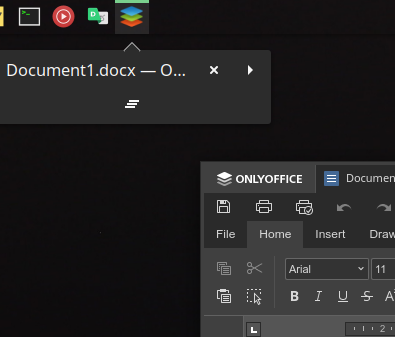

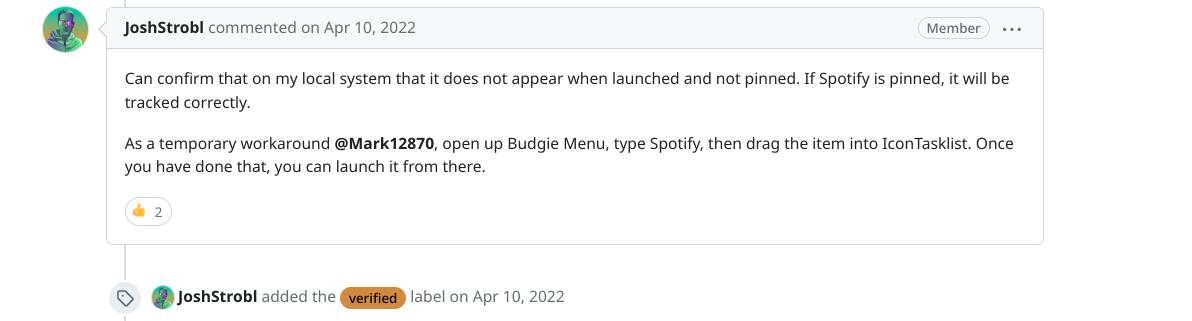
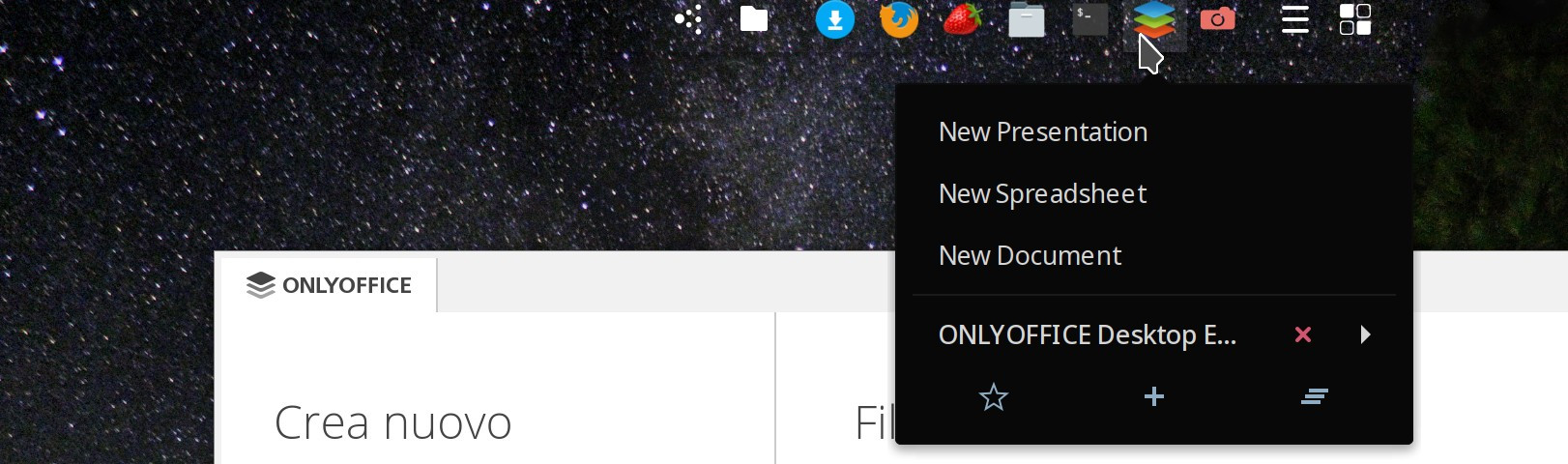
 thank you
thank you