Sync Updates for Week 30, 2023
Hi all
and thanks the team for the efford... the update was huge.
I applied the update yesterday, but this morning there was another smaller update (both times I rebooted the system).
Right after the today's update I had a black screen said that system is in emergency mode :
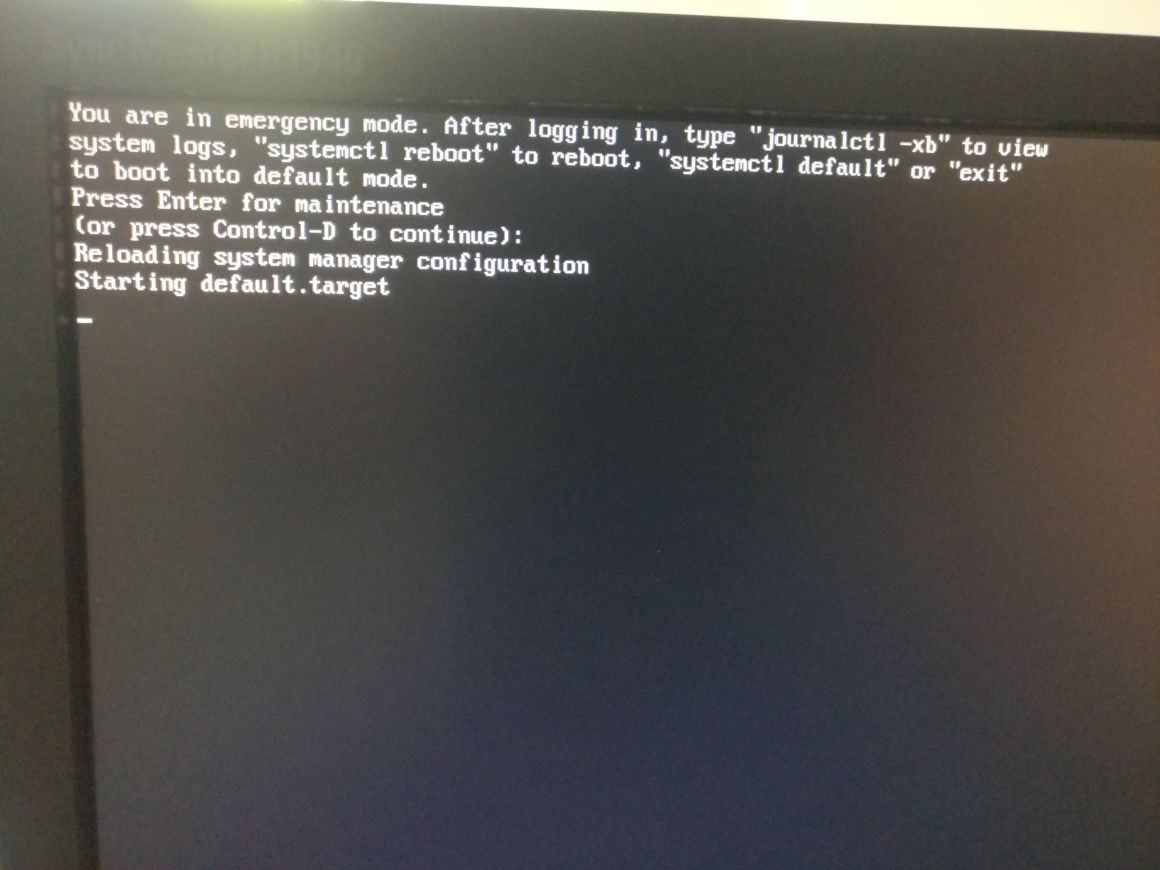
Pressing Ctrl-D shows Starting default.targer and continues to the login screen !
- I run the commands described in issue
Severe lagginess loading applications in GNOMEabove and rebooted, but these seem irrelevant. (but after that gnome extensions are back yeee ! ) - Also checked issue
Swap and other partitions aren't mounting on login, in my setup UUID's are already in use. I provide fstab contents here for anyone to check...
# /etc/fstab: static file system information.
#
# <fs> <mountpoint> <type> <opts> <dump/pass>
# /dev/ROOT / ext3 noatime 0 1
# /dev/SWAP none swap sw 0 0
# /dev/fd0 /mnt/floppy auto noauto 0 0
none /proc proc nosuid,noexec 0 0
none /dev/shm tmpfs defaults 0 0
UUID=a6dbc22c-4594-4482-88ee-9eaa9d58fbe7 swap swap sw 0 0
# /dev/sda3 at time of installation
UUID=7c01f72a-aa98-423a-9e46-9072e9bed746 /home ext4 rw,relatime,errors=remount-ro 0 2
# /dev/sda2 at time of installation
UUID=cbe8d7f9-19c3-4123-9d8c-f61fda5b93f0 / ext4 rw,relatime,errors=remount-ro 0 1
# GB1000EAMYC - 1TB (windows 7)
/dev/disk/by-uuid/5EB0ABBBB0AB9853 /mnt/win7-disk auto nosuid,nodev,nofail,x-gvfs-show,x-gvfs-name=win7-disk 0 0
# WD30EZRZ-00GXCB0 - 3TB (didebackup)
/dev/disk/by-uuid/5AAD8CC805012671 /mnt/didebackup auto nosuid,nodev,nofail,x-gvfs-show,x-gvfs-name=didebackup 0 0any suggestions ?
Staudey Haha, me neither. First of all, it's totally unrelated, and secondly this "poll" only shows that most of it's participants do not use Solus. Doesn't give us any insights for the future directions of Solus, for example.
But I am asking myself for quite a while why the Solus team is not usings polls on this forum to get feedback and opinions of the userbase on some specific topics or the desired course of action.
I mean, I am not trying to say that the decision making process should be democraticed, wouldn't make any sense since what do I now about all theses technical aspects that are important and must be considered for developing an OS, I am just a clueless enduser.
But if I was asked for example should we in general focus more on progress or stability, I would vote for stability.
So now I don't know how to say this without sounding like a total jerk, because I am really grateful for Solus being it simply the best OS I have ever used, but still I wish to express my concern. I remember a time where you could do an update without being worried for a second. Elegance, simplicity, working out of the box and stability/reliability was what Solus was about. And I hoped that we were on this track again by starting the New Voyage. And again, Idon't intend to blame anybody by saying this, I now everybody is working hard to fix issues, and that in spare time and for free.
I just whish that Solus again radiates this shining excellence as most trustworthy, stable, troublefree and beautiful OS ever existed.
GNOME stack upgrades have historically been problematic. I don't think this is really anything new.
Many of my apps can't access my files anymore (Download files in librewolf, add exe to Lutris).
after sync I get this error at boot:
[!!!!!!] Failed to start up manager.
[11.179840] systemd[1]: Freezing execution.
Most of the times restarting solves the problem and I can login succesfully, but today it needed 5 tries.
Fanmion Did you perform the steps under "Severe lagginess loading applications in GNOME" in the known issues in the top thread?
I updated all my computers this morning (Budgie, Plasma), all went smooth.
Thank you very much to the team !
- Edited
ReillyBrogan Yes I did and librewolf loads faster (normal). But I can't open folder through any apps.
[deleted]
Fanmion Do you mean the file picker?
Fanmion Step by step instructions for reproducing the issue (preferably with pictures if you're having trouble describing what you mean) would be very useful for us to help troubleshoot your issue. It seems like your issue is very uncommon/rare since nobody else seems to fully understand what you're talking about.
[deleted]
- Edited
ReillyBrogan To me it seems like an issue with desktop portals. Was there a change regarding them recently?
[deleted] We added xdg-desktop-portal-gnome to GNOME installs, but using the dbus-broker fix above resolves the only known issue with it. That's why we're asking for reproduction steps as it appears to be a new issue and Fanmion already did the dbus-broker steps.
alexxtasi I really want logs from someone experiencing this issue.
From a boot where you experienced the issue and were able to bypass it by hitting CTRL+D please run the following:
sudo journalctl -b0 > initrd-issue.logAnd then upload that the pastebin/hastebin and post the link here.
nolan UNIT >
proc-sys-fs-binfmt_misc.automount >
sys-devices-pci0000:00-0000:00:02.0-drm-card0-card0\x2deDP\x2d1-intel_backlig>
sys-devices-pci0000:00-0000:00:14.0-usb1-1\x2d1.device >
sys-devices-pci0000:00-0000:00:14.0-usb1-1\x2d10-1\x2d10:1.0-bluetooth-hci0.d>
sys-devices-pci0000:00-0000:00:14.0-usb1-1\x2d5-1\x2d5.2-1\x2d5.2.3-1\x2d5.2.>
sys-devices-pci0000:00-0000:00:14.0-usb1-1\x2d5-1\x2d5.2-1\x2d5.2.4-1\x2d5.2.>
sys-devices-pci0000:00-0000:00:1d.1-0000:04:00.0-net-wlp4s0.device >
sys-devices-pci0000:00-0000:00:1d.4-0000:07:00.0-nvme-nvme0-nvme0n1-nvme0n1p1>
sys-devices-pci0000:00-0000:00:1d.4-0000:07:00.0-nvme-nvme0-nvme0n1-nvme0n1p2>
sys-devices-pci0000:00-0000:00:1d.4-0000:07:00.0-nvme-nvme0-nvme0n1-nvme0n1p3>
sys-devices-pci0000:00-0000:00:1d.4-0000:07:00.0-nvme-nvme0-nvme0n1.device >
sys-devices-pci0000:00-0000:00:1f.3-sound-card0-controlC0.device >
sys-devices-pci0000:00-0000:00:1f.6-net-enp0s31f6.device >
sys-devices-platform-serial8250-tty-ttyS0.device >
sys-devices-platform-serial8250-tty-ttyS1.device >
sys-devices-platform-serial8250-tty-ttyS2.device >
sys-devices-platform-serial8250-tty-ttyS3.device >
sys-devices-platform-thinkpad_acpi-leds-tpacpi::kbd_backlight.device >
sys-devices-virtual-block-ram0.device >
sys-devices-virtual-block-ram1.device >
sys-devices-virtual-block-ram10.device >
sys-devices-virtual-block-ram11.device
ReillyBrogan I would like to show you pictures if I can upload some xD. When I'm o getsol.us and want to download the new ISO, so I'm clicking on the download button and nothing happens. BUT: somehow Gnome Web works as usual, but I don't want to use Gnome Web.
Staudey Just wanted to show an indicator that most people are happy with leaving X11, replacing mate with xfce. With time and additional support those numbers will increase. And this distrowatch survey shows it. So people are generally more optimistic and I'm one of them. Gnome on wayland is a standard way today.
WhiteWolf Generally yes! But Wayland is not ready for Gaming/Streaming. Wayland does not have Capture API, so high quality Twitch Streams are not possible. Wayland has still issues recognizing mouse clicking during a game. Forced V-Sync of Wayland makes playing League of Legends not enjoyable coz of high input lag. So I hope solus doesn't ditch X11 soonly.
