Bunsen Labs Beryllium - Conclusion
I really like this OpenBox window manager. Unlike with other non-Solus VMs I've created, my mouse is perfectly handled here. While I'm playing one of my solitaire games, if I do my part to keep the mouse from moving while I click it, there's no missing the tile or card I'm selecting. And the scroll wheel scrolls the way it should, so I don't need to look for vertical scroll bars everywhere. Yean, gotta love OpenBox.
The mouse isn't the only thing that works well here. Everything does. There's no jerkyness when moving a window across the screen, or when moving a card onto a pile when playing Spider solitaire. This is the distro that could most make me forget I'm using a VM instead of Solus on my laptop. Other than the bottom panel's looking very different from Solus Plasma's bottom panel, it would be hard to tell the diffeence based on the way they work.
Here you can see what I mean by the bottom panels' looking different. Otherwise the desktops pretty much look the same. This illustrates a technique I use often with VMs. The VM isn't at full-frame, obviously, but it's window is maximized. Thus, it fills the entire client area of its host's window. Doing this makes both OSs immediately available at the click of the mouse, and in particular it lets me use Spectacle on the host machine to take screenshots of the VM screen much more conveniently. I can use Gwenview to resize the screenshot on my Solus host and paste it into a post that I'm writing.
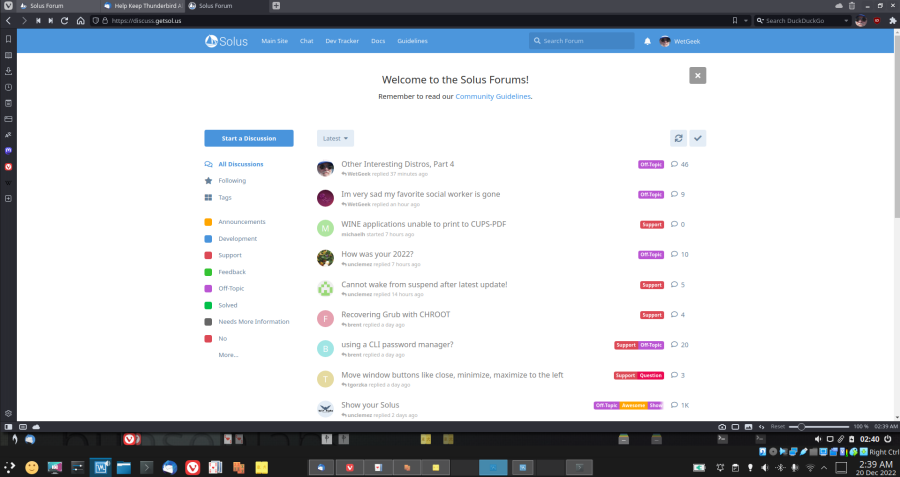
This technique is especialy good when I want to capture an open context menu, for example. If I started to take a screenshot using the VMs screen capture utility, the menu would close as soon as I click to take the screenshot. Even adding a delay after the click often doesn't work.
CONCLUSION
It would be hard to express how impressed I am with Bunsen Labs Beryllium. Its being presented by a window manager instead of a DE does make for some differences that are quite good, and others that I wouldn't be able to tolerate full-time.
An important advantage is the high-performance nature of OpenBox. Its operation is smooth and fast. And there's little difference between running an app on the VM and running it on the host. And as I mentioned, even the scroll wheel on my mouse works the same as it does on the host machine.
Becuase of my typical workflow, it's important for me to be able to access my NAS on the local network. My various shares -- e.g., Documents, Music, Pictures, Downloads, etc. -- hold the data used by all the computers that are connected to the network. Individual machines need only a small SSD to contain their OS and run applications. Beryllium needed no more than adding those shares to its /etc/fstab file, installing nfs-commmon, and changing to a better file manager. It provides full access to all those shares and their contents, without any of the hassles I routinely encounter with other non-Solus distros. Maybe the lack of a DE is it's key to this? Nothing to get in the way?
On the negative side, of course, is the problem I've already mentioned. My KDE Plasma DE is set to restore a previous session when I start a new one. It retains the 10 virtual desktops on my laptop, and restores the applications running in them -- all except for Vivaldi, for some reason. But Vivaldi restores all its open tabs on its own, so that just leaves me with one application to restart. Whether it's rebooted or restarted after being shut down, Beryllium simply provides its default of two empty desktops. That means I not only need to re-create the other six desktops I typically use, but I also need to re-start all the applications that occupied those desktops. Again, I attribute this behavior to the fact that OpenBox is a window manager, not a DE.
So, once again, another interesting distro that I'm exploring is no immediate threat to my beloved Solus Plasma. I am, however, interested in trying this OS on hardware. The DELL Latitude I ordered for my wife (and she doesn't need anymore) is now scheduled to arrive today. I'm pretty sure I'm going to start it out with Beryllium, at least until I need it to try out another distro. With the 1.0 TB SSD that it comes with, instead of the 32 GB SSD of one of my VMs, I can make a swap partition plenty big enough for it to hibernate quite well. Maybe the solution for a window manager instead of a DE is simply to restart it as seldom as possible?