Sparky Linux 6.5 - Observations and Conclusion
This has been my first look at Sparky Linux, and I must say I'm very impressed by it.
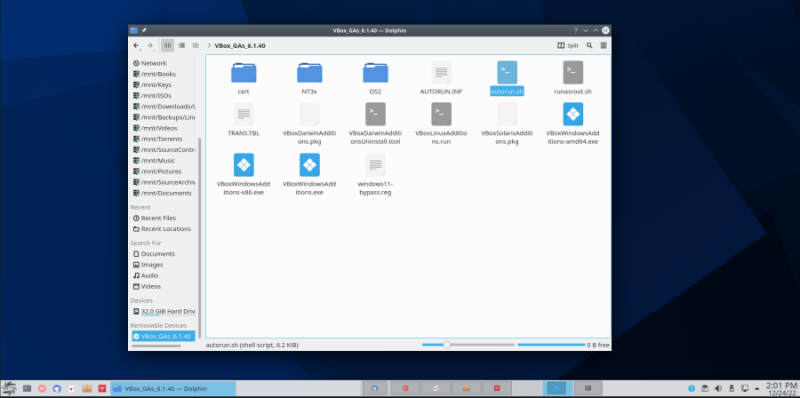
- My first step was to do a full update, which was suggested by, and performed by, the OS.
- I scanned the system settings, created 8 virtual desktops, and modified the bottom panel.
- Next, I installed some software I knew I'd need right away -- micro editor and nfs-common.
- I used Dolphin to access DiskStation415, my NAS, to fetch some configuration files.
- I used bashrcAdditions to install my macros (aliases) and modified /etc/fstab to include the NAS shares.
- Installed vivaldi-stable, aisleriot, kshisen, neofetch, gnome-mahjongg and gnome-cards-data.
- Configured Thunderbird with two email accounts, configured Vivaldi, sync'd it, and created 4 tab stacks.
- Used all of the installed and configured software, including playing at least 1 round on each solitaire game.
- Installed restic (backup tool), configured a repository, and did an initial backup to the NAS's Backups share.
CONCLUSION
From top to bottom of that list of steps in my evaluation, Sparky Linux performed admirably. The only time I could tell that I wasn't working with my laptop (its host) instead of the VM was while I was playing Spider solitaire. Dragging a card across the screen with the mouse, there was a slight jerkyness -- not as much as when evaluating other non-Solus distros, but still noticeable.
Out of the box, this has been one of the cleanest distros I've ever evaluated. It's not obvious what part OpenBox plays, for this distro, but whatever its contribution, it must be helping. This is one of the smallest and fastest distros I've ever tested. Here it is, compared with a Solus Plasma VM that's configured with the same DE and loaded with the same applications.
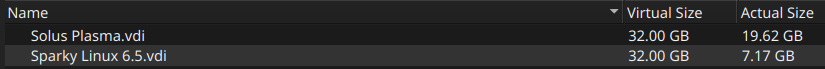
Sparky Linux 6.5, in my opinion, would make a very fast and pleasant-to-use daily-driver computer, and it would be quick and trouble-free to install and configure. And now, the obligatory neofetch image:
