Bunsen Labs Beryllium - Conclusion
We've been discussing this one for quite a while now, and it's finally time to move on. I've been able to configure it as a perfect daily driver -- for my needs -- without any reservations. And that's despite the fact that it's based on OpenBox, a window manager, not a full desktop environment.
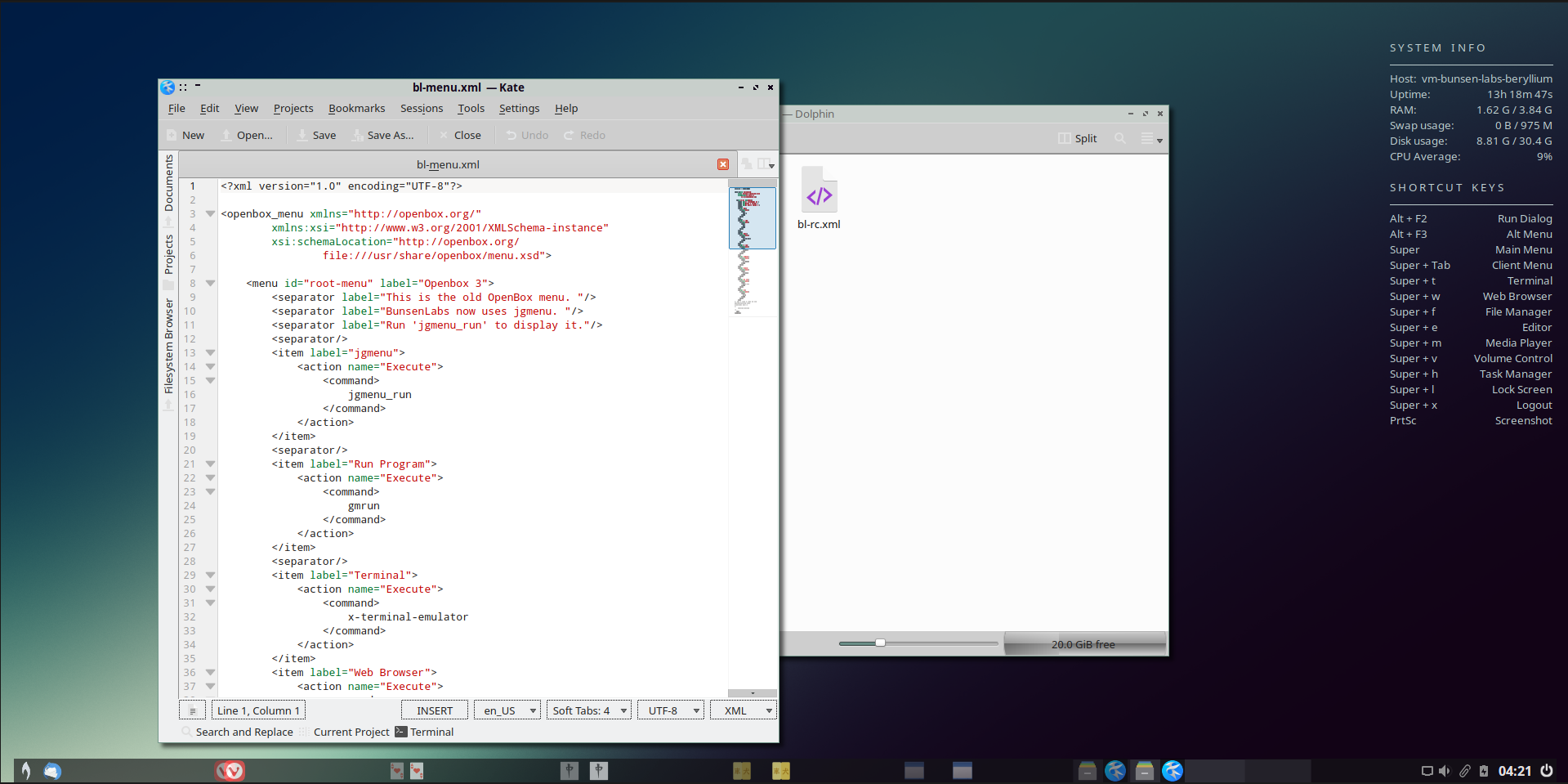
Having been fully configured, with plenty of packages added, Beryllium remains one of the smallest distros I've explored. Occupying only 10.4 GB of its 32 GB virtual disk drive, it's smaller than any of the Solus VMs I've created, and similarly populated and configured.

It's quite performant. Although not using a DE, several configuration files serve to provide many of the features that a true DE would. I've been able to define a number of virtual workspaces, name them, and make them persist through reboots and restarts. Of all the Solus editions, only KDE Plasma takes that feature one step farther, by preserving the applications that were running on those virtual desktops from one session to the next.
Berylliium's menus are extensive, offering access to background images, themes, fonts, and other options to make this distro appear the way you want it to. Again, that's something normally handled by a DE, but Beryllium does it with just an open-source window manager. It's allowed me to use a mouse without the unpleasant side effects that some distros suffer, and it's provided full access to my NAS shares and their contents.
It's earned a place among a select few distros whose VMs I preserve in my VirtualBox manager, so its VM can continue evolving, and I can continue learning more about it. And my new laptop -- its arrival delayed by weather issues -- is now "out for delivery" according to Amazon. Its first job will be to allow me to see what more I can do with Beryllium on actual hardware. Yep, I like this interesting distro.