RESERVED FOR CELTIC MAGIC
Sync Updates for Week 35, 2023
top 
- Edited
EbonJaeger
again ? 





unclemez Always 
- Edited
EbonJaeger 106 packages--voted smooth--all is fine. thanks for the update.
I had a 137 packages for Budgie, smooth sailing all the way no problems found
I'm french user and firefox don't keep language setting after update.
Hi all,
Sync didn't work initially due to blockers (cargo rust and rustup) that cannot be installed/updated at the same time.
Uninstall of these 3 packages solved the problem.
Apart from that, and unfortunately, since Budgie is at 10.8 (with appindicator and so on), I have problems with systray.
Evolution plugin evolution-on doesn't work anymore (despite my tries with 2 different systrays solution and kind help from @JoshStrobl ), Rhythmbox doesn't go in the systray anymore (and I don't see any systray plugin on github that is going to work with appindicator), and Signal, Tutanota desktop, pCloud and Discord in the systray are showing non relevant icons from time to time. According to @JoshStrobl , it seems that it's Electron based applications that are doing that.
So, sorry to dampen the mood, but since Budgie's upgrade to 10.8, my desktop is a mess and it's really unfortunate.
I can't see any improvement possible (I might be wrong) as Electron applications will stay Electron applications and Evolution or Rhythmbox plugins won't be updated I guess. I might downgrade to 10.7 but I am not sure it's smart.
I know you guys cannot make miracles (well, sometimes ...), but in case you see a solution to these problems, I'll be glad.
In the meantime, keep on the great work.
- Edited
Sebastian if the rest of the upgrade went well and you just happened to notice those messages in the output then yes it's expected. It's a side effect of how this particular openssl update was done, this sort of thing often happens when we move files from one package to another.
ReillyBrogan Okay, thank you very much indeed 
ReillyBrogan Yes, everything else went well. Just when installing openssl-devel, I got informed that some files got replaced by others pastebin
and then down the road while installing openssl-11-devel that some conflicting files won't get removed (see my post above).
Just wanted to be sure that it was the expected bevaviour, which you have just confirmed.
- Edited
Updated my system just today and after reboot I get a blank screen. I can start session via terminal but don't know how to start the graphical interface. Posting this via Windows11 boot on my ASUS VivoBook.
Problem occurs even when selecting previous version in boot menu at start.
EDIT:
with dmesg I get API mismatch errors about NVIDIA driver versions mismatch as client has version 535.104.05 and kernel is using 535.98
My only problem was that my Bluetooth was turned off by the update, as happened once before, during an update from unstable. That time, after being able to do nothing at all with this machine, I finally reinstalled the OS and left it connected to Shannon.
This time, I suspected that it might just have been a Bluetooth problem, so I used the laptop's own keyboard and trackpad to open the System Settings, re-enable Bluetooth and reconnect my mouse and keyboard. That's all it took to fix it. So as it turned out, I did need to fix something, but knowing now what I didn't know back then, it was a trivial fix. I'd prefer not to have to do that after every update, but it's certainly not a terrible hardship.
- Edited
Checking with sudo eopkg history I see that both nvidia common and current were upgraded from 535.98 to 535.104 while the kernel version remained 535.98
My question now is, should I downgrade the client versions or will the kernel be updated to ship the 535.104 version?
EDIT:
Looks like I ran out of space for boot-manager and was booting an older version (although the latest on the boot list)
so I guess I must clean since rollback didn't succeed due to same space issue
EDIT2:
Fixed the issue by removing an old kernel from EFI partition and running sudo clr-boot-manager update
Not the first time having issues with EFI partition running out of space but last time I got rid of the issue by resizing the partition to 1GB... or at least was what I thought since GParted shows that size but strangely, when mounting the partition via LIVE boot, the properties menu for it only shows the original 256MB ??!!??
Looks like I'll have to do a fresh install of my systems to resize it properly (and hopefully, definitively)
PS:
If I could, I would change my vote to issues with update that I was able to fix
[deleted]
Hmm.. I'm having a problem. I apllied the updates.. I think and after reboot I'm getting this: 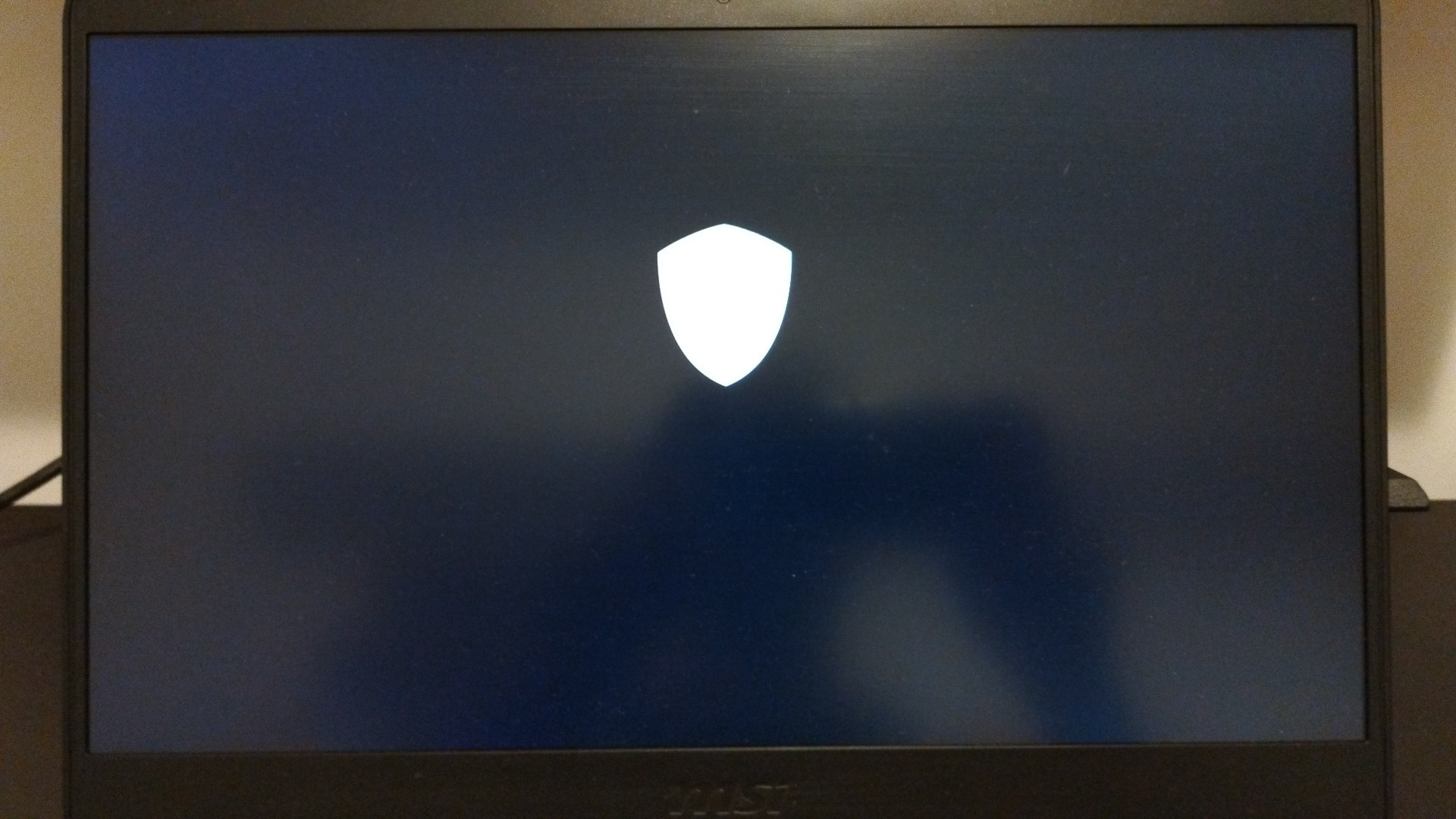
Is there any way to roll back?
Thank you!
[deleted]
- Edited
If I press Alt+F2 I'm getting this: 
but I'm not sure how to move forward from here.
edit: I managed to login and I tried "sudo eopkg up" but I'm getting errors: 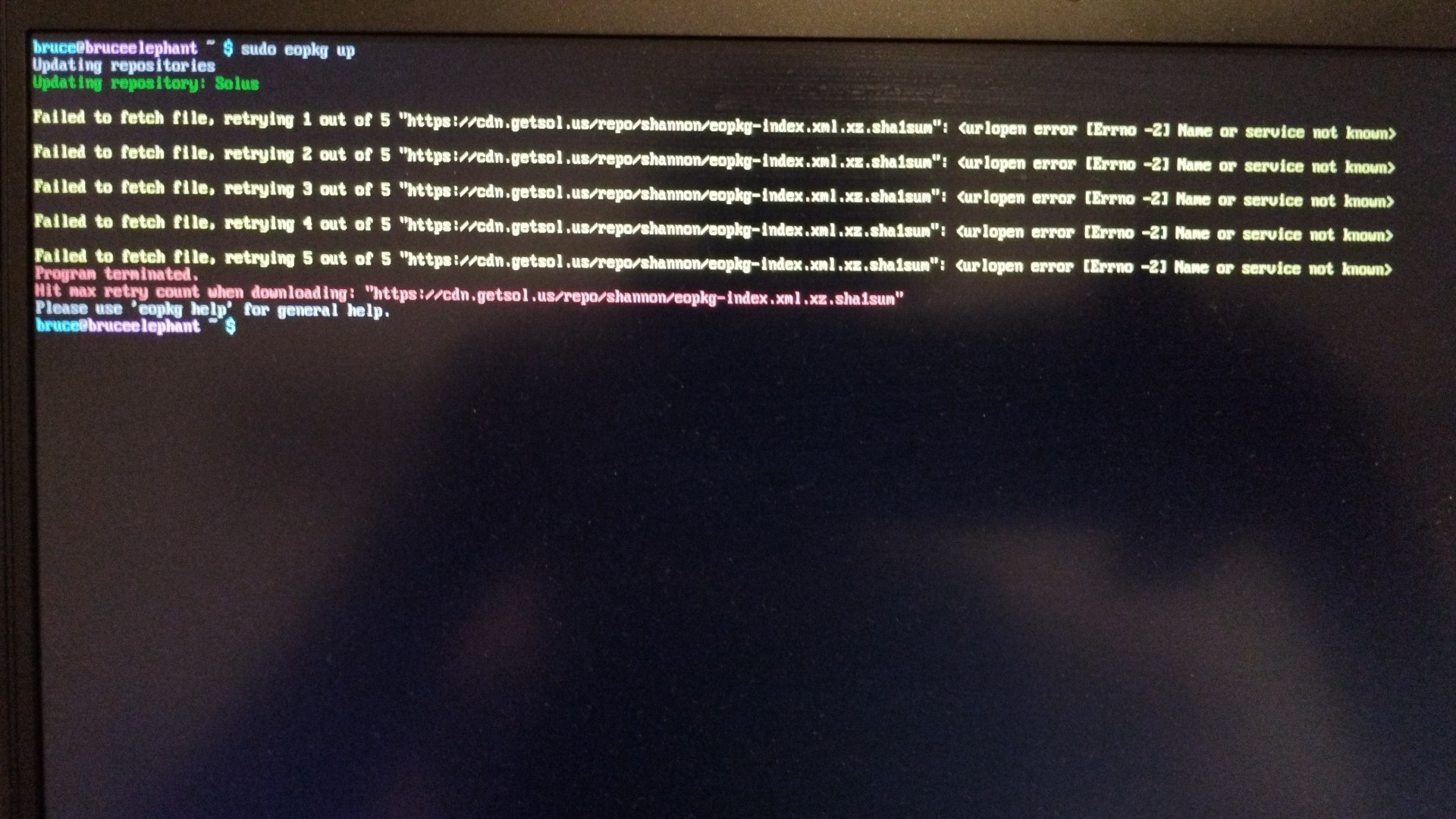
[deleted]
- Edited
mestrini I'm also getting this! : (
How did you fix it?
Should I remove old kernels from the EFI partition?
How do you remove old kernels from the EFI partition?
edit: There is no need to remove old kernels, I ran "sudo clr-boot-manager list-kernels" and it shows I have only one: com.solus-project.current.6.4.11-251.
Meh.. I'm lost. : (
[deleted]
algent Also I cleared my cache previously which means I can't roll back. Damn it! I'm such an idiot!!
Thanks for the quip though, Algent!
