Thanks for your advice BuzzPCSOS and Jumpy, and no, I am not about to give up because that would mean giving up on the laptop. Unfortunately I cannot get it to boot into anything so I do not know how to get GParted or Solus live started either, but I am hopeful somebody will get me on the right track :-)
Fortunately though, there is or was nothing on the disk that should have been kept.
Solus istallation effort fails...
Hi, I've been using fedora as my main distro, but with the changes going on with RedHat, I thought I'd look for a backup solution in case something happens to fedora, and noticed that Solus had been marked as active again, so thought I'd give it a try again.
I had trouble getting it to install and couldn't get it to boot from the USB stick. For me the answer was to enable legacy boot support in the bios, after that I had no problems.
janetlox I cannot get it to boot into anything so I do not know how to get GParted or Solus live started either, but I am hopeful somebody will get me on the right track
Janet, in order to boot the "live" session from your .ISO file, you need to press F9 a number of times as the machine is starting. Then select the DVD or USB drive where you've installed the .ISO. Is that what you're doing now?
You said you've installed Manjaro, so I assume you know how to do this. Can you tell us more about what happens when you try to do that? Does pressing F9 at startup take you to the boot menu that shows you the choices you have? Can you determine which entry identifies the DVD or USB drive that the live session comes from? What then happens when you select that?
Chezzy I had trouble getting it to install and couldn't get it to boot from the USB stick. For me the answer was to enable legacy boot support in the bios, after that I had no problems.
I'm guessing that the problem there lies with the formatting of your USB (boot) device. Formatting the drive to the older MBR will only allow you to boot in legacy mode. Select GPT to boot without selecting legacy.
An alternative would be to use Ventoy which can have a checkbox ticked to allow compatibility with most BiOS and UEFI systems.
I always use Gnome Disks to create a USB Stick and never had a problem with it, so maybe there is something in the way the Solus image is created.
I insert the USB Stick, then select it in Disks, then click the 3 dots in the upper right that appear, then select "Restore Disk Image".
Over the last few days I've installed Manjaro, blend OS, Debian 12, Pop OS, makulu and a couple of others, all with no issue and using 'Disks' to create the USB stick. So maybe there is an issue with the ISO itself.
BuzzPCSOS It always helps to install onto a completely empty hard drive, sometimes the installer does not clear enough data off, so the installation will fail. Use GParted Partition editor or Disks (Solus Live) to completely erase the hard drive before rebooting into the install media. Always make sure you have a backup of any personal files that you want to keep before doing this as everything will be wiped.
This is what I would recommend
Chezzy I always use Gnome Disks to create a USB Stick
At that point I will politely bow out. My experience covers Rufus, Ventoy and Etcher and a few others but have never tried Gnome Disks to create a bootable boot image. I do know that there are lots of different ways of creating bootable ISOs that require continual updates to the software that supports using a USB as boot device.
I have used Ventoy for a number of years now and have had no issues installing many different operating systems including all versions of Solus 4.4 on various computers of widely different age and manufacture.
I politely suggest that it might be worth checking when Gnome Disks was last updated or trying a different software before condemning the Solus ISOs as faulty.
I'm not condemning Solus as faulty in the slightest. I'm using it now, and intend on continuing to use it so long as it stays around, I did use it a couple of years ago. I'm just saying that maybe there is an issue. There is an infinite number of hardware configurations that could cause the problem, and at the same time there could be an issue with the way the ISO was made. It's just another possibility, as there are other threads on here where people have had issues. Leave no stone un-turned as they say.
gnome-disk-utility 44.0 - Fri, 17 Mar 2023
It's part of the Gnome Desktop Environment. And I run Fedora, which is basically the test arena for Red Hat, which is not known for outdated packages.
I wasn't trying to upset anyone.
I have installed the latest Solus 4.4 on 3 different machines without any problem, i dont think there is anything wrong with the ISO.
Chezzy For what it's worth installing Solus as a non-legacy OS should provide you with a slightly speedier and a more secure system , experimenting with an alternative bootable USB software could well be worth the effort for that reason alone. Also remember that secure boot can be left enabled when installing Solus 4.4 .
Ok I have now tried a fresh download on a different machine, a diffrent usb stick, Gnome Disks, Etcher and Ventoy and have made a post on Jason5's Thread (https://discuss.getsol.us/d/9630-writing-iso-to-usb-no-boot) as none of this is helping JanetLox.
Who I now realise has a completley different problem in that she can't actually access her machine. If you are still following this thread, have you tried completly powering the machine down, removing external power cables along with the battery. Then press the power button a couple of times before leaving it to sit for 10 minutes or so to try and drain any excess power from the system. Then reassemble it. I am presuming it this model
Sorry for making a mess of your thread.
Thank you all for your suggestions and advice. It is much appreciated!
You are so right Chezzy, that is exactly my problem. I cannot boot into anything and nor can I access the alternative boot device option menu ( Start > Esc > F9) which used to work perfectly.
I have tried powering down, taking the battery out and drain any possible remnant power by pressing "start" repeatedly and leaving it sit like that for more than 30min.. Powering up after that, with or without the battery resulted in ...no difference.
Incidentally, the installation effort using the Ventoy USB which worked well beforehand, seems to have been corrupted in some way because it now behaves very erratically when running it from my main Dell Inspiron desktop (Windows).
Other live USB distro's seem OK.
I have a docking station setup where I can use (old) HDD's for backups and whatever purpose I choose, and I think I am going to install Solus Plasma on one of them just to see how it behaves then. I will let you know when done!
In the mean time I would desperately like to get that laptop going again should any suggestions occur :-)
Thank also for the video. That was spot on!
By the way, not that it matters, but I am a boy.
Jan in janetlox is my real name and not an abbreviation of Janet which is after all a very logical deduction.
janetlox Jan in janetlox is my real name and not an abbreviation of Janet which is after all a very logical deduction.
Interesting. I could also be an abbreviation of Janus, the Roman god of beginnings.
I'm still trying to figure out whether you folks who are trying to get UEFI working are in fact preparing your disks correctly. Are you actually creating a boot partition as I mentioned? If not, Solus will only do a legacy installation. If it identifies a FAT32 partition with the boot flag set, only then will it install using EFI. That partition is where it puts the EFI data. So far I haven't seen a confirmation that you're preparing your disks that way.
Here's what that looks like in GPartEd, from my Solus Budgie virtual machine. The swap partition is optional, but I like all my VMs to be able to hibernate. Saves time when I restart one, by continuing the previous session.
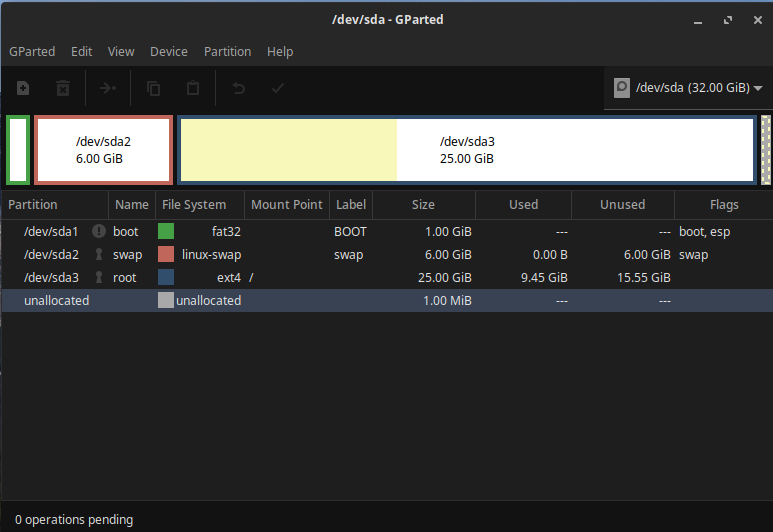
WetGeek Here's what that looks like in GPartEd, from my Solus Budgie virtual machine.
By the way, if you do set up a swap partition, it's best to make it at least the size of the RAM in the machine. In this case, the VMs all have 4 GB of RAM, so I create the swap partitions to be 6 GiB in size. That allows this VM to hibernate even if some of the swap is already in use when I tell it to do that.
Having prepared your disk in advance, when you run the installer just choose the option that allows you to select mount points for your partitions. Mount the swap partition as swap, and the root partition as /. The EFI partition doesn't need to be mounted. The installer will find it and install the bootloader there.
Hi again everyone; sorry about the delay and the sloppy haphazard way I am conducting this thread.
I promised feedback on the docked external HDD installation. That went as one would expect; no abnormalities noticed. As on the laptop I first installed Manjaro and then proceeded to install Solus Plasma next to it allowing both OS's roughly half of the disk space (250GB each). I then proceeded to re-install Solus from the same live ISO USB, but utilizing the entire disk this time... no problems. Then I re-installed Manjaro as before, but now replacing Solus, and again: no problem.
Back to the laptop, here is a summary of what happens trying to start up:
1.Power Button by itself gives the hp splash screen with a notification at the bottom:
"Press the ESC key for Startup Menu"
Power Button > ESC gives the hp splash screen with a notification at the bottom:
"ESC ... Pause Startup"Power Button > F1 gives the hp splash screen with a notification at the bottom:
"F1 ... System Information"Power Button > F2 gives the hp splash screen with a notification at the bottom:
"F2 ... Startup Check"Power Button > F3 through F8 gives the hp splash screen with a notification at the bottom:
"Press the ESC key for Startup Menu"Power Button > F9 gives the hp splash screen with a notification at the bottom:
"F9 ... Change Boot Device Order"Power Button > F10 gives the hp splash screen with a notification at the bottom:
"F10 ... BIOS Setup Options"Power Button > F11 gives the hp splash screen with a notification at the bottom:
"F11 ... System Recovery"Power Button > F12 gives the hp splash screen with a notification at the bottom:
"Press the ESC key for Startup Menu"
None of the above result in any further action, choices or possibilities... all of them end and get stuck at that stage.
Pressing any key or sequence of keys after this a number of times ( I did not count) simply results in a continuous "Beeeeep".
All this seems to suggest that the actual BIOS is not 'broken', but may perhaps only need resetting or something like that??
I really hope that this additional bit helps.
Many thanks for your efforts to come up with a solution this far!
- Edited
F11 all by itself gives me a boot window to choose bios or my two (or sometimes one) OS's. I read you 4 times and unsure if we are on laptop hdd now and not external hdd? is external unplugged on all this? what OS is on the laptop. It's either manjaro or solus.
bootloader get mangled?
are you wiping the disk after each install (gparted) and reformatting GPT?
you can get the basic HP splash but everything is dead after that?
CTRL+ALT+F2 (or 3 or 1 etc) upon booting should give you a terminal window. If you can get that you are on the road to wellness.
2 cents
edit @janetlox
