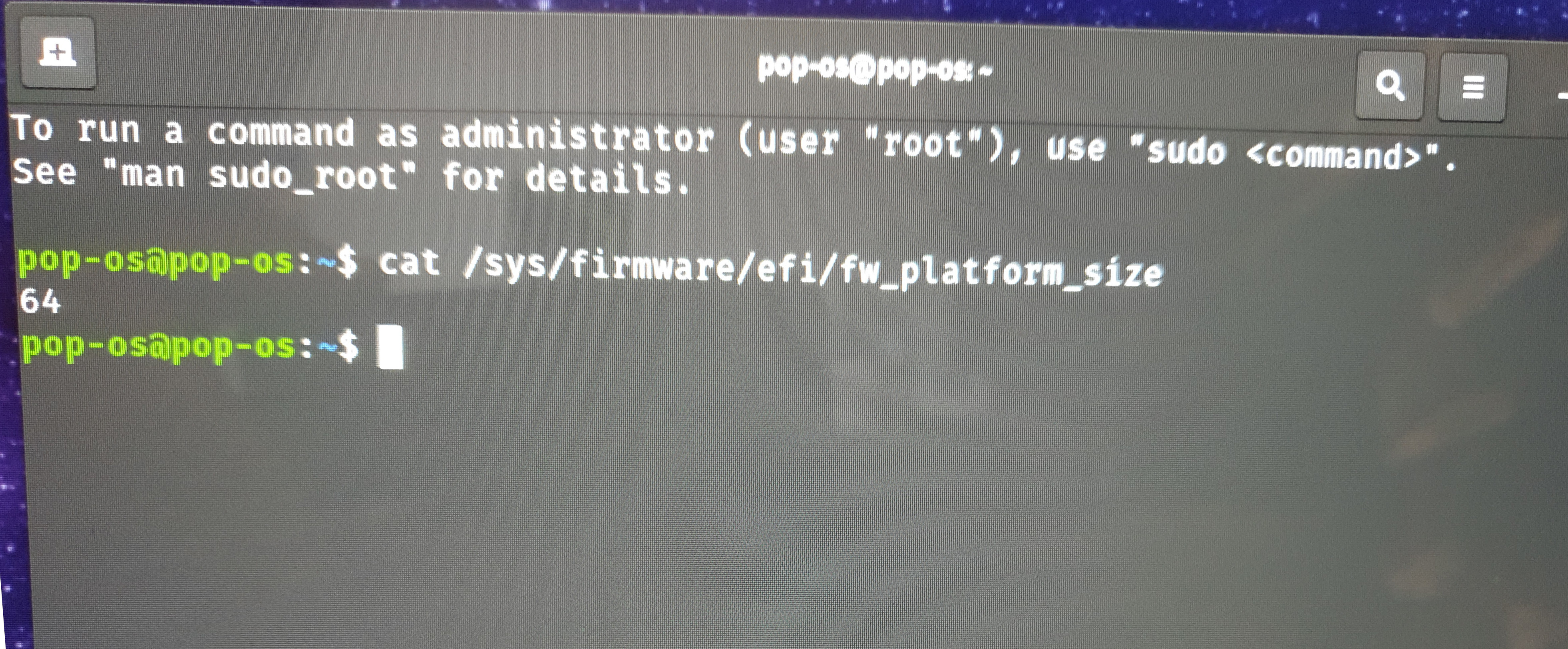Chezzy Boot mode is set to auto so it tries UEFI first then falls back to legacy.
That's how my BIOS is set for my Solus Plasma laptops. The first problem you have is just getting the installer to run -- the "live" session. It seems you've been able to do that. Once you can run that live session up and running you can use GPartEd (on the GNOME-based DEs) or KDE Partition Manager (for the Plasma DE) to set up your drive appropriately. It takes about 1to 3 minutes, dependingn on how familiar you are with the partition editor.
Having prepared your disk in advance, then, you can run the installer and do as I suggested. If your BIOS is capable of operating in UEFI mode (and it seems it is), your installation should work fine. Just don't tell the installer to do what it wants to do, instead take charge of the installation by telling the installer to use the partitions you've provided by assigning them to mount points in the OS.
On the very next page of the installer, you should see that it's using your boot partition as the place to install the bootloader. I know this isn't the only way to use the installer, but it's one way to do it, and I've never seen this method fail. That seems to be a better outcome than you're seeing now.
I'm going to bail out of this thread now, because there's nothing more I can add to what I've already written. I wish you only the best of luck in getting Solus installed. It's definitely worth whatever it takes to make that happen!