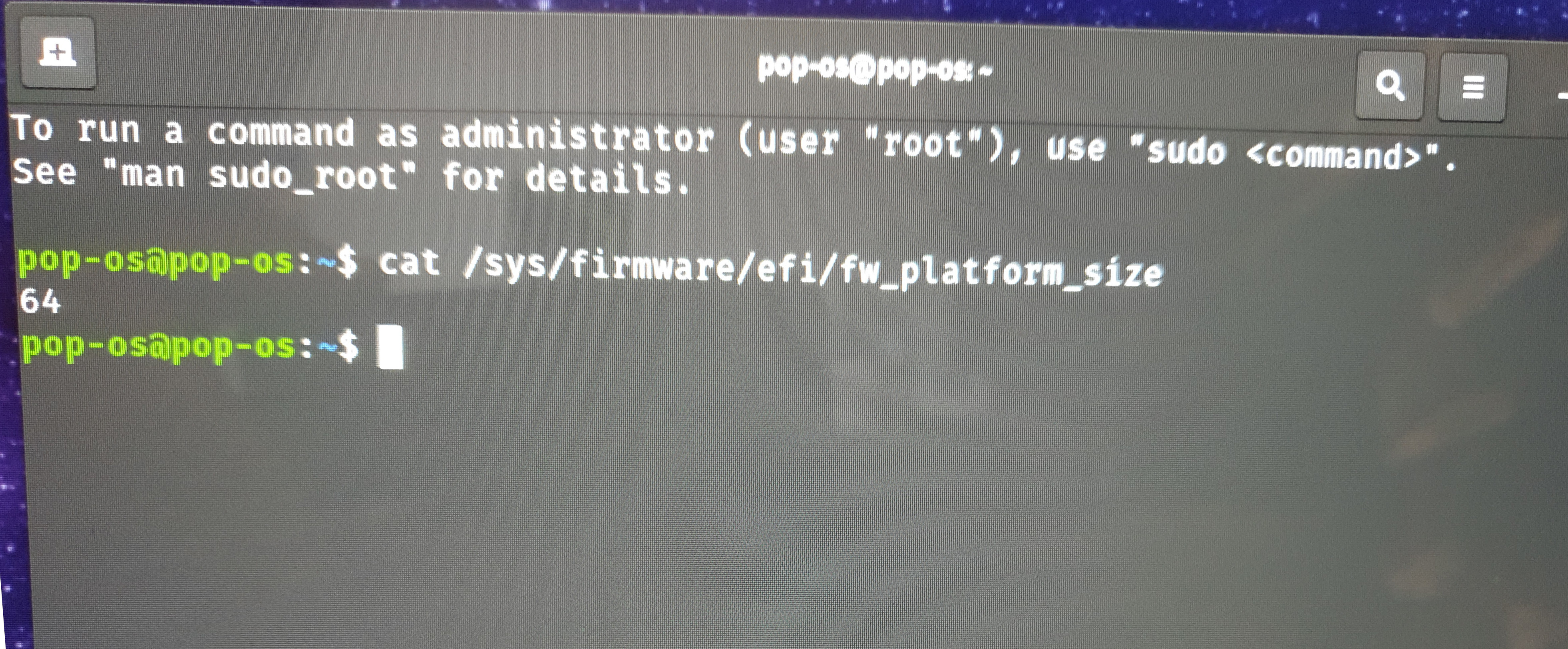- Edited
The reason I used an App Image is because my regular linux distro of choice is Fedora. But as you may be aware Red Hat has recently made a move towards going closed source and is making life awkward for diistros like Rocky Linux that are based off of it. Also Fedora is talking about adding opt out telemetry to their distro, admittedly that isn't going to happen for about a year or so, but it pays to be prepared so the last few days I've been looking for a backup distro, and noticed on distrowatch that Solus was back to active status, so thought I'd give it another try, on my muck about / Media PC. Lenovo All in one.
So I downloaded the Solus ISO on Fedora, as I usually would, then used Gnome Disks to restore the Solus ISO to a USB Stick.
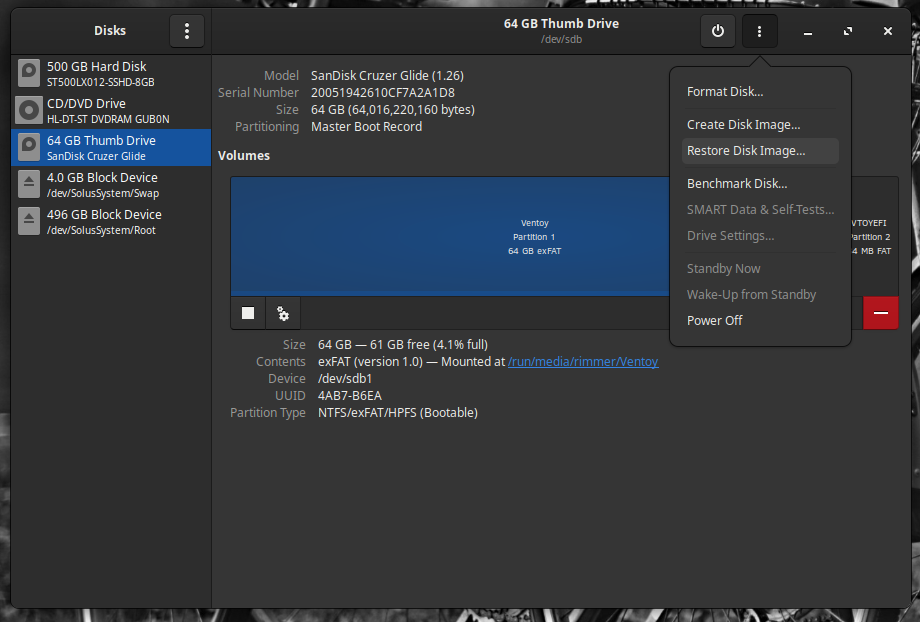
The same process I have used for Manjaro, Debian 12, Makulu Linux, Mint and other distros. I then used the Solus Installer to use the whole disk, and let it auto partition the drive.
The only problem is the Solus USB will not boot unless I set the Bios to Legacy Support. In UEFI mode I get the errors posted. I then tried Etcher but Etcher isn't in the Fedora Repo, hence the AppImage. I also tried Ventoy after it was recommended by BuzzPCOS see JanetLox's thread https://discuss.getsol.us/d/9659-solus-istallation-effort-fails