- Edited
And for "File integrity of [URL] compromised." deleting both repos or at least that repo, should fix the problem as solus uses the CDN as default and wen eopkg does not find a file or repo enabled it rebuilds and set the default repo.
And for "File integrity of [URL] compromised." deleting both repos or at least that repo, should fix the problem as solus uses the CDN as default and wen eopkg does not find a file or repo enabled it rebuilds and set the default repo.
you removed both repos and automatically eopkg added the default repo (the cdn) and it seems that you overwrite the url for the "rit".
Axios Just a tiny note: I do think dr is deactivate (specific) repo, rr is remove (specific) repo - with info?
Also, IMVHO it seems Solus was - at least recently - the default for CDN/the default when it's added, and so I don't know why, how and when he had solus as such. (maybe an old install, no idea.)
Regardless of the above users but still somewhat in-topic, I do hope such won't theoretically cause conflicts/non adding in time when needed, or any other troubles I can't forsee as a newbie. Added this note for I recalled some output in the channel long ago in which a repo was added but late.)
The following is NOT a recommendation at all!
After dr command and some other mess (note: 1. dr deactivated yet non removed last repo, so no default is added 2. Solus CDN repo is added by default after removing last repo 3. the system.base error was linked to not having really an active repo it seems, as it was not added as there was still a deactivated one.):
username ~ $ sudo eopkg lr
Solus [inactive]
https://cdn.getsol.us/repo/shannon/eopkg-index.xml.xz
username ~ $ sudo eopkg up
Updating repositories
Safety switch: The component system.base cannot be found.
No packages to upgrade.
username~ $ sudo eopkg rr Solus
Repo Solus removed from system.
username ~ $ sudo eopkg rr solus
No repository found. Automatically adding Solus stable.
Program terminated.
Repository solus does not exist. Cannot remove.
Please use 'eopkg help' for general help.
username ~ $ sudo eopkg lr solus
Solus [active]
https://cdn.getsol.us/repo/shannon/eopkg-index.xml.xz
username ~ $ sudo eopkg rr Solus
Repo Solus removed from system.
username ~ $ sudo eopkg up
Updating repositories
No repository found. Automatically adding Solus stable.
Updating repository: Solus
eopkg has good help output. No need to wonder what rr or dr do when it tells you.
❯ eopkg -help |grep repo
add-repo (ar) - Add a repository
disable-repo (dr) - Disable repository
enable-repo (er) - Enable repository
list-available (la) - List available packages in the repositories
list-newest (ln) - List newest packages in the repositories
list-repo (lr) - List repositories
remove-repo (rr) - Remove repositories
update-repo (ur) - Update repository databasesTraceyC Thanks, but I mainly related to above sayings regarding dr and rr here,
and my side note mainly related to an incidence I saw long ago on channel (technical, no mess) which might have been related. since I am a newbie I also explored a bit and that was my way to explain it/show it's this way, if a bit awkward... (This time I said it's not a recommendation for a REALLY good reason OFC. I did try to explore the exact behavior myself.)
OFC showing eopkg help like you did was a better way 
Anyway... Thanks for your post. It's helpful. (in general, and also personally to me - I don't know how to grep and examples help me too, BTW)
P.S. Don't worry, I have/had eopkg working great on my side, it was just to show something 
Ya I had a bad hair day that day when something simple went haywire..lol (isnt that the way its suppose to work?)
And thanks for all the input.
I even missed the rr command that day even tho I looked at the help go figure oh well.
So I took a quick look into the code around this and eopkg is actually programmed to replace the RIT mirror with the CDN if it's found. This was a step that was taken in order to migrate everyone to the new CDN.
ReillyBrogan Yes. You are right. It was some pisi CDN update, I forgot which. (checked: from 25/4.)
However I meant to relate to a chat long held in the channel, with an output added, which I had no idea (as a newbie) why it did not work initially then that way, but later the replacement was held as should, and I wondered why, not being a programmer. The details I don't remember but the system.base error also appeared then.
Reference
https://dev.getsol.us/R2442:ef46fb7dd247612f67bce7ad67631669efd36939
Probably no matter. (chat was 17/6 on Support I think, but it probably doesn't matter anymore)
ReillyBrogan Ah forgot about that so thats why things happened to me that did.lol
I will try to someday figure out why cdn does not work for me and gives me that badzip error all the time
(thought I was losing it at the time..lol)
@Axios could you actually switch back to the CDN and try it again? I may have resolved this issue.
ReillyBrogan I have not done the current updates.
Changed it back was giving me same error at first not sure what caused it to change.
But now It downloades like 8 files and is stuck with badzip error(which is more than it was doing before)
And this is totally weird if I disable ipv6(it works like I just described)
If I disable ipv4 and use ipv6 (works like I just describe)
So now both Ipv4 and ipv6 seem be somewhat working where as before ipv4 was only one working.
messed with mtu seem have no effect
Note so yes before it was not going anywhere now at least doing something
Thought I would try it again now its back to not getting past the index file.
Oh well I give up on it. something screwy somewhere.
Give it another try please.
If that doesn't work I'll have you hop onto IRC and we can potentially debug there.
ReillyBrogan 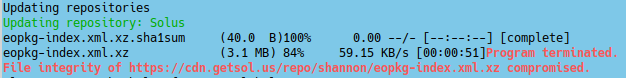
I will try check it out on friends isp and see what happens this week.
Interesting readout just learning
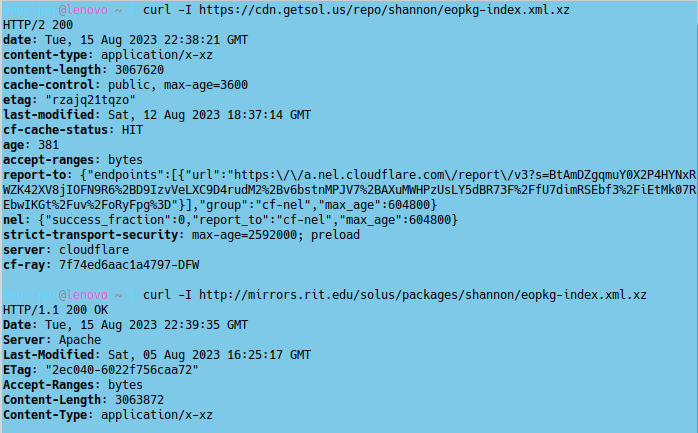
cdn
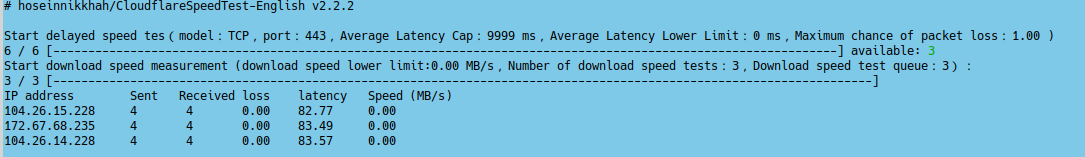
Cdn when downloading file (did it multi times latency below seems good/worse)
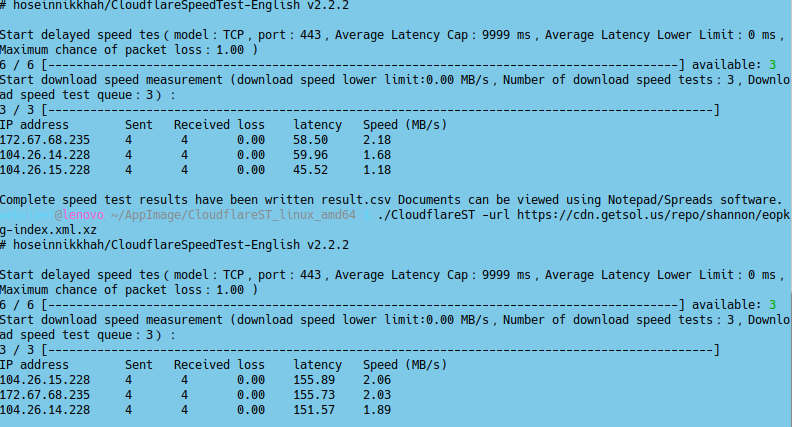
I did it some more got reset errors but was when it listed packages to be upgraded before I hit yes
after did not see any errors.
Dont know if this would cause issues.
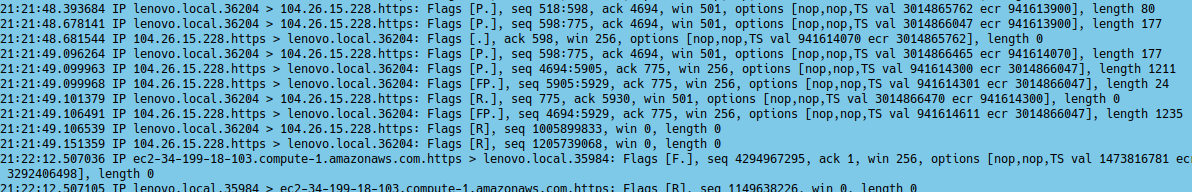
Note dont know why amazonaws showed up browser was closed during tests (tcpdump)
Axios has to be firewall setting or some underneath app permission--when pests like amazon get in past the listening/port stage then somehow it was invited. simple buried browser settings could be as innocent as 'allow content to load after tab/browser closed?'
last audit I saw those entities (every big corp here) were always welded to the incoming ports listening and waiting for an rsvp than never came . in ufw default configuration I trust so far.
. in ufw default configuration I trust so far.
Best I got I ain't even close to competent in this arena
Axios There's not really anything out of the ordinary there. You're seeing Cloudflare headers because the CDN is served via Cloudflare, the file should be the same.
ReillyBrogan did not consider this. [sheepish face emoji here].