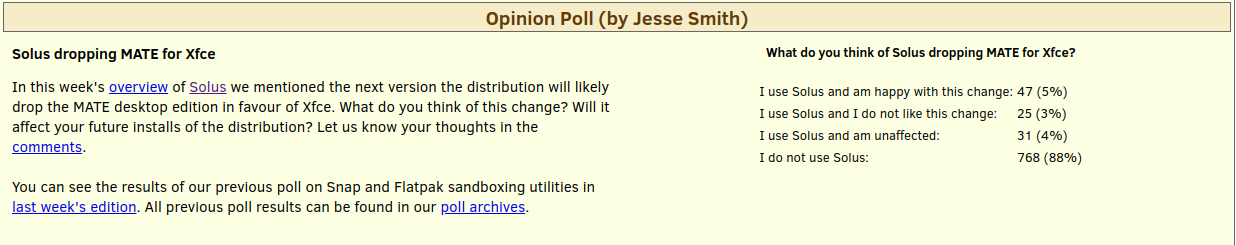Sync Updates for Week 30, 2023
Here is Solus 4.4 with Gnome.
After recent update last Saturday I have to click in Gnome Desktop
an application always two times ?! Then it starts - but slowly ?
Seems that Gnome before update ran better, or I have to update Gnome
yet again ?!
What is this ? (Two times click ?! Somewhere else a second DirtyAngel ?!)
Whoops, accidentally merged the sync updates thread into this instead of the other way around.
Anyway @DirtyAngel your solution is in the top post in this topic, now that we have update posts for each sync you should keep your feedback and issues to the sync thread instead of opening a new one.
Hello there,
after the big update on sunday, my pc behaves very strange: apps start very slow (librewolf, nautilus, Steam, Thunderbird(both native and flatpaks) etc ...). Can you help me?
Greeting
Fanmion
Fanmion Please check the first post here. Feedback and issues on the sync should go in the sync post in the future.
Sebastian Were you already using GNOME on Wayland before? Because after this update it might be the default selection (check on gdm screen whether "GNOME" or "GNOME on Xorg" is selected). At least the first issue with the X cursor, and perhaps the yad issue (because I see a lot of issue reports in that regard online), could be related to running under Wayland.
Staudey Ha, that is interesting, because the yad issue as well as the X cursor issue occur only under Xorg. Yad is working fine under wayland.
The loading process of the Gnome Sessions does look completely different depending of whether I choose Wayland or Xorg.
If I choose Wayland, the screen turns grey (same grey tone as the GDM background color), the mouse cursor for a second looks like it looks if I move the cursor in this text editing field in the forum (resembles roman one) befor it returns to normal and Gnome session starts. Looks all quite smooth.
If I choose Xorg, screen turns completely black, flickers, cursor turns in this bold X for some time and Gnome session starts with cursor returning to normal.
Well, I was using Wayland before. Installed the gnome-session-shell-experimental package some time ago. But if I remember correctly you wasn't able to start a Gnome Wayland session until 2 weeks ago or so.
And it quite surprised me to see that Gnome Wayland is now the default since friday I think.
Because I experimented with Gnome Wayland in the last 2 weeks, and in my opinion its just not ready.
Sometimes icons flicker, sometimes the loading animation at the mouse cursor flickers, sometimes there are icons missing.
Above all, it's just not a smooth transition from xorg to wayland. Some functionality is missing, you cannot restart gnome shell with alt+F2, r, enter by design of wayland. Won't change either. No real substitute for xdotool which I use in some scripts. No real substitute for dmenu. Rofi, what we have in our repo also not properly working under wayland. pass password manager not working under wayland since lack of wl-clipboard in repo. Just requested that package. And so on. It feels like I was driving a Jaguar and now I am in a horse carriage.
I know xorg is dead and wayland is the future, but for me it's a total regression. Thats why I have decided to stick with xorg as long as possible.
So, are you planing to deprecate xorg any time soon, or can I just stick with it for a while?
I must say, I am feeling a certain sense of anxiety and trepidation as well about the impending/happening 'dive' into the wayland world by the Solus team. Just do not feel it is well cooked at this time, that's all. 
Sebastian I don't think anyone is planning on getting rid of Xorg anytime soon, especially as Budgie still relies on it (and MATE for that matter, while the replacement xfce isn't generally available yet). On the other hand it seems the GNOME project tends to only really test things on Wayland these days, and most of their devs don't use Xorg anymore from what I regularly read on their gitlab repositories, so I'd expect to see more and more Xorg-only issues on that particular desktop.
ReillyBrogan It fixes mine too, thanks!
- Edited
I just updated yesterday on my Plasma DE.
Made a cold reboot before update.
Since i don`t shut down usually in the morning i found my system without any network after wake up.
After reboot all is back up and working.
Hi all
and thanks the team for the efford... the update was huge.
I applied the update yesterday, but this morning there was another smaller update (both times I rebooted the system).
Right after the today's update I had a black screen said that system is in emergency mode :
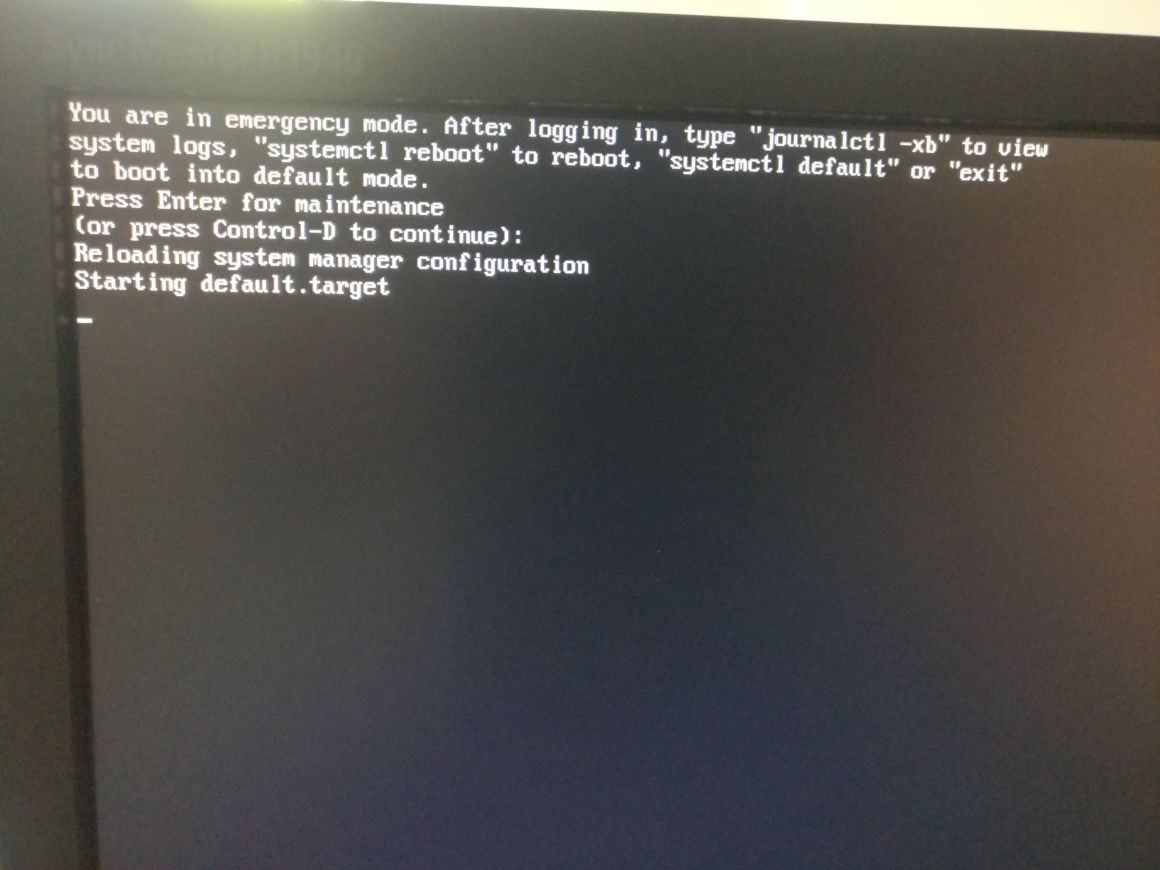
Pressing Ctrl-D shows Starting default.targer and continues to the login screen !
- I run the commands described in issue
Severe lagginess loading applications in GNOMEabove and rebooted, but these seem irrelevant. (but after that gnome extensions are back yeee ! ) - Also checked issue
Swap and other partitions aren't mounting on login, in my setup UUID's are already in use. I provide fstab contents here for anyone to check...
# /etc/fstab: static file system information.
#
# <fs> <mountpoint> <type> <opts> <dump/pass>
# /dev/ROOT / ext3 noatime 0 1
# /dev/SWAP none swap sw 0 0
# /dev/fd0 /mnt/floppy auto noauto 0 0
none /proc proc nosuid,noexec 0 0
none /dev/shm tmpfs defaults 0 0
UUID=a6dbc22c-4594-4482-88ee-9eaa9d58fbe7 swap swap sw 0 0
# /dev/sda3 at time of installation
UUID=7c01f72a-aa98-423a-9e46-9072e9bed746 /home ext4 rw,relatime,errors=remount-ro 0 2
# /dev/sda2 at time of installation
UUID=cbe8d7f9-19c3-4123-9d8c-f61fda5b93f0 / ext4 rw,relatime,errors=remount-ro 0 1
# GB1000EAMYC - 1TB (windows 7)
/dev/disk/by-uuid/5EB0ABBBB0AB9853 /mnt/win7-disk auto nosuid,nodev,nofail,x-gvfs-show,x-gvfs-name=win7-disk 0 0
# WD30EZRZ-00GXCB0 - 3TB (didebackup)
/dev/disk/by-uuid/5AAD8CC805012671 /mnt/didebackup auto nosuid,nodev,nofail,x-gvfs-show,x-gvfs-name=didebackup 0 0any suggestions ?