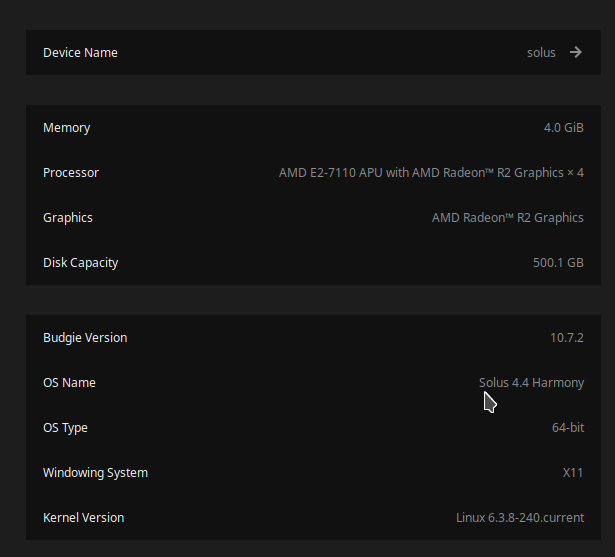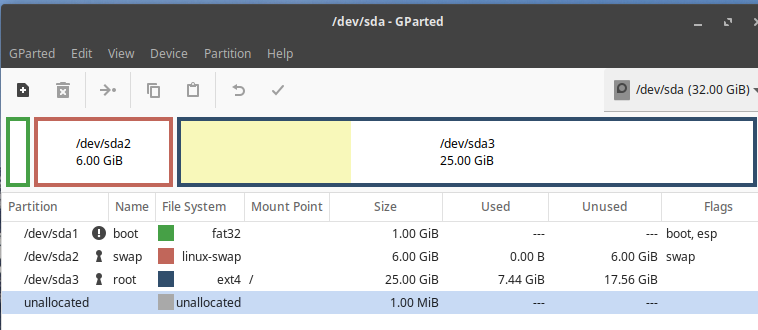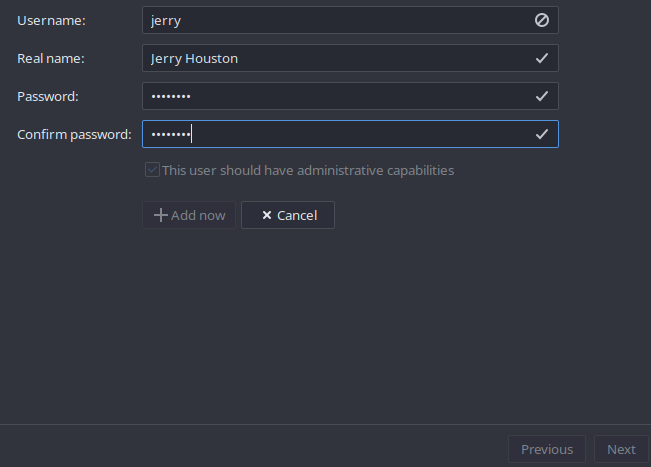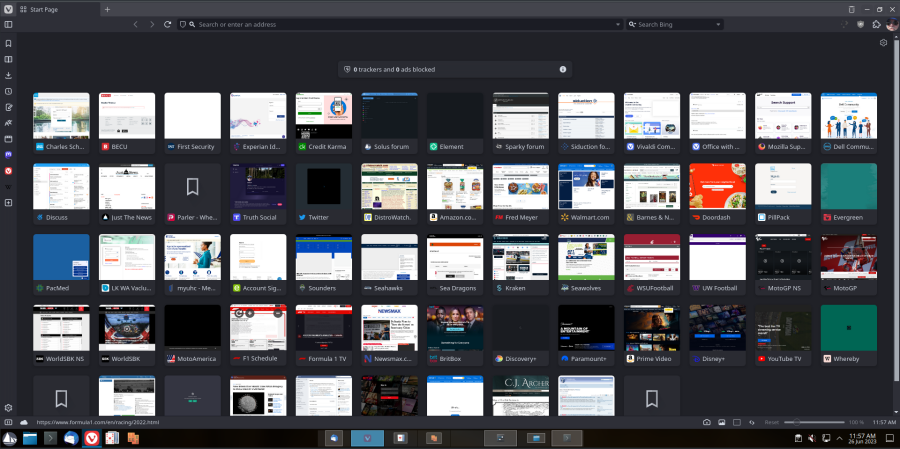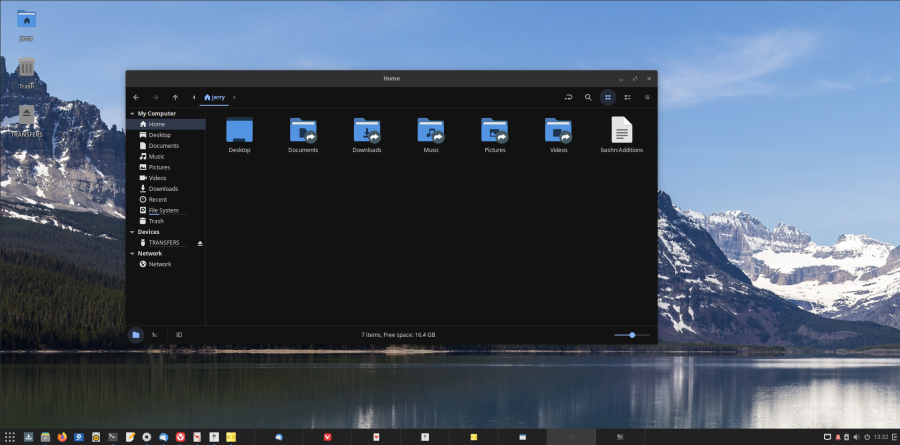WetGeek Will this affect nfs shares that are mounted in /mnt and linked to my home directory with symlinks?
Depends which permissions you go with for home, if you are the only user accessing it and what permissions you have on the nfs mounts themselves.
Lets assume your username is wetgeek your home folder is set to 751 User wetgeek owns it so they have full permissions for them nothing has changed. User derek navigates to /home/wetgeek/ they can enter but they will see nothing. However they noticed the permissions and remember the folders path. they can navigate just fine to /home/wetgeek/nfsshare/ and everything is normal.
This is due to standard Linux folder permissions being 755 and files being644 The 1 allowed them in your home dir and the standard permissions let them do more. You can of course lock down your own sensitive files further while still having 751 set on the home dir but it is more to consider.
Same scenario but /home/wetgeek is 700 user wetgeek notices nothing different. derek can not enter the folder the end. They could still access it via /mnt/* tho.
WetGeek Should I plan on needing it after I install the new Solus from a new .ISO, or will my having been the one to create the symlinks make that unnecessary?
The file / folders owner has full permission so no further steps are required assuming you are happy with the new default.