I'm having some problems with the MATE and Plasma .ISOs. I filed a bug report for the MATE .ISO, and I'll report one for Plasma, too, if I find out that I can't refer to one I've already created. The bugs are identical.
In preparation for creating a VM, I create a 32 GB virtual disk drive, and partition it like so:
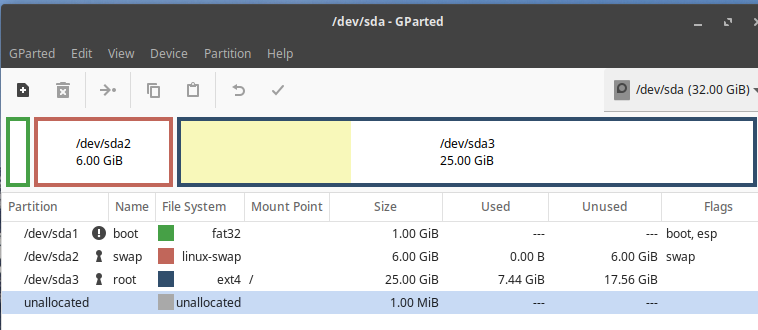
I need a boot partition in order to do an efi-type boot, and a swap partition large enough for me to hibernate the VM.
With a disk like this, and choosing to use these partitions to install the OS, I had no trouble at all installing Budgie and GNOME. On MATE and Plasma, however, the boot partition was not recognized and a bootloader couldn't be installed there.
In the installers, the partitions are assigned to mount points, after choosing to use those partitions, their mount points are chosen on the next page. The swap and root partitions can be assigned to the swap and / mount points, but there is no mount point available for the boot partition. It's used according to its FAT32 format and (with GParted) the boot and esp flags that are set.
During the MATE and Plasma installations, on the next page, an error message is displayed, saying that a location can't be found for a bootloader, and one must be provided for an efi iinstallation. There's no way to continue. I've double-checked that the disks are created properly, as in the above image, and as a reminder, the Budgie and GNOME installations worked correctly.
Any advice from the team?