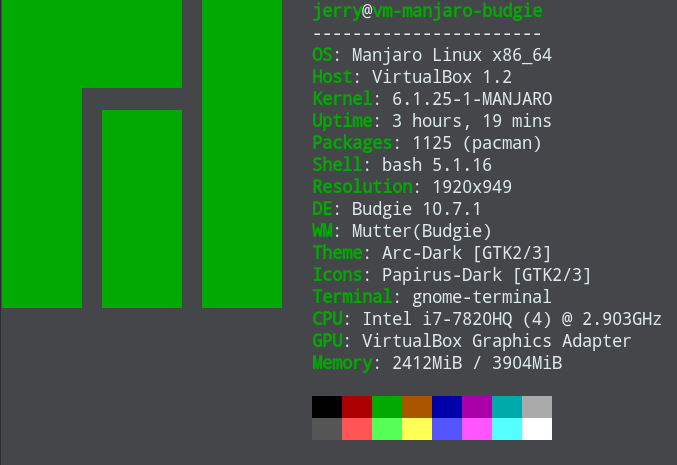Manjaro Budgie
CONFIGURATION
As many distros do, Manjaro provides notifications when there are important package upgrades available (see image in previous post). In this case, I used their settings manager (pamac) to perform an update, and this update involves a newer kernel and 524 package upgrades. Manjaro also provides Pacman, and some SUSE utilities, which many would not expect.
Something that won't matter to most folks: if you're installing to create a VM using VirtualBox, Manjaro will respond to the HOST+F key combination to toggle full-screen. It also accesses the various host devices, such as USB ports, without requiring the VirtualBox guest additions to be built and installed. (Much like Solus in those respects.)
The next step for me -- since I didn't start with it this time -- is to adjust the settings, updating any for which the defaults aren't good. In particular, I want to turn off the various screen-dimming and locking settings when the computer is running on A/C. So I'll start with the Manjaro Settings Manager in the System menu category, and afterwards I'll open the Budgie Desktop Settings with a right-click on the desktop. This is where I set up virtual workspaces, which Budgie makes especially easy to do, and I find that my workflow requires them.
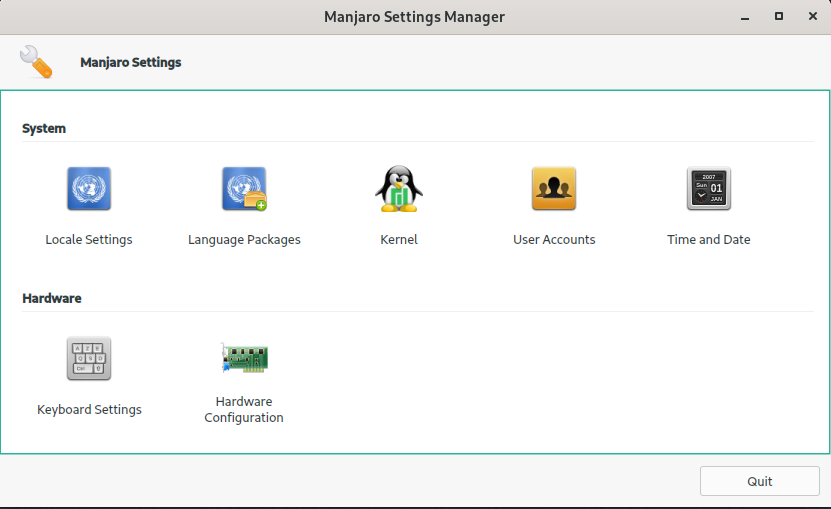
This settings manager has a graphical interface and each icon represents a category of settings. If you enter any of these categories (with a double-click), to return to the initial page select the [All Settings] button at the bottom-left. If you select the [Quit] button on the right, you'll exit the entire settings manager.
This Manjaro Settings Manager has very limited contents. To find the aforementioned screen-dimming and locking settings, we need to open the System Settings, which are also contained below the Budgie Desktop Settings that appear in response to a rignt-click on the desktop surface.
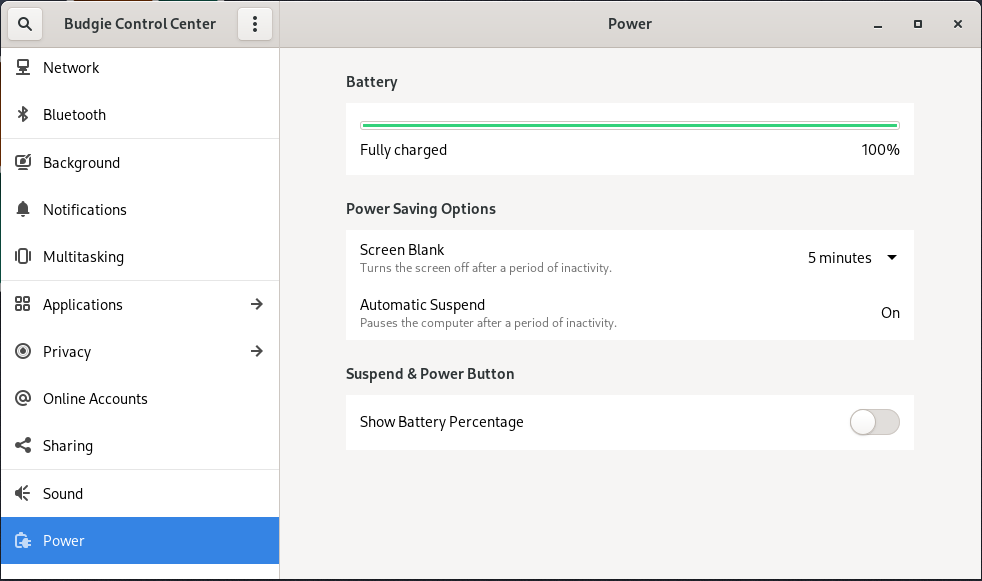
This is a more familiar settings utility, and very similar to the one used by Solus Budgie. Now I can finally get rid of that setting that keeps requiring a password every time I'm away from the keyboard for a few minutes. Besides changing the Screen Blank setting, I scan through the other categories to make sure everything else is acceptible. About the only things that I really want to change are the background wallpaper and the Default Applications setting for a Web handler, but I haven't installed Vivaldi yet, so I'll leave that set to Firefox for now. I'll skip setting the number of virtual workspaces in the Multitasking category because I want to add a workspace switcher in the Budgie settings, and I can set the number of them there.
The Budgie Desktop Settings are very much like the ones in Solus, so if you're a Solus Budgie user, you won't have any problem with those.
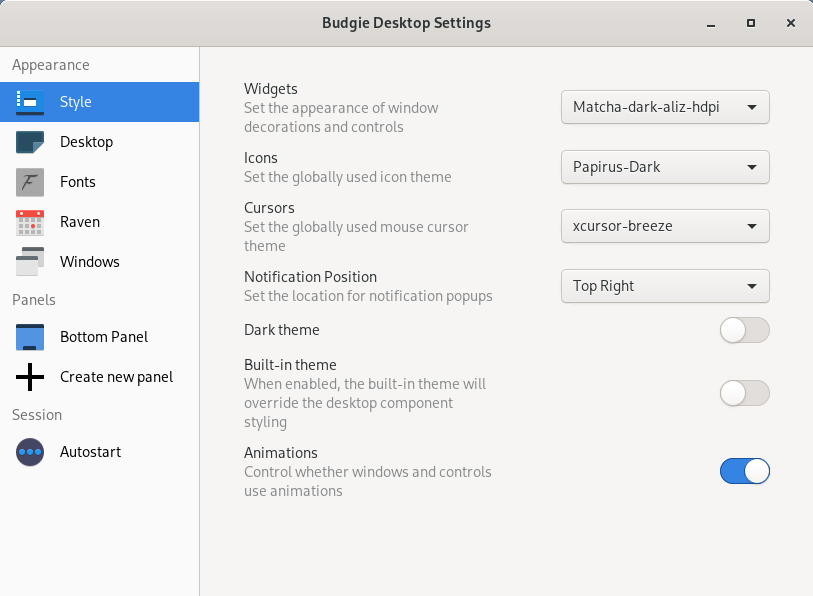
The empty Widgets setting is actually where one chooses a theme from a very long list. I chose one I expected to be a dark theme appropriate for a HD display, but it didn't change anything. In particular, nothing became dark that I could notice. Nor did turning on the Dark theme setting make any noticeable difference.
In the Bottom Panel section, I click the Add applet link to launch a dialog that calls them "plug-ins," but it's the same applet list that Solus Budgie uses. Workspace Switcher is at the bottom of the list, so I scroll down to there, select it, and click the [Add] button at the top. Budgie places that applet (or "plug-in") in the Center location on the bottom panel, and initializes it with four virtual workspaces. If you want more of them (or fewer) go back up to the Desktop section, where you'll find a setting for that. Note that workspaces can also be added, removed, and named from the bottom panel after the settings dialog has been closed. Note that the workspaces are difficult to see in the bottom panel, but if you move the mouse to where you expect them to be, you'll see the workspace numbers. After a quick look at the other categories to identify any other defaults that need to be changed, this dialog can be dismissed in the usual way.
SOFTWARE
This section is very subjective, and some of the packages I normally install won't be needed by others. I fetch from my NAS a file of aliases (macros) for BASH and a file of extensions for /etc/fstab to allow mounting the NAS shares to make them accessible by the file manager, which is just called Files here. (It's worth noting that I actually fetched those files from a USB drive plugged into a port on the host machine, confirming that the VirtualBox guest additions are not needed here.) I also install several games and Vivaldi. Thunderbird is already in the Internet section of the main menu.
I'm going to skip detailed comments on enhancing BASH and enabling my NAS shares because not everyone needs to perform those tasks. If anyone reading this is interested in those topics, just ask, and I'll be glad to share. I'll just mention here that none of those tasks encountered any errors, and the folders in my /home directory now access their counterparts on the NAS. A password is required to access these the first time during a session, but not afterwards. That's much more convenient than on many distros, where I've seldom been able to get access. And unlike on Solus and other distros, neither nfs-utils or nfs-common files were needed.
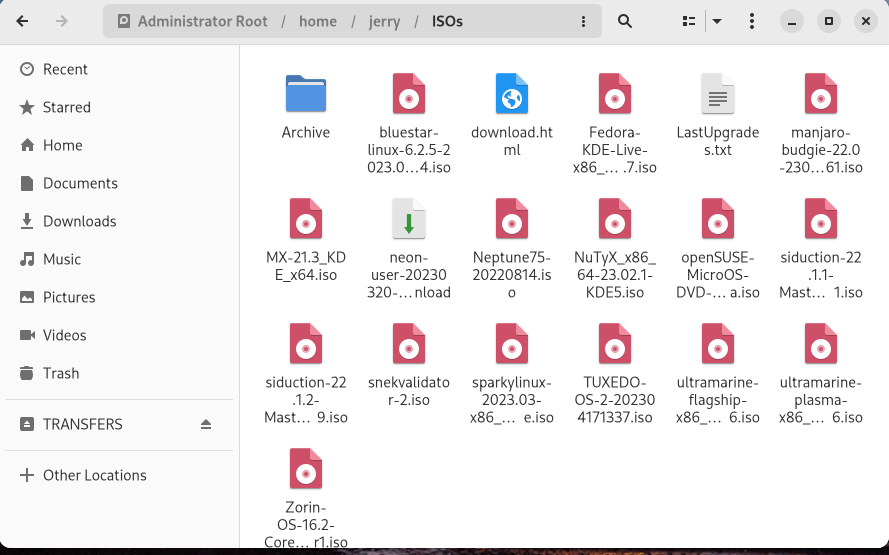
Next, I'll configure Thunderbird for email, and Vivaldi for web browsing, and again I'll skip most of the details. Suffice it to say that I'll add an email account for Jerry and one for Wetgeek, and I'll configure Vivaldi and sync it.
CONCLUSION
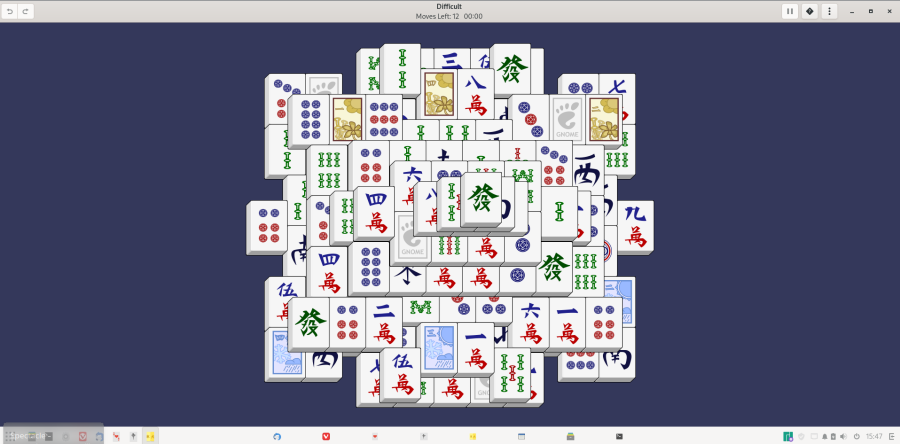
In this picture, all my tasks are done. Each application is on its own virtual desktop. From left to right, in the bottom panel, those are Thunderbird, Vivalaldi, Spider solitaire, Shisen-sho, Mahjongg (selected), Budgie Control Center, file manager, and terminal.
In all the configuration, installation, and other tasks, none of them -- not one -- caused any error. This was one of the easiest distros to work with, very much like Solus in that regard. Manjaro Budgie is a rolling distribution, and it's fast and responsive. There was no sign of problems with the mouse actions, for example, that I've found in many other non-Solus distros. Its package manager (pamac) is enough like eopkg to be intuitive, and any questions are quickly resolved with the pamac --help command.
Manjaro has been a pleasure to work with, and in my humble opinion would make a fine "second" distro, or a great temporary replacement for Solus, should we ever need one again. Here's the obligatory neofetch image: