Manjaro Budgie
Installation

Its been many years since Manjaro was my go-to distro, and it's been quite a while since I reviewed it, so I figured it's about time to revisit it. And this time, rather than using my own favorite DE, I've decided to give Budgie some love and find out how Manjaro is doing with that. Manjaro is a popular distro that offers many DEs, and it's pretty well known that it's based on Arch.
The installation was pretty straightforward. Because I wanted to use an EFI boot, I started by running the "live" session from the .ISO file, and then used gparted to create a 1.0 GB boot partition, a 4.0 GB swap partition, and used the rest of the disk for the EXT4 file system. After the installer establisked the language and time zone, it displayed the page that asked about partitioning the disk. I told it to use my partitions, and when I moved to the next page, an error message complained that I hadn't established an EFI partition, and I would need to go back and do that, or it could later be problematic.
In fact, I had established such a partition, assigned it FAT32 as a format, and BOOT and ESP as flags. So I went back and verified all that with gparted, but when I clicked [Next] the same error message was displayed. So I backed up again, and this time chose the "use entire disk" option and specified creating a swap partition and allowing hibernation. Here's what the installer created:
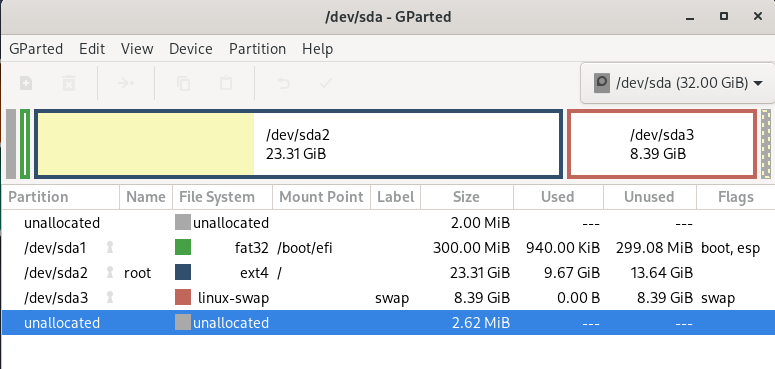
The installer created a smaller boot partition, but with the same format and flags that my version included. I have no idea why this installer couldn't find my boot partition, but perhaps it was actually looking for the unallocated 2.0 MiB at the front of the disk? And a 4.0 GiB swap has been correct for every other VM I've created, as I always assign them 4.0 GB of memory. As I wrote, I have no idea, but it had no problem with the partitions it created.
I'll continue this soon, after I've had a chance to get some initial configuration done.