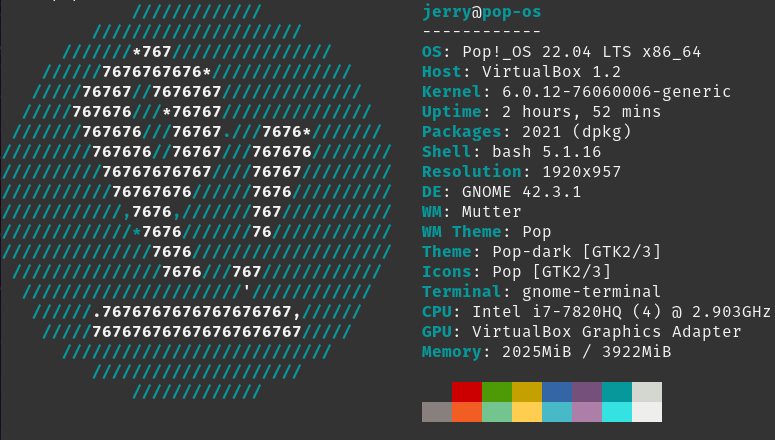Pop!_OS 22.04 - Observations

I've decided to abandon my search for the "lightest" available distros, because I've not been impressed enough with them to maintain an interest. Instead, I'm looking for distros that are categorized as "best," for one reason or another, and choosing to investigate ones I've never seen or used. Pop!_OS is just such a distro.
And rather than beginning a report with a just-installed screen capture, I'm putting that off until I know that the distro passes two new tests that I've adopted. (1) The distro must install cleanly and without a lot of work, and (2) it must work as it was designed to without any evil surprises. Pop!_OS passes both of those tests, so I now feel safe in letting you know what I've found out about it.
The only DE available is a modified GNOME DE (I'm pretty sure) that doesn't really appeal to me (GNOME never has, even Solus' version of it), but it works well. It's functional, and I've run into no issues while working with it.

In the image above, the Workspaces link in the upper left corner displays a list of small images representing the ones that are available. There's a setting where the number of those can be set to expand as needed, or to be a fixed number of workspaces. Here I've opted for eight of them, and from the top down they represent Thunderbird email, Vivaldi browser, Aisleriot solitaire, Shisen-sho, Majhongg, an empty desktop, the File Manager (Nemo?), and a Terminal. The file manager is the one that's selected, and when the mouse is clicked on that desktop, it goes to full size and the display of desktops closes. Without even clicking that link, a user can scroll through all the desktops with the mouse scroll wheel.
Next to the Workspaces link is the Applications link. It displays thumbnails of the installed applications, and ones that you install are added there automatically; just think of it as a graphical menu. To the right are fairly common icons to control window features, status indicators, and to log out. In the middle of it all is the current date and time.
At the bottom of the screen is a dock that Pop! calls its Dash. It's like what some distros call Favorites, or what Solus calls an icon-only task manager. It's up to the user to choose which applications are or are not included in the Dash, and the small white dots under most of them indicate that the represented application is present on one of the virtual desktops. Clicking on the icon takes you directly to that desktop, where you can work with that application.
SUMMARY
In preparation for documenting this distribution, which I'd never seen or used before, I:
- Installed Pop!_OS, using its very well-designed and implemented installer.
- Fetched my bashrcAdditions-apt file and /fstab additions from my NAS using the file manager and smb.
- Used apt to install micro, nfs-common, Thunderbird, and the three solitaire games I enjoy.
- Configured /etc/fstab and the file manager had no issues accessing my NAS shares.
- With Vivaldi not in the repository, I used Firefox to fetch it from its website. The OS installed it automatically
- Installed the additions to .bashrc in both ~ and /root.
- Did a full update, which was rather extensive by now.
- Adjusted some settings, including creating eight static workspaces (desktops).
- Configured Thunderbird with three email accounts, and Vivaldi with a full sync.
CONCLUSION
If you're already a fan of GNOME, you should absolutely love Pop!. Every GNOME feature is well implemented, and works exactly as you would expect it to. Throughout all the above tasks, Pop!_OS performed admirably. I found no bugs, and even my mouse operated nearly as well as it does on hardware, disputing the idea that the mouse will always work poorly in a VM. The only hint that I was using a VM was a slight bit of jerkiness as I dragged a card across the screen while playing Spider solitaire. That would not happen if Pop! were installed on hardware.
Installing it on hardware is probably my next project, despite my allergy to GNOME. Perhaps it will grow on me. For now, let me mention that Pop! loads and enables 76 unit files at startup. That puts it either on the high end of medium, or the low end of high, compared with other distros. And here's what neofetch thinks of Pop!.