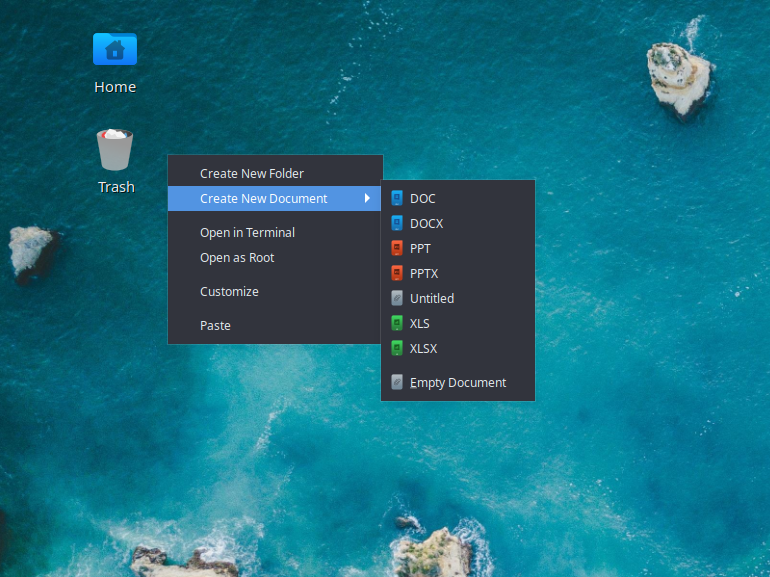Why if my system is up to date , can I not install Nemo "no results" ?
Switching from Budgie Desktop View to Nemo Desktop
[deleted]
craigtoyoracer probably not synced yet
craigtoyoracer @[deleted] is correct, there hasn't been a sync to Stable yet. Some stack rebuilds took longer than expected. Sorry for the delay.
[deleted] well that makes sense. 
EbonJaeger no rush and thank you.
I'm out of the loop, what is Nemo Desktop and what does it provide that Budgie Desktop View doesn't?
[deleted]
- Edited
ender Free sorting of desktop icons, for example.
[deleted]
WetGeek It's like GNOME 3 before scrapping desktop icons
- Edited
 It works....perfectly!
It works....perfectly!
Well, almost. Maybe I'm overlooking something when you click on plug-ins under actions there are various checkboxes, all good one is 'set as wallpaper' which is checked but when i click on a wallpaper/image the option doesn't appear. Am i missing something?
Small thing and other than that I'm really happy, everything else works, got back my preferred icon size, the works
Thank you devs for all your work.
I think it worked for me but just want to double check (Running Solus Budgie).
I updated my system first then restarted. Then I followed the instructions in the first post, logged out then logged back in. All seems well but Gnome Files still seems to be the default file manager. Is this expected?
Also when I open something from the desktop (e.g. my home folder) it doesn't seem to be Gnome Files that is used to display the contents. Is this an issue or expected.
Also also: is there a way to set it so that i have to double click to open something from the desktop? My googlefu failed me  .
.
Neumie All seems well but Gnome Files still seems to be the default file manager. Is this expected?
Yes, it is expected. You can change default file manager by right clicking on a folder and find "Open with ..." (I am writing from phone, it should be there something similar to this), there try to find Nemo.
[deleted]
algent Would removing Files and installing Nemo achieve the same effect?
Will this update/modification risk or impact current Samba setup? I notice both nautilus and nemo have -share programs and I worry that my existing configuration will go down and that I'll have to troubleshoot getting it back up, something I don't have time to do for a while, so it'll cause a lot of difficulties.
- Edited
I tested a bit Nemo Desktop icons and Nemo File Manger. I usually create desktop icon by D&D icon from the Menu. Currently it works only for some apps, for others it's just a "placeholder" icon (Vivaldi, Firefox flatpak..)
Nemo File manger impressions:
- compact left sidebar
- no issues with (outdated) Plata-Noir theme
- remembers the icon sizes per folder
- thumbnails are much bigger than in Nautilus! Awesome for your wallpaper folder!
 Tho I noticed that thumbnails generation is slow for a big folder
Tho I noticed that thumbnails generation is slow for a big folder 
- has tabs (middle click on item from the left panel)
- has split view (F3)
- I had to change to double click for open folders, never liked a single click
- Tip: press
Altto see menu bar
Are there already plans to add nemo-nextcloud integration?
I was also missing the nextcloud extension "open in other terminal", but found that there is a better solution with nemo by configuring it with below command (for using alacritty)
gsettings set org.cinnamon.desktop.default-applications.terminal exec alacritty