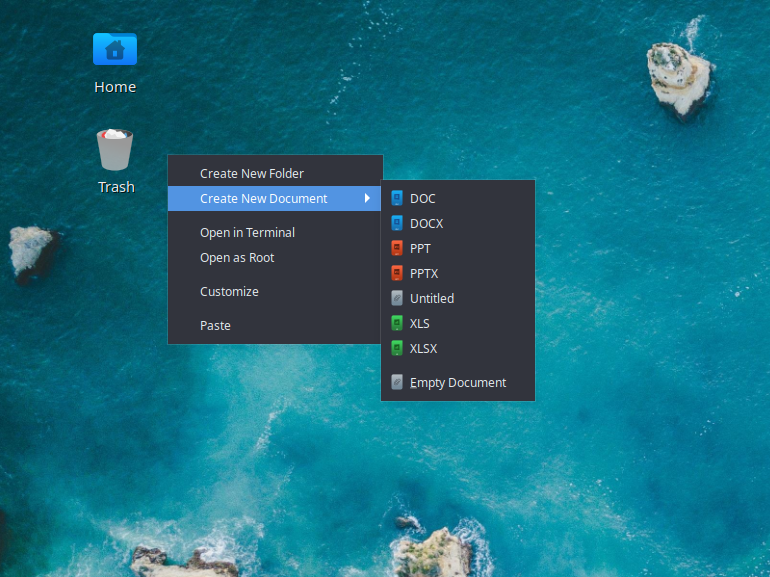Switching from Budgie Desktop View to Nemo Desktop
EbonJaeger thank you for this. for someone that is running budgie, would it be safe to remove (sudo rm) Nautilus entirely? or is it layered pretty deep into the OS?
brent removing it is fine.
EbonJaeger
Thank you for the information..I will be adding nemo and switching to the nemo desktop just as soon as the updates become available....not here at the time of writing this but looking forward to this addition with anticipation.
Happy New Nemo Era.
See, this would have never happened if Josh was still with the project. Good to hear Nemo finally made it's way to Solus. Happy new year and can't wait for the next update - I'm lazy and don't want to go though all the steps myself.
Just out of interest how many people do you think will be picking up Nemo pre 4.4 ISO?
Why if my system is up to date , can I not install Nemo "no results" ?
[deleted]
craigtoyoracer probably not synced yet
craigtoyoracer @[deleted] is correct, there hasn't been a sync to Stable yet. Some stack rebuilds took longer than expected. Sorry for the delay.
[deleted] well that makes sense. 
EbonJaeger no rush and thank you.
I'm out of the loop, what is Nemo Desktop and what does it provide that Budgie Desktop View doesn't?
[deleted]
- Edited
ender Free sorting of desktop icons, for example.
[deleted]
WetGeek It's like GNOME 3 before scrapping desktop icons
- Edited
 It works....perfectly!
It works....perfectly!
Well, almost. Maybe I'm overlooking something when you click on plug-ins under actions there are various checkboxes, all good one is 'set as wallpaper' which is checked but when i click on a wallpaper/image the option doesn't appear. Am i missing something?
Small thing and other than that I'm really happy, everything else works, got back my preferred icon size, the works
Thank you devs for all your work.
I think it worked for me but just want to double check (Running Solus Budgie).
I updated my system first then restarted. Then I followed the instructions in the first post, logged out then logged back in. All seems well but Gnome Files still seems to be the default file manager. Is this expected?
Also when I open something from the desktop (e.g. my home folder) it doesn't seem to be Gnome Files that is used to display the contents. Is this an issue or expected.
Also also: is there a way to set it so that i have to double click to open something from the desktop? My googlefu failed me  .
.