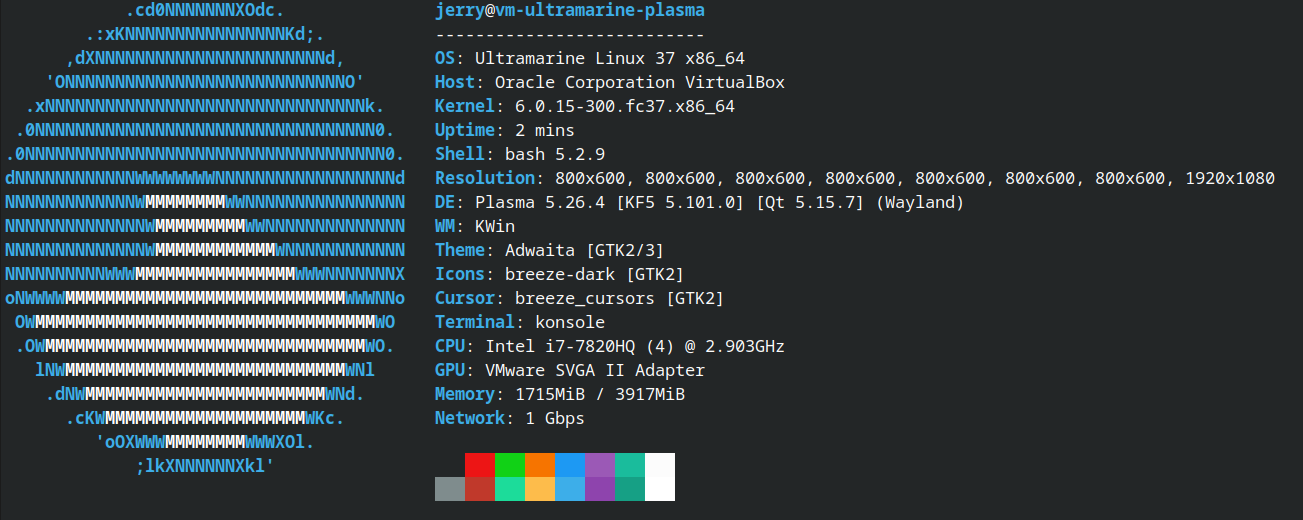Ultramarine Plasma - Observations and Conclusion
You may recall that I was really impressed when I examined Ultramarine Budgie at a time when non-Solus Budgie implementations were still new. I was so impressed that I kept that VM (I still have it) and I've been updating it together with my Solus VMs after every Solus update. I even installed it on a spare computer, so I could use it as a daily-driver for a while. It's been perfect in every way except for its slow startups and shutdowns, due to an extraordinary number of unit files that are enabled on startup.
With KDE Plasma being my favorite DE for personal use, I decided to take a look at Ultramarine's KDE spin. Based on my experience with Ultramarine Budgie, together with my preference for KDE Plasma, I figured I was in for a real treat. I couldn't have imagined what was to come.
This is a real departure for me. Normally I'd start with a picture of the screen of the distro I'm reviewing, but in this case it would simply be a fully configured Plasma screen that I've shown so many times before. Instead, this is the picture from the Ultramarine download page showing what the screen started out as.
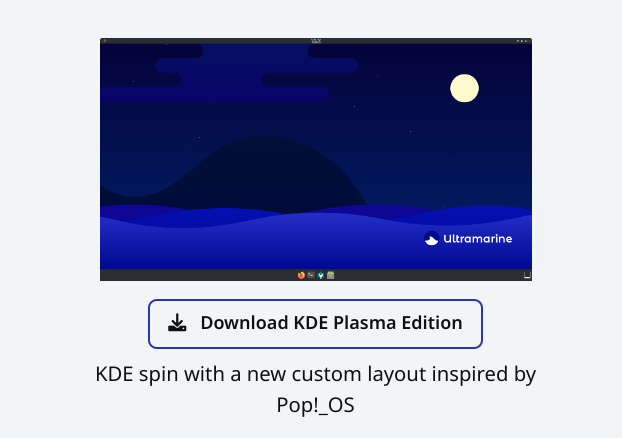
This smaller image doesn't really do it justice. Instead of a traditional KDE desktop, it's a horrible assemblage with the bottom panel at the top much like GNOME, a Latte dock at the bottom, much like an Arch derivative, and a background that only a second-grader could love. It took me quite a while to make it look like a Plasma DE.
From there, it gets worse. I did my usual quick trip through the system settings, creating a total of 8 virtual desktops along the way. Afterwards, they appeared in what was the top panel now, I right-clicked on that panel to change it to edit mode, so I could add some spacers and try to figure out how to get it on the bottom of the desktop where it belongs. Nothing happened. So I right-clicked it again. This time, the top panel became the bottom panel and the Latte dock disappeared. So did 6 of my 8 desktops.
So I opened the desktop settings again and recreated those six desktops, put the (now) bottom panel into edit mode, and configured it with spacers, etc. I then used Dolphin to access my NAS and fetch a couple of files I use for configuring a distro. I added a profile to Konsole and made it the default, installed micro, edited .bashrc, added my NAS shares to /etc/fstab, and used dnf to update the system. Then I rebooted.
When Ultramarine Plasma returned, the bottom panel was where I'd configured it, but it was immediately covered up by the Latte Dock. I killed Latte, and the bottom panel was once more available. I had configured a single-click to open objects, but Dolphin still required a double-click to open a folder or file. And Dolphin could not access my NAS shares. I'd created symlinks so I could access those shares from my /home directory, so now my home was useless.
When I opened Konsole, my new default profile wasn't being used, and when I investigated why, the profile I'd added and made the default didn't exist. I'm sure I'm forgetting some of the problems I ran into, but this should be enough to give an idea of how it went. Ultramarine Plasma is the sloppiest, most amateurish implementation of the KDE desktop I've ever seen, and I've reviewed quite a few distros using Plasma.
CONCLUSION
If you've ever thought about trying Ultramarine Plasma, you're be better off installing it with their Budgie desktop instead. It's an excellent implemention of the Budgie DE, and is very professionally done. When I launched the Ultramarine Plasma VM one last time to use neofetch, the Latte dock again covered up the bottom panel. Apparently telling it to quit doesn't survive a restart.