brent No Openbox was already there.
We don't seem to be talking about the same thing. I was asking whether you'd had a chance to use both default desktops, not desktop environments. If you use the combination I mentioned -- Super+Tab -- you'll see something like this:
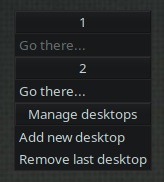
Well, I should say exactly like that.
That shows the two default desktops that Beryllium provides. You can run two applications at the same time, and they won't interfere with each other, as each one will have its own desktop to use. Sometimes I run a file manager in one, and a terminal in the other. Then Super+Tab looks like this:
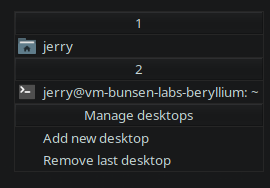
You can now see the icon for the file manager on Desktop 1 (in the home page for jerry) and the icon for the terminal on Desktop 2 (showing my user). By clicking on those, I can be taken to the respective desktop, to use the application that is there.
The Add new desktop link does exactly that. Let's say that the work I need to do requires settings as well as a file manager and a terminal. If I click the Add new desktop link, the Super+Tab display looks like this:
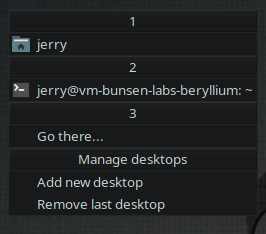
I've added Desktop 3, but I haven't started anything there yet. So I click on Go there... to be taken to that empty desktop, and start a Power Settings dialog there.
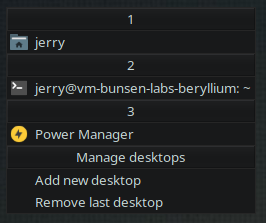
Again, simply by clicking on one of these, I'm taken to that respective desktop to use the application there. But there's more! Find an empty spot on any of the desktops and you can scroll through all three of those using your mouse wheel. You don't need to use the Super+Tab incantation to open the desktops dialog. And if you now look at the bottom panel, you'll see the three desktops represented there. You don't even need to scroll the mouse wheel -- just click on the application icons there, and you'll be taken to that application immediately.
Normally, on my daily laptop I have 10 desktops defined, but on VMs where I don't need the VirtualBox manager or a workspace (desktop) to run a VM on, I only need 8. Thus, when I was experimenting with Beryllium as a daily driver, I used the Super+Tab command to create 6 more desktops, for a total of 8. Then I could load Thunderbird, Vivaldi, Spider, Shisen-sho, Mahjongg, Dolphin, and Terminal into 7 of those, and leave one empty for running things I don't use all the time, like maybe a settings dialog.
That's why I was upset that after a reboot, my desktops were reduced to just the two default empty ones. Maybe there's a setting somewhere that would cause the set of desktops in use to be preserved through a reboot, but I haven't looked for that yet. Maybe today. I totally gave up on EndeavourOS.
I thought you might find it useful to load your email into one of those default desktops and your browser into the other. Then, each one could be full-screen, and you could easily change from one to the other. And you wouldn't need to dig one out from behind the other on a single desktop.