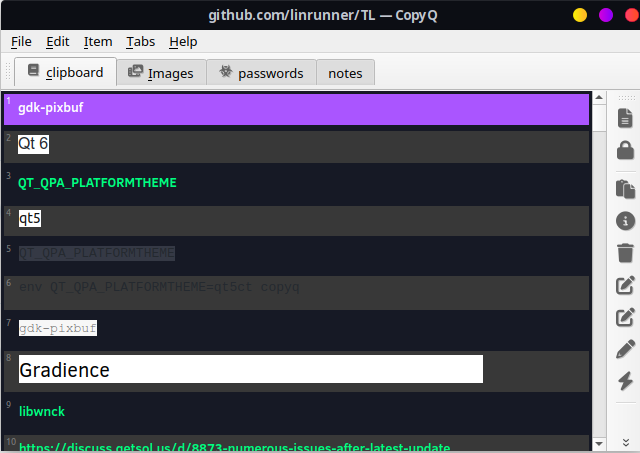10/14 update
is it true you cant resize the left pane in nautilus, and that the expandable folders are gone?
Staudey Appearance of Nautilus and other apps: The GNOME project keeps moving more and more apps to libadwaita theming, the latest being, among others, the file manager Nautilus. This means that it no longer respects the system GTK widget theme (as set in e.g. Budgie Desktop Settings), and also might not adjust to dark themes correctly.
since there was no workaround for my problem, I'm going to assume the tiny font is the new normal?
Lucien_Lachance Arf, yes it's true :/
- Edited
Its a shame this is what stagnates linux. I am not sure what I am going to do had alot dark themed programs
that were not displaying properly so I either deleted them or took them out of menu.
This lenovo is not my main machine and solus runs great on it.
But I hate say I am going have to think alot on setting up a main linux machine and how to handle it.
(Dunno just draining my cells..)
olivir well that killed the gnome itch ive been having recently (plasma)
WetGeek I've even given some thought to using it instead of Dolphin on Plasma
I did give Caja a try just now. It installed just fine, but did not show up in the menu. That's happened to me before, and rebooting fixed it, but not this time. I'm curious enough to try it but not curious enough to learn how to use a menu editor to add it. Looks like Dolphin gets to keep its job here, after all. 
WetGeek It looks like Caja is only set to show up on GTK-based desktops in its .desktop file. I'm not even sure how that key works with KDE.
[deleted]
I think vanilla dark Adwaita looks fine. I understand that the issue is underlying incompatibilities with libadwaita etc but the theme itself is fine to me. If I could just use that all over it'd be good don't need fancy themes, as long as it looks coherent and functions.
Isn't there a way to just "use whatever GNOME is using" for theme related stuff, to eliminate theming woes going forward?
- Edited
[deleted] Well, there is the adw-gtk3 project which aims to, as much as possible, follow the libadwaita style, so you can have a unified theme for your gtk3 and gtk4/libadwaita apps.
I've been thinking about packaging that, together with Gradience, to make it easier to get a coherent experience, if you so choose.
- Edited
Can somebody check if copyq respects the dark theme, because no matter what on my system it is WHITE after the last update.