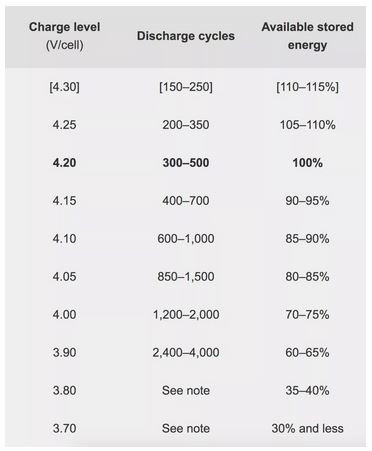WetGeek Tom, sorry thought it was contextual.
Solus on Laptop, External Monitor, Plugged & Unplugged
- Edited
Brucehankins I'd say grab a dock, have it all set up, and plug the pass through power into an outlet when needed. Probably won't change your current routine much.
Probably not, but I'm wondering whether I need a dock.
When plugged in, the laptop screen is off (on power, closing lid turns off the laptop screen) and the HDMI monitor is self-powered. I'm not sure what the tradeoff in power consumption is between having the laptop display off and the HDMI port powered and in use, but I'm guessing that the laptop uses less power on the HDMI port than it does on the display.
The external keyboard (USB-A port), I know, uses power, because it is a mechanical keyboard that is backlit. How significant that power level might be I don't know, but I'm guessing that plugged in, the laptop has more than enough power to handle it without a dock.
The only other thing plugged in (both on external power and on battery power) is a nano USB-A transceiver for the mouse, which is wifi and self-powered. The transceiver is always in the computer, powered or battery, and isn't going into a dock.
I've got a USB-C port left over for data transfer if I need it.
What do you think, given the actual use? I don't see what I gain by using a dock.
[deleted]
You can remove the battery while using as desktop replacement and not worry about cycle degradation.
- Edited
[deleted] You can remove the battery while using as desktop replacement and not worry about cycle degradation.
Takes me back to the day when many laptops had "swappable" batteries, easily removeable. Of course, laptop batteries had 1.5 > 2 hours (if you were lucky) of use available back then, so serious workers carried spare or two to get through the day. Saved my bacon a few times.
Now, not so much. A few "rugged" laptops and gaming laptops have swapable batteries, but for the most part, batteries aren't easily removable these days.
tomscharbach the biggest gain of a dock is it all stays plugged in when you use it as a laptop. You don't have to take an extra 5 seconds to unplug a charger, , RJ45, HDMI, and x number of USB cables. Pull the USB-C from the dock, take the laptop away, and continue where ever you want.
That's the only reason I use the dock. Easy setup and teardown. Some of the other Ultrabooks that take a more MacBook approach, a dock is a must. You get 1 or 2 USB-C or Thunderbolt ports at best.
- Edited
Brucehankins Pull the USB-C from the dock, take the laptop away, and continue where ever you want.
Thanks. I hadn't thought of a dock in this way. I'm going to have to check to see if my USB-C supports full HDMI passthrough. The laptop is from 2018 and has a separate HDMI port, so it might not. You said you use Anker, which is top of the line. I might go with something lower down the food chain.
tldr: check your bios for a setting
I read a good article on battery life a year or 2 back and my takeaway is: the first and last 15 to 20 percent carry a disproportional weight in a battery's lifecycle. It is not 1 to 1. Don't charge above 85% or drain below 15% if you want maximum battery lifespan.
My Lenovo laptop isn't currently here with me right now so from memory, there's a bios setting for a desktop usage scenario that doesn't charge above 80%.
Axios I worked with batteries for 25 years in my work Its 500 charge cycles
Ok so whats a charge cycle anytime you charge a battery if lets say at 80% and you charge it thats a charge cycle
if its at 10% thats a charge cycle does not matter what the current capacity is at.
wow response. flip side to the official definition is any time you charge constitutes a charge cycle, which I think is the definition most people know it as.
Axios So with lithium and nicads really all one needs worry about is charge cycles dont over cycle.
what does overcycle mean? charging with 95% juice left?
- Edited
brent Charging the battery when it doesnt need it.
the lower you run then charge longer it will last.
Up to around the 500 charge discharge cycles (Just a note all this depends greatly on the quality of the battery
Oem batteries the best but also cost more)
Its kinda like this oh I just charged it alittle bit should not cause any problems it causes wear on the battery.
I run around house with my 2015 mac pro use it till its sometimes 10% then charge last I looked it was around 93% life
dont remember the charge cycle count may look at it late and see. (7 years)
Oh I charge to 99-100% all the time.
- Edited
I will have to digest this chart abit but really what they are doing is not over charging and under charging
I do not really agree with it in a sense.
But I do know letting it drop to low to cell reversal is bad for the battery if it doesnt damage beyond use.
(cell damage does not start until +0v to -0v on the battery)
It appears to me you would want use that mode if you had it plugged in as desktop all the time
(Thats where alot of bad batteries come from)
If it was me if I was using it as laptop I would turn that feature off.
(As the computer chip charging battery is not going overcharge it)
In my opinion letting battery get to low and temp extremes are way more dangerous than letting it charge to 100%
I think alot of it has to do with charge capacity and temp of battery (more charge and more heat damages battery)
So thats why the charge limit
Just some things in life they are what they are like putting gas in our cars sooner or later we wear out the motor..lol
same with batteries we juice them enuf they wear out..
( enuf about this subject from me done rambling..lol)
I never see battery temp factor into battery health so this thread has been a clinic. too hot it's too taxed? too cold it can't discharge properly? I have taken an ohmeter to all kinds of batteries, I never would have thought if +/- 0v was the start of cell damage. total discharge is often pushed as a good thing. dunno.
brent In a basic sense you can look at it that way but the +0 to -0 dont happen
in laptops and that type of electronics because they shut down.
Reading a research paper on heat and lithium batteries and appears to me why they want do the short charge range is due to heat with lithium battery thats why they claim they can get more charge cycles out of batteries but I would think that would depend alot on how well the laptop is designed. ( I would do whatever works for you)
I just dont have alot of battery problems all these issues common to batteries but effects different batts like nicad lithium ect.
I have seen so many nicads trashed back in the day because of cell reversal have you ever put any kind a rechargable
battery in charger and went back later and it was really really really hot and it wouldnt work anymore thats damage because of cell reversal.
(off to land of Zzzzz)
Brucehankins Thanks again for the tip on a dock. I set up a dock tonight and it makes life simpler.