Staudey updated script
import os
from wordcloud import WordCloud, ImageColorGenerator
import numpy as np
from PIL import Image
from datetime import datetime
WIDTH=1280
HEIGHT=800
MAX_WORDS=2000
FONT_SIZE=40
BG_COLOR='#000000'
usr=os.path.expanduser('~')
txtFile=usr+"/.bash_history"
maskFile=usr+"/Pictures/Wallpapers/SolusMaskHD_rgb.png"
wallpaperPath=usr+"/Pictures/Wallpapers/wordcloud_"+datetime.now().strftime("%d-%m-%Y_%H-%M-%S")+".png"
txt = open(txtFile, 'r').read()
solus_mask = np.array(Image.open(maskFile))
wc = WordCloud(width = WIDTH, height = HEIGHT, background_color=BG_COLOR,max_words=MAX_WORDS, mask=solus_mask, max_font_size=FONT_SIZE,random_state=45, relative_scaling=0).generate(txt)
wallpaper_colors = ImageColorGenerator(solus_mask)
wc.recolor(color_func=wallpaper_colors)
wc.to_file(wallpaperPath)
#Save the text as wordCount.py
#run in terminal
#sudo pip3 install wordcloud
#python3 wordCount.py
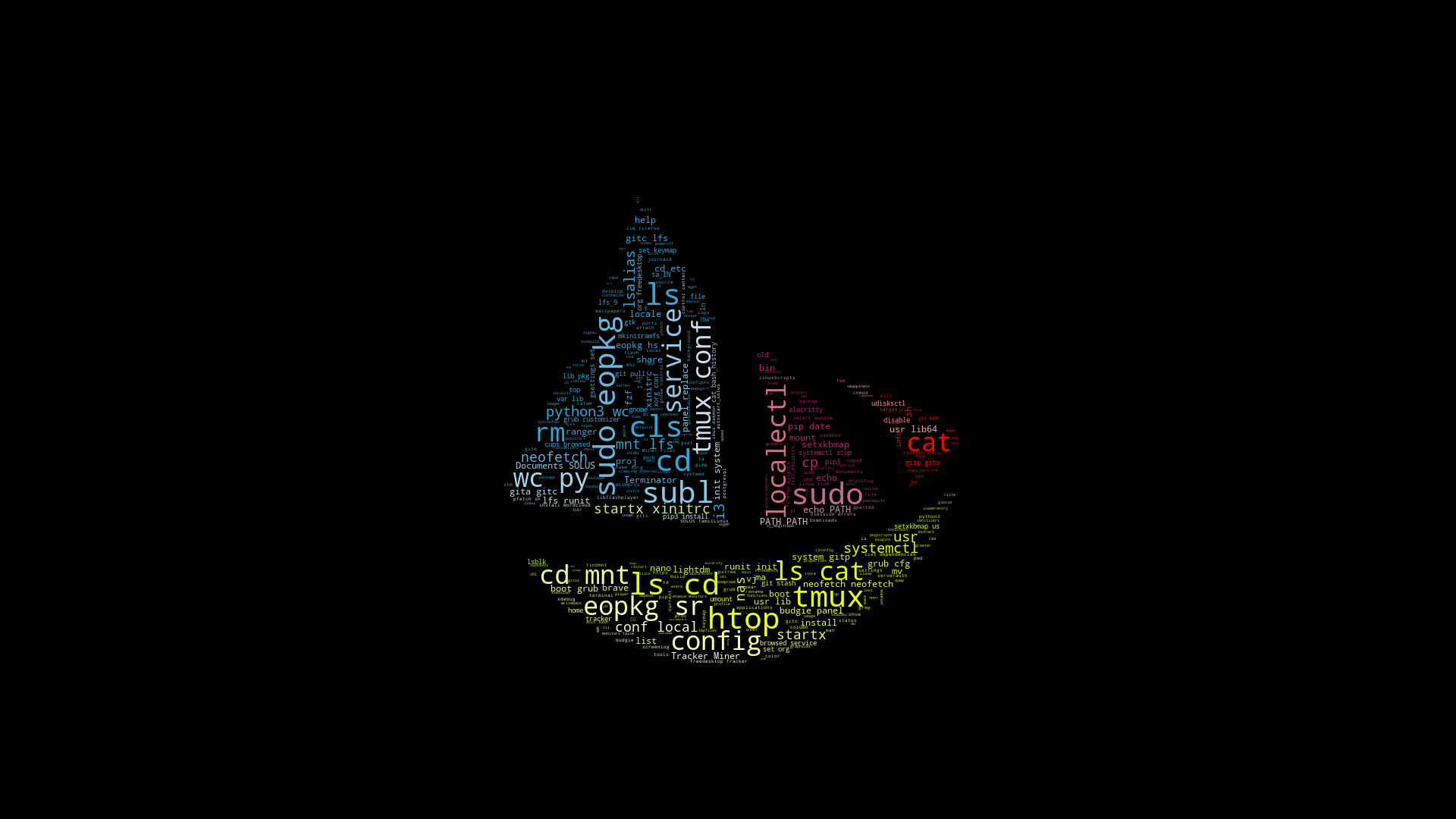
Mask file for the above wallpaper

.xcf files - you can change desired color in gimp and export the mask file to Wallpapers dir and execute the script)
right click on the broken image icon and copy image location and download from new tab in the browser.
solushd-rgb.xcf

solus4k.xcf
