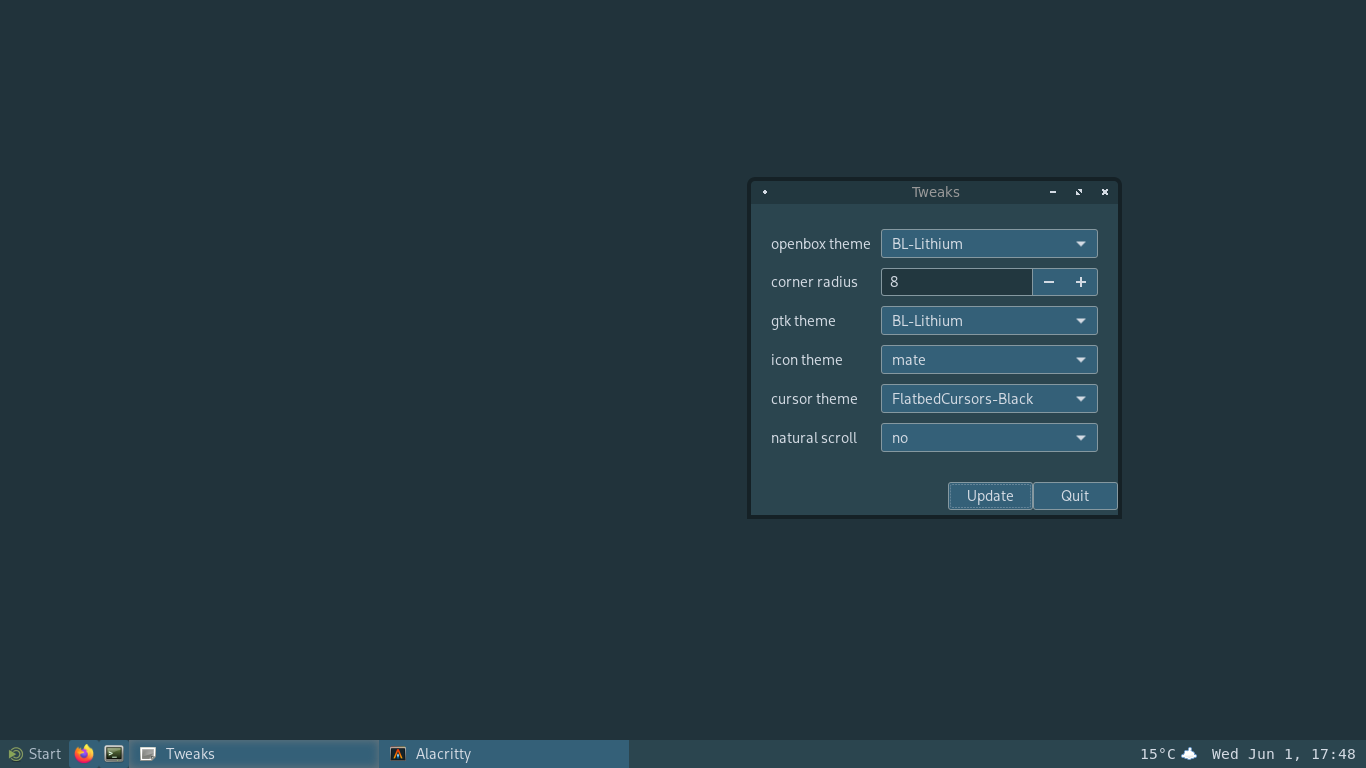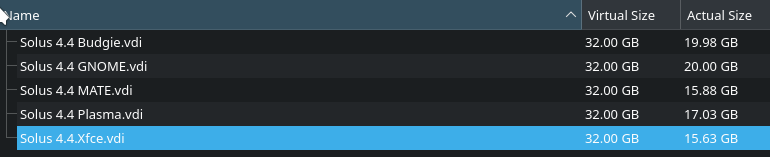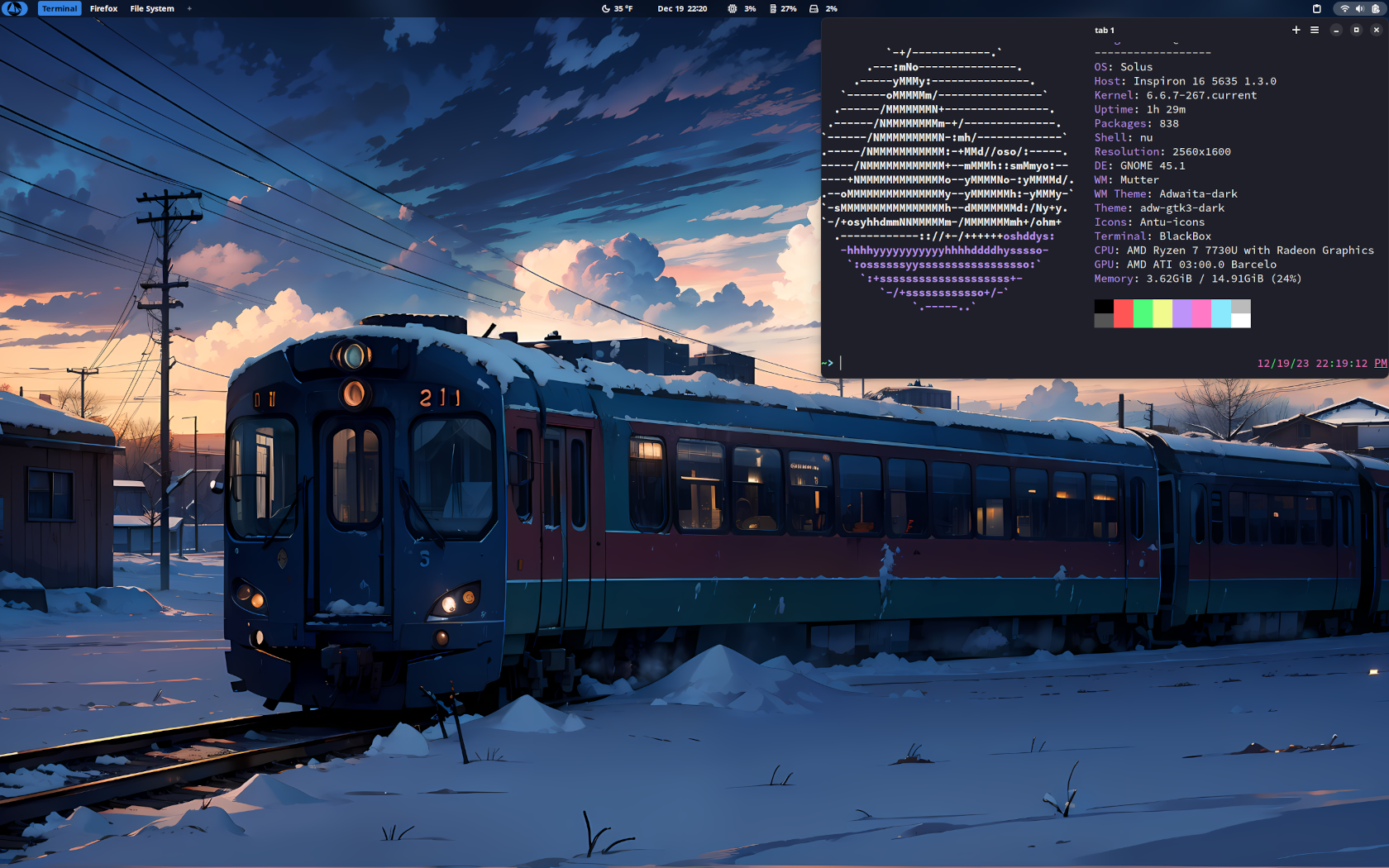Show your Solus
The xfce edition lends itself to proper customization

h3o Go to Budgie-Desktop-Settings -> Panel -> Clock -> custom format -> copy one of the codes from above and paste it in. You will see the effect.
<span font_desc="Droid Sans 12"> %a %d %b </span> <span font_desc="Droid Sans 13" weight="Bold" >%H:%M</span>
If you prefer AM/PM
<span font_desc="Droid Sans 12"> %a %b %d </span> <span font_desc="Droid Sans 13" weight="Bold" >%I:%M %p</span>
Good morning everyone 
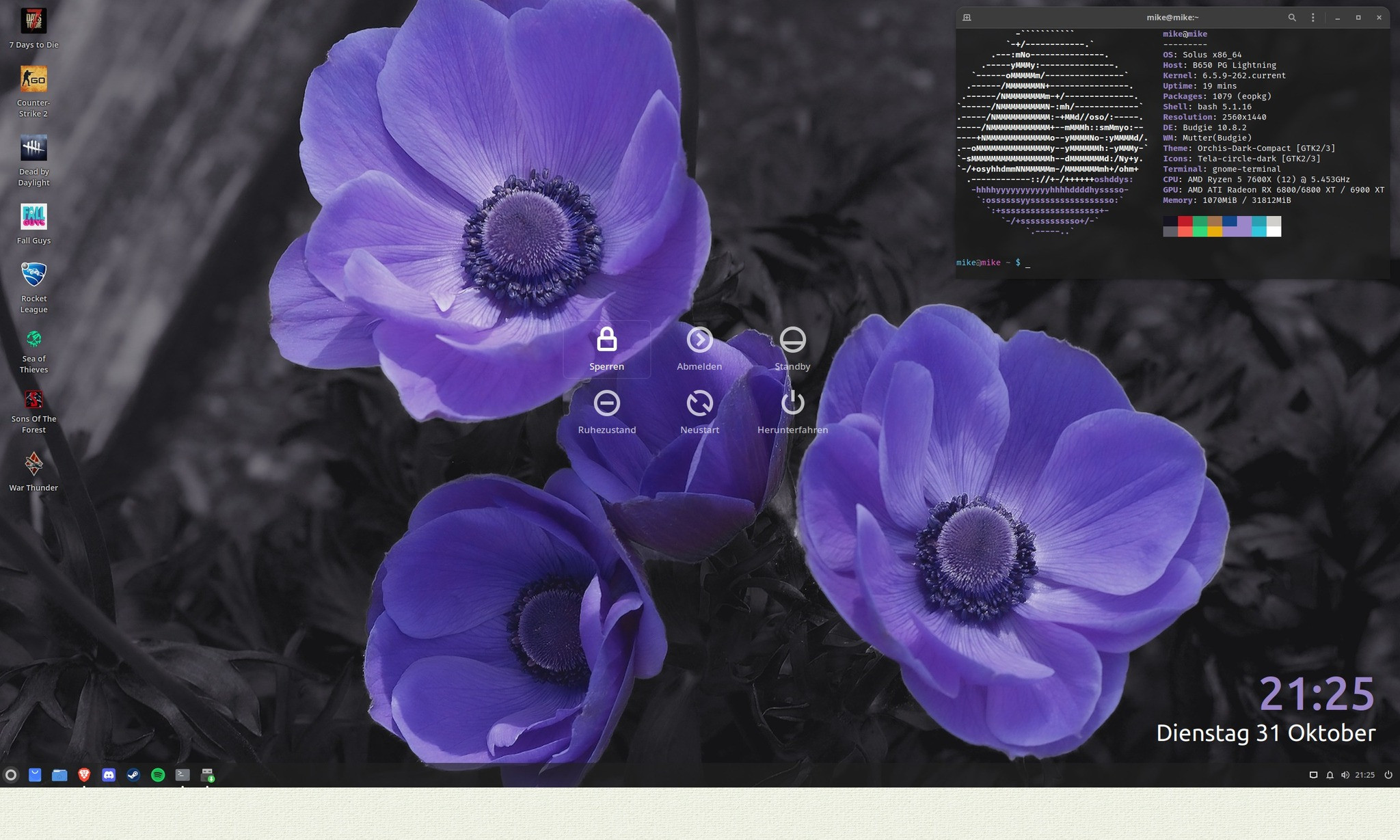
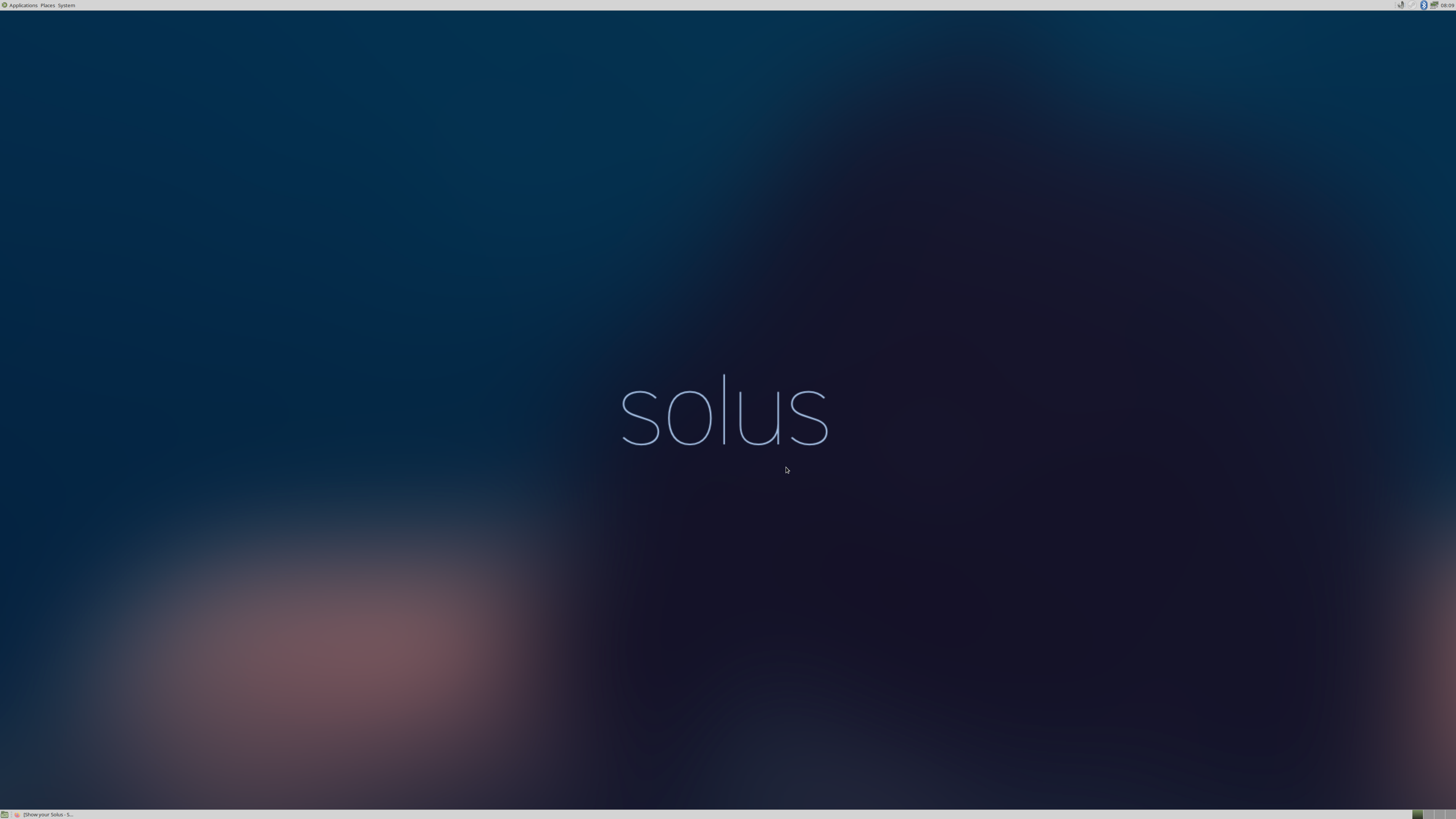
Standard MATE Desktop.
Come to the dark side.

Soutaisei How did you get Nitch working? Did you have to manually update Nim?
- Edited
I enjoy the simplicity of budgie
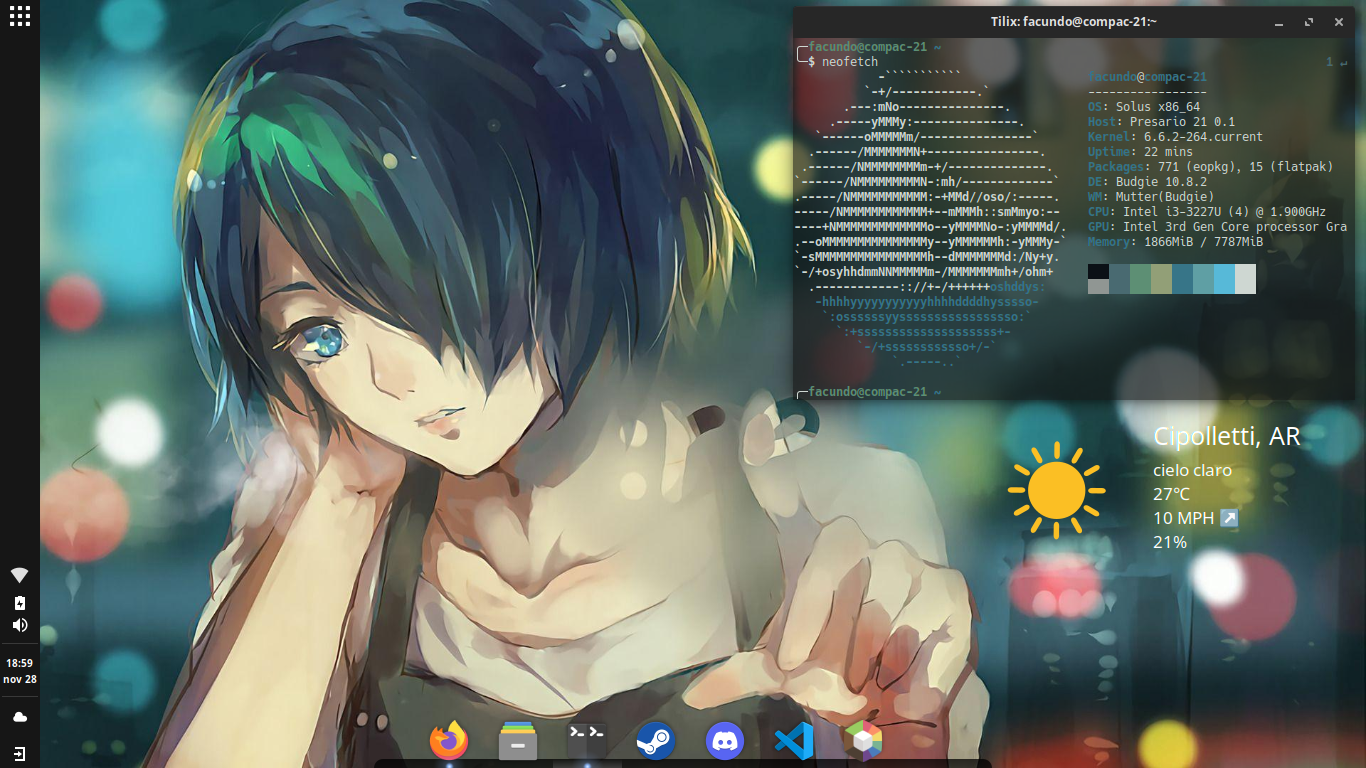
Budgie

- Edited
Light theme gang rise up!
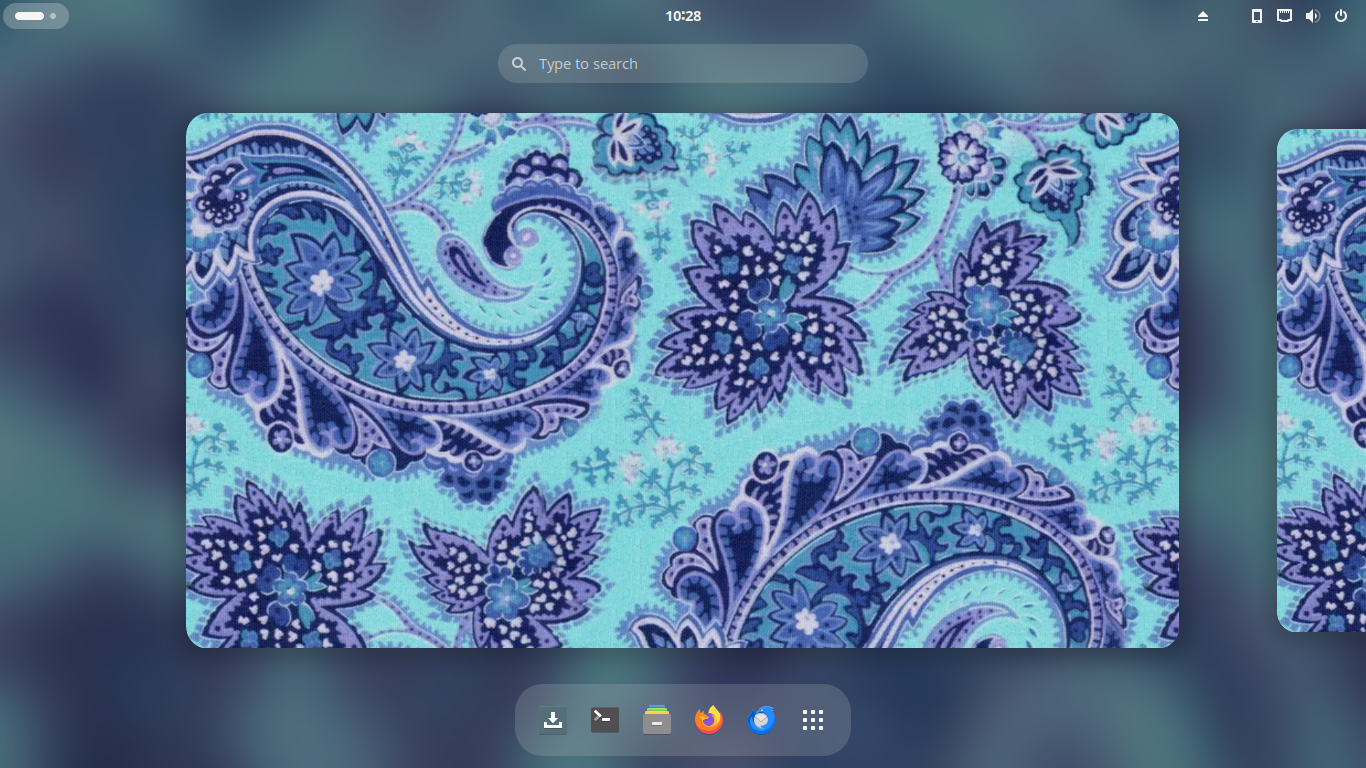
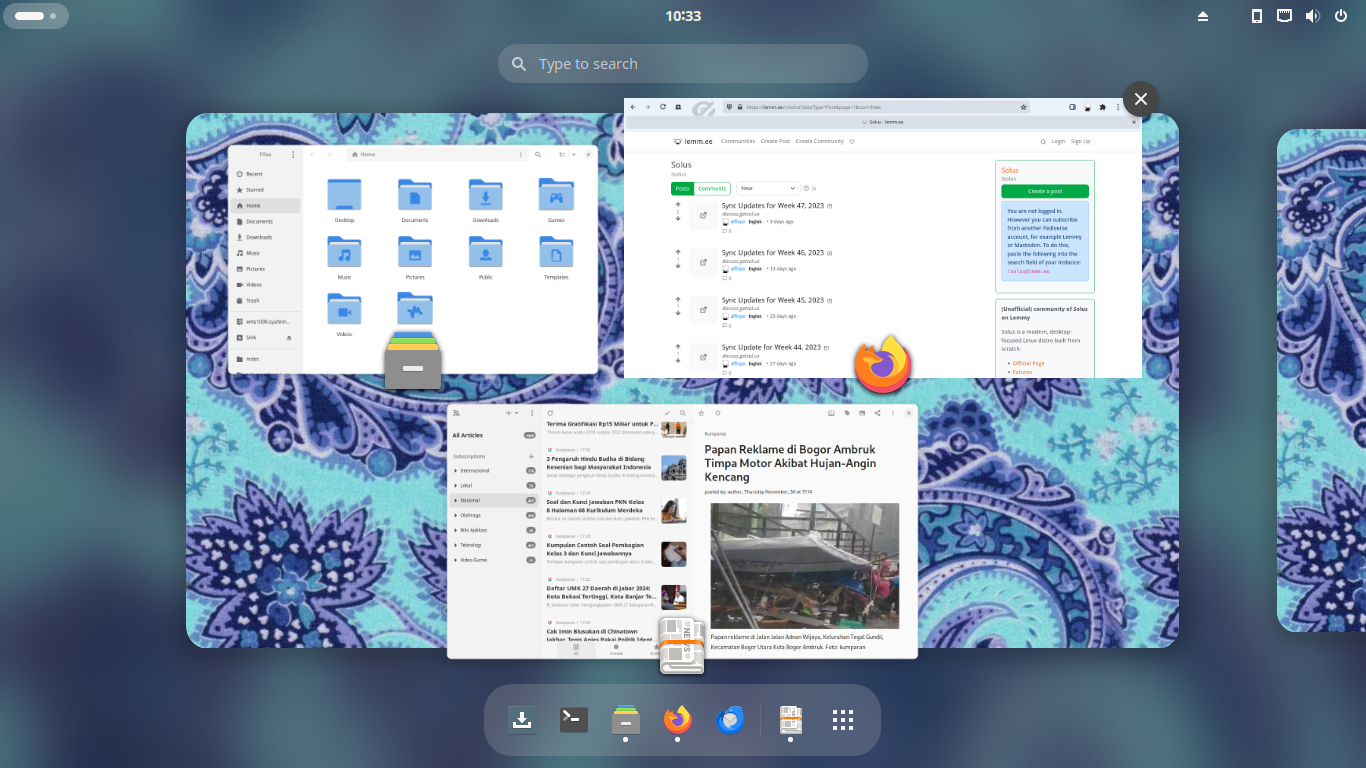
simple but fit my work flow
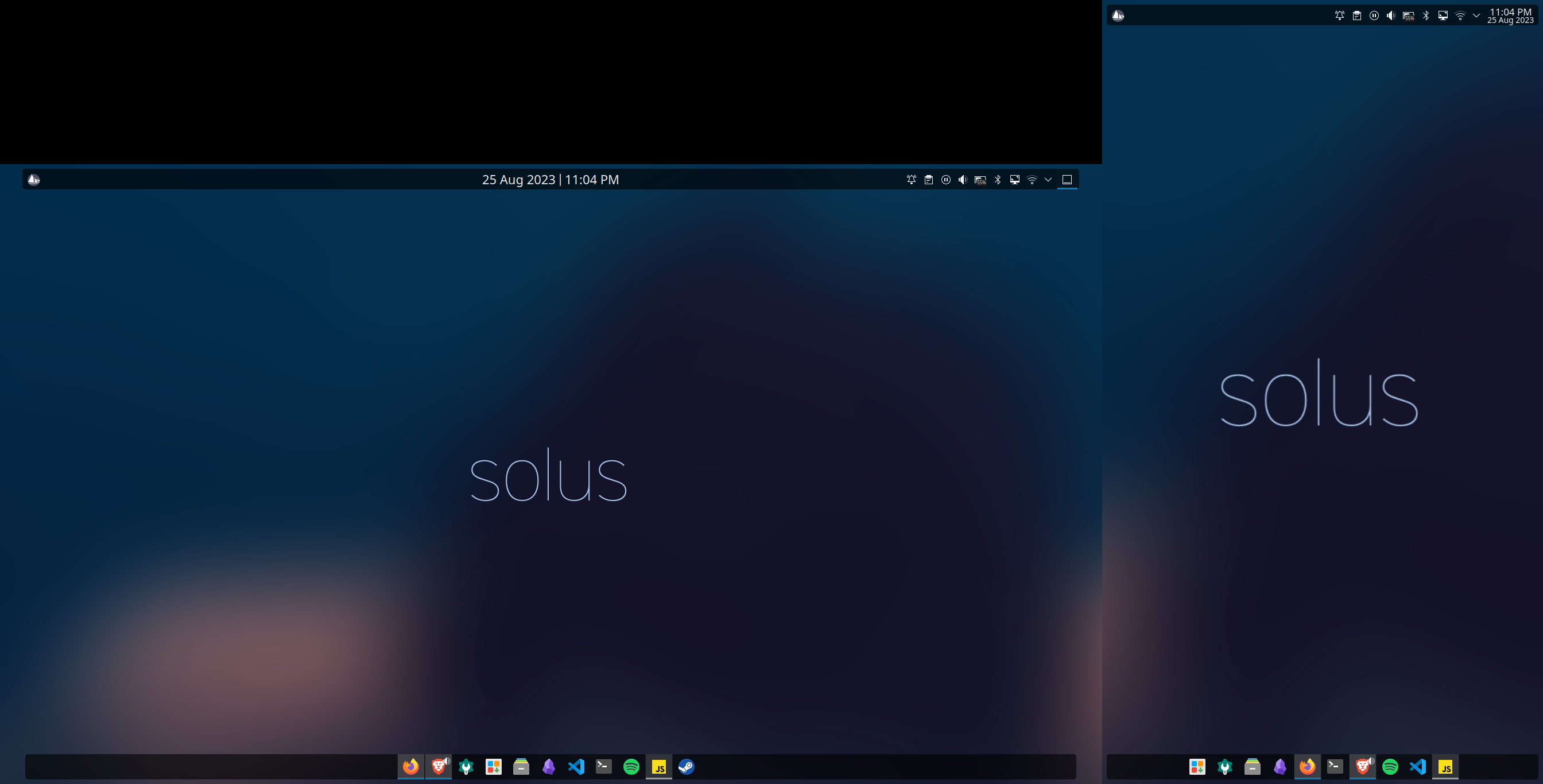
Itz-Abhishek-Tiwari This looks really nice. I can't even tell what DE that is. Plasma?