Solarmass Virtual Desktops are a lot better on Windows 11.
Yeah, and easier to use. To create some, you just click the icon (third from the left) that consists of black and white overlapping squares.

That's actually the same as in Windows 10, but a different task manager icon there.
Hovering the mouse on that icon displays all the available desktops and a small image of their contents. Here the only one with anything but a background is the one with my Nook book.
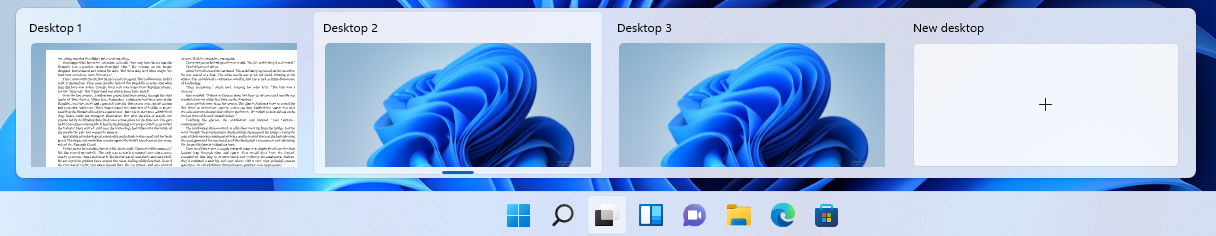
Thanks for helping clear that up. Watching the YouTube videos, I remembered how I created the workspaces in Windows 10. 😄