I tried to use k3b for the first time to rip a CD I just bought, with mixed results. On the good side, the sound quality was excellent, the ripping was quick, and the results ended up where I wanted them on a remote Music share.
On the bad side:
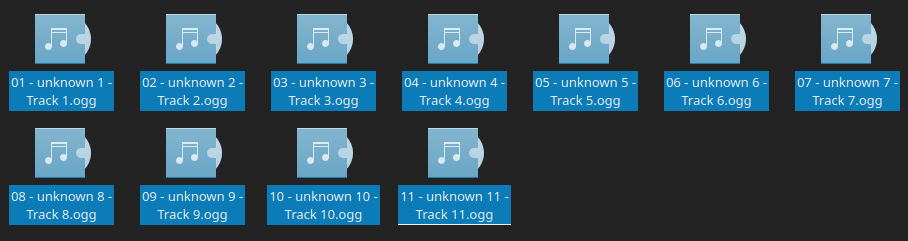
Every track came out as "unknown", and the album name was "Unknown-unknown." And yes, I did click on the [Load CD Info] button in k3b, but it had no effect at all. Is this a bug in this version of the tool, or is there some way I can get k3b to read the album and track names for the CD that it's ripping?
EDIT: What I can't understand is, how k3b can know the number of tracks on the CD and the playing time of each track, but not the names of the tracks or the name of the album. And it's done the same thing on both my workstation and my server. And "Read CD Info" does nothing at all on either machine. To my mind, that seems to rule out hardware issues.
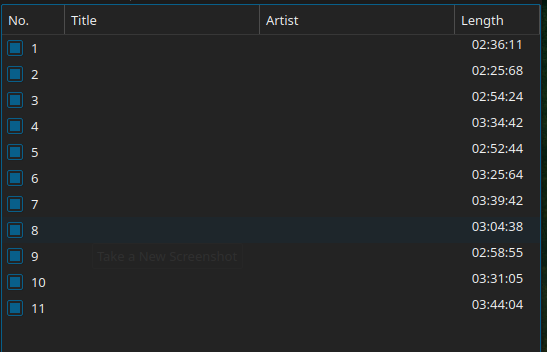
In order to get the CD ripped to my Music share, I had to resort to the Windows Media Player, which did so with high quality, quickly, and thoroughly. As a Linux believer, that really offends me.