- Edited
alexanderzhirov After all, it was possible to leave the parameter in the desktop settings options for it.
No it wasn't and clearly you don't understand how Budgie Desktop View is implemented, or how the previous implementation was.
The previous implementation used Nautilus. For years, we held back Nautilus to keep the desktop view. In fact, we used Nautilus for desktop icon support in the very first release of Budgie 10 almost 5 years ago.
The new Budgie Desktop View uses a Gtk Flowbox. This flowbox uses a sort order to determine how FlowboxChild items should be sorted. We have a sort function that prioritizes our "special" directories (Home and Trash), followed by active mounts, followed by folders ordered by collated names, followed by files ordered by collated names.
You can't just put a FlowboxChild in an arbitrary location. For that, you'd use Gtk.Grid, at which point you're dealing with an entirely new set of problems including its attachment model.
So no, it wasn't possible. There is no magical "parameter". There is no keeping the old Nautilus and the new Nautilus. Budgie Desktop View is the way forward. Whether you choose to use it is entirely up to you.

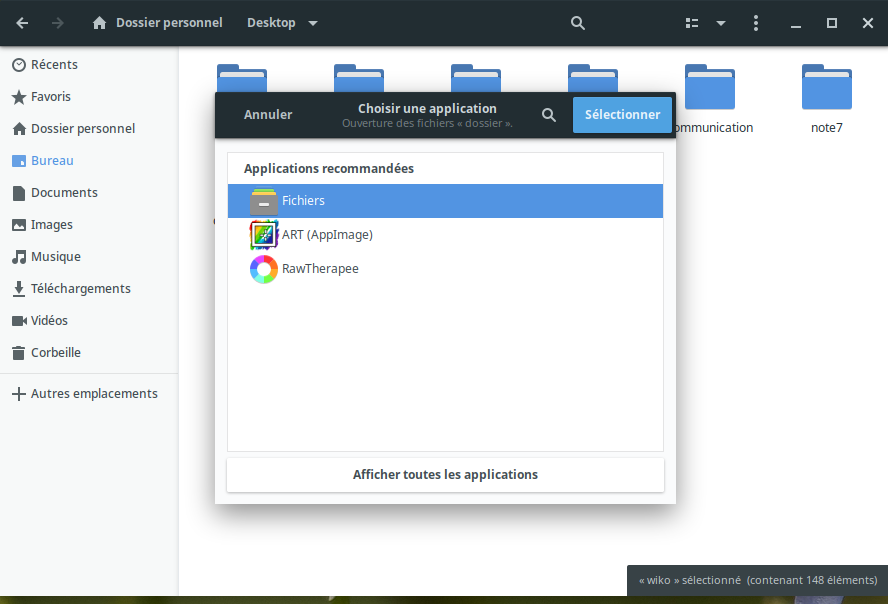
 ️
️