- Edited
This isn't a regression, it is a bug in Gtk+. Been around for a while unfortunately.
This isn't a regression, it is a bug in Gtk+. Been around for a while unfortunately.
Just had a quick play around with it. Looks great overall. The steam icon seems to fit in nicer with the others.
Just a couple of issues.
1) (I think this is a known issue): With the old system tray: I have had a long standing issue where the icons in the system tray would go missing if i turned off my screen then turned it back on. This seems to be related to UI scaling (I use 200%) and using a 4K monitor.
With the new system tray the icons get corrupted and un-usuable. I suspect it's the same issue just manifesting itself a bit differently.
Note: only the system tray icons are affected. the other things like the clock/power button/Raven button all work fine.
Note: Using a Vega 64 and the current kernel.
2) Kinda related to 1. if i remove the system tray in Budgie desktop setting then i re add it, 2 of every icon in the system tray appears. I'm not sure if that is a new issue though.
The only way to get everything back to normal is to log back out and back in or restart the system.
Also just an observation: The steam icon used in the system tray is not the same one used by the icon theme in Solus (the blue Steam icon). I don't know if that is the intended behavior or not so just thought i would mention it. Personally i think the update looks nicer.
Lucien_Lachance How are you getting this spacing in your system, I have tried eopkg up and I don't think with the upgrade anything has changed?
Harry well, the new tray applet allows for spacing. budgie settings -> your panel -> applets -> system tray
the rest of the spacing is just a bunch of spacer applets placed between the various applets
Lucien_Lachance Oh lol, thanks btw
Dentraq There's only so much we can do about individual icon spacing, unfortunately. The applications themselves are accountable for setting the icon, and if the icon image used has a lot of transparent padding in it, the tray icon will retain that padding. This inevitably leads to inconsistent spacing for some applications. I'd fix it if I could 
Neumie Here's the build instructions. Just run this in a terminal, and then reboot. If you want to reinstall the unpatched Budgie afterwards (and you probably should), just run sudo eopkg it --reinstall budgie-desktop.
# dependencies
sudo eopkg it -c system.devel
sudo eopkg it budgie-desktop-devel
# clone the project
git clone https://github.com/serebit/budgie-desktop --depth 1
cd budgie-desktop
# configure the build
mkdir build && cd build
meson --buildtype plain --prefix=/usr --libdir=/usr/lib --sysconfdir=/etc ..
# build and install
ninja
sudo ninja installLet me know if this fixes the issues you were having! 
"Honestly noticed nothing but serebit amazing" was my vote.
Please observe compressed top bar setup, same as enlarged setup:
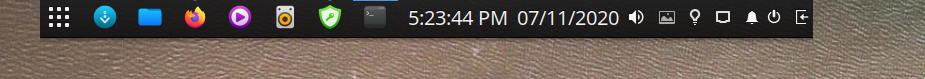
I never noticed spacing issues ever on the major app side (left--what is correct name of left task bar?),
But same old same old on the right side of task bar (what is the name of the icons on right side of task bar?)
"Same old same old" raven spacing was always a little imperfect, even with perfectly-sequenced space bars in settings, and nothing changed. Possibly airier.
In fact, as you can see, Variety and Redshift apps shoehorned themselves up there so I never expected perfection.
Long story short---on a scale of 0 to 10 on how much I care about perfection in the upper right?
Hint: it's the number less than 1
serebit I am getting an error when trying to run: meson --buildtype plain --prefix=/usr --libdir=/usr/lib --sysconfdir=/etc ..
I have ibus 1.5.22 installed as far as i can see.
Error log:
`meson --buildtype plain --prefix=/usr --libdir=/usr/lib --sysconfdir=/etc ..
The Meson build system
Version: 0.53.2
Source dir: /home/neumie/budgie-desktop
Build dir: /home/neumie/budgie-desktop/build
Build type: native build
Project name: budgie-desktop
Project version: 10.5.1
C compiler for the host machine: ccache cc (gcc 9.3.0 "cc (Solus) 9.3.0")
C linker for the host machine: cc ld.bfd 2.34
Vala compiler for the host machine: valac (valac 0.48.6)
Host machine cpu family: x86_64
Host machine cpu: x86_64
Program git found: YES (/usr/bin/git)
meson.build:32: WARNING: Consider using the built-in warning_level option instead of using "-Wall".
Program meson_post_install.sh found: YES (/home/neumie/budgie-desktop/meson_post_install.sh)
Found pkg-config: /usr/bin/pkg-config (0.29.2)
Run-time dependency gtk+-3.0 found: YES 3.24.20
Run-time dependency glib-2.0 found: YES 2.64.3
Run-time dependency gio-unix-2.0 found: YES 2.64.3
Run-time dependency libpeas-1.0 found: YES 1.26.0
Run-time dependency gdk-x11-3.0 found: YES 3.24.20
Run-time dependency uuid found: YES 2.33.2
Run-time dependency vapigen found: YES 0.48.6
Found CMake: /usr/bin/cmake (3.17.3)
Run-time dependency ibus-1.0 found: NO (tried pkgconfig and cmake)
meson.build:47:0: ERROR: Dependency "ibus-1.0" not found, tried pkgconfig and cmake
`
@serebit We have documentation on building Budgie under Solus: https://github.com/solus-project/budgie-desktop/wiki/Building-Budgie-Desktop
Neumie As per the docs @JoshStrobl linked, this line in the terminal should install all dependencies:
sudo eopkg it accountsservice-devel alsa-lib-devel gnome-bluetooth-devel gtk-doc gnome-settings-daemon-devel ibus-devel libgnome-desktop-devel libgnome-menus-devel libnotify-devel libpeas-devel libwnck-devel mutter-devel pulseaudio-devel sassc upower-devel vala -c system.develI'd recommend referring to the guide he linked, but make sure you clone https://github.com/serebit/budgie-desktop and not solus-project/budgie-desktop so you actually get the patch.
serebit OK i think i have it up and running now.
Properly testing it is proving a bit problematic due to another issue (Not a new issue or system tray specific). Using the same settings (200% scaling on a 4K screen using a Vega 64) the taskbar on the bottom gets a bit messed up if I turn my screen off and on quickly. So I can't definitely say its fixed at the moment. Testing may take a few days. I didn't see any icons get corrupted or go missing in the system tray though so encouraging signs  . Bu I can't definitely say it's fixed yet.
. Bu I can't definitely say it's fixed yet.
The other issue is that sometimes, after turning the screen off then back on, the icons on the right do no respond to any mouse input. Its like they are not there as far as the OS is concerned. If i right click i get the same menu as i would if i right clicked on the desktop.
With the icons on the left (Budgie start menu, Files icon) the mouse needs to be pointing over the top part of the icons before they will respond.
Edit: Sorry forgot to add that i think the other issue about 2 of every icon being added has been fixed. I didn't test it under exactly the same scenario as i can't get the corrupted icons to appear anymore. But deleting and re-adding the system tray only has 1 of each icon now and trying to add a second system tray just gives me a message telling me that only one system tray can be active. Thanks  .
.
Neumie Thanks for testing! I'm sorry to hear that the issue with turning off your display and turning it back on isn't solved-- I had a similar issue that this commit fixed, but I don't have a 4K display and thus can't replicate your setup exactly. All this fix does (in large part) is re-integrate the system tray whenever something major changes, like when the applet is deleted/moved/duplicated, or when a screen changes status. This alleviates a bunch of issues that I could easily reproduce, and it looks like it fixes most of the issues you were having too!
If you can figure out how to reproduce the icons not responding to mouse input (specifically the ones in the system tray applet), I'd be more than happy to give another attempt at fixing it. More details about your setup would also be helpful-- is the 4K display your only display? Are you physically turning the display off, or disabling it?
1) Regarding usability I find it confusing how the clock applet misleads by stating there are no settings available through this brad crumb path: "Budgie Desktop Settings -> Bottom Panel -> Applets -> Clock -> No settings available". There are settings (or preferences) but they are available only through left click of the clock applet on on the system tray. I think the same settings should be accessible through the above mentioned path as well.
2a) I find the formatting options for the date string some what limiting. They are available through "Settings -> Region & Language -> Formats -> Format for numbers, dates and currencies". A feature request would be to add a custom date string formatting option - By wich I mean something like this:
$date “+%A %m-%d-%Y”
Wednesday 02-10-2010
2b) As a tweak is there perhaps a way to add a custom "Common Format" perhaps by "sudo gedit":ing some file?