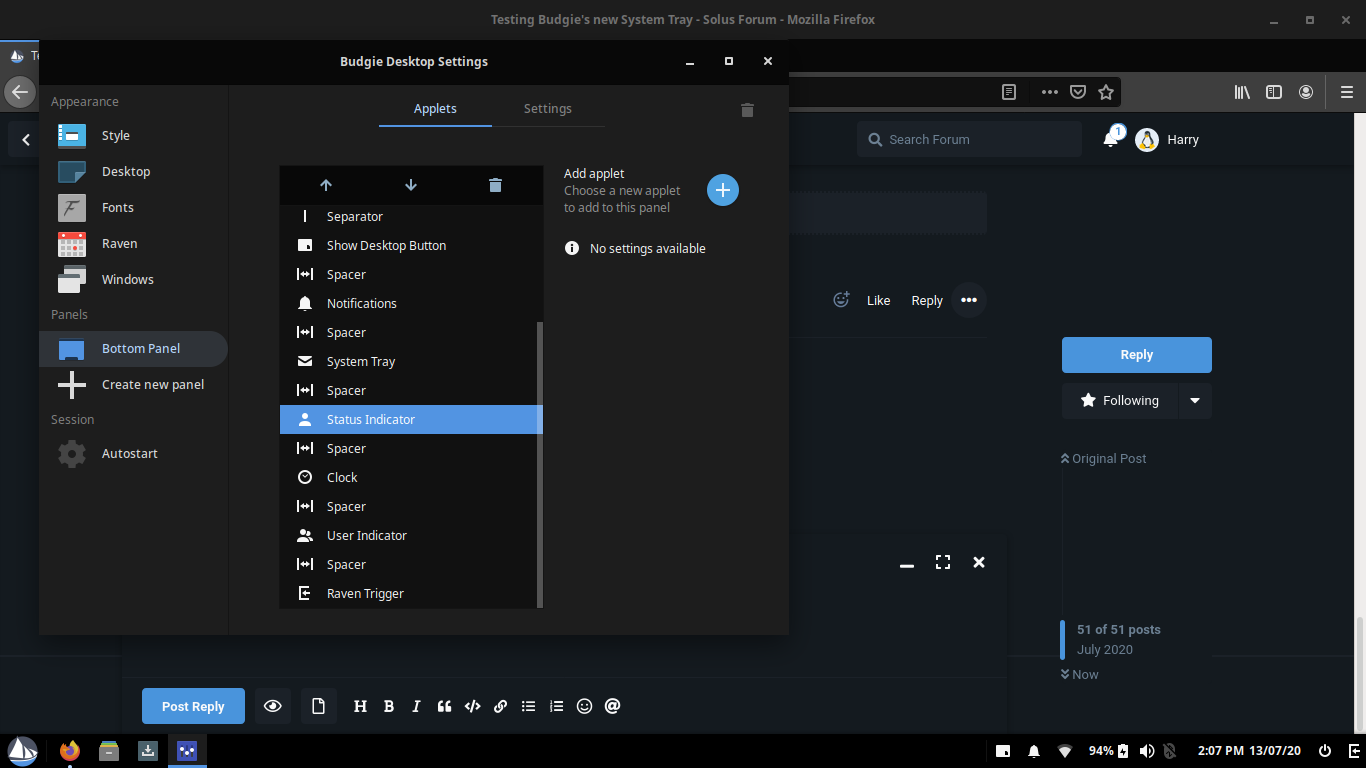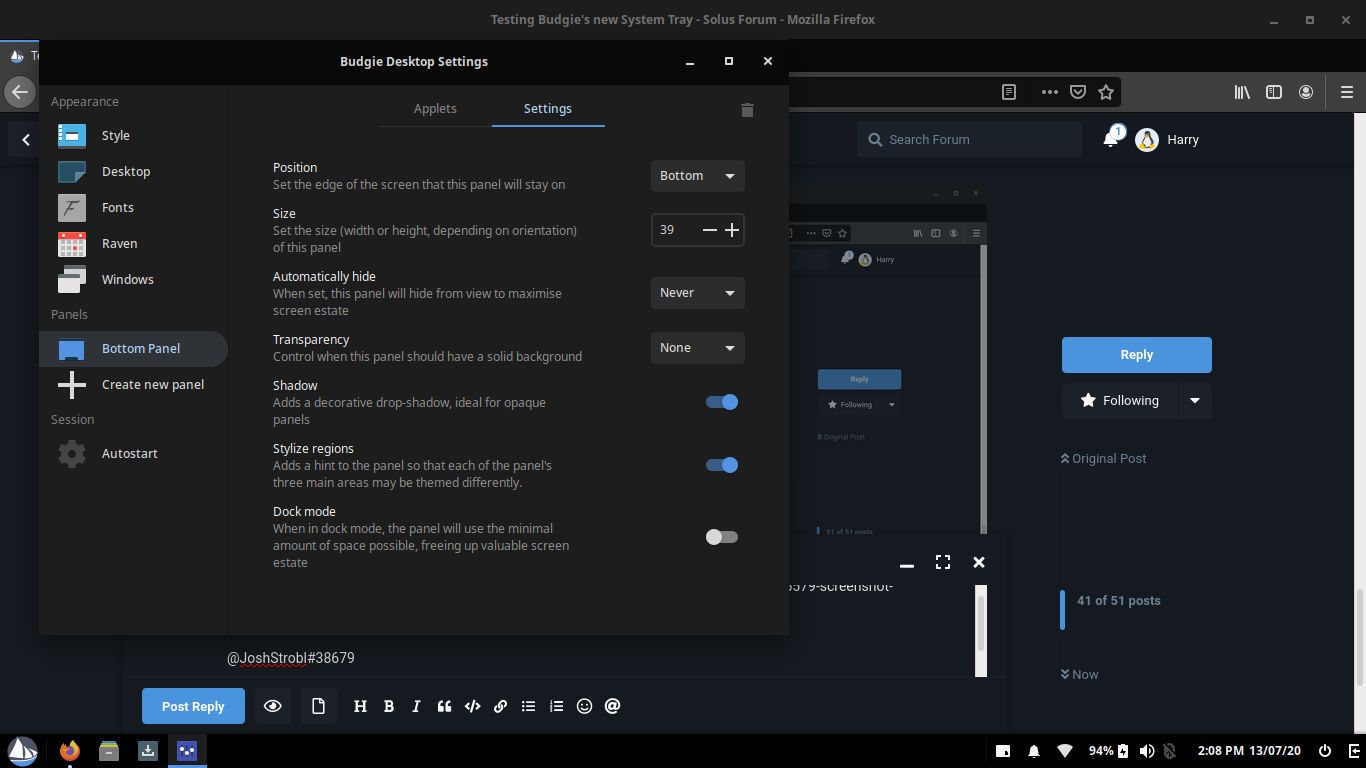- Edited
serebit OK i think i have it up and running now.
Properly testing it is proving a bit problematic due to another issue (Not a new issue or system tray specific). Using the same settings (200% scaling on a 4K screen using a Vega 64) the taskbar on the bottom gets a bit messed up if I turn my screen off and on quickly. So I can't definitely say its fixed at the moment. Testing may take a few days. I didn't see any icons get corrupted or go missing in the system tray though so encouraging signs  . Bu I can't definitely say it's fixed yet.
. Bu I can't definitely say it's fixed yet.
The other issue is that sometimes, after turning the screen off then back on, the icons on the right do no respond to any mouse input. Its like they are not there as far as the OS is concerned. If i right click i get the same menu as i would if i right clicked on the desktop.
With the icons on the left (Budgie start menu, Files icon) the mouse needs to be pointing over the top part of the icons before they will respond.
Edit: Sorry forgot to add that i think the other issue about 2 of every icon being added has been fixed. I didn't test it under exactly the same scenario as i can't get the corrupted icons to appear anymore. But deleting and re-adding the system tray only has 1 of each icon now and trying to add a second system tray just gives me a message telling me that only one system tray can be active. Thanks  .
.