JoshStrobl el 71 is in shannon now, p
I updated (3 pkgs), rebooted, and tested with kshisen. This is still showing the same issue as before.
I liked your ad-hoc fix a lot better. 
JoshStrobl el 71 is in shannon now, p
I updated (3 pkgs), rebooted, and tested with kshisen. This is still showing the same issue as before.
I liked your ad-hoc fix a lot better. 
142 installed, no problems, reboot. menus, folders, app launches all normal, thank you.
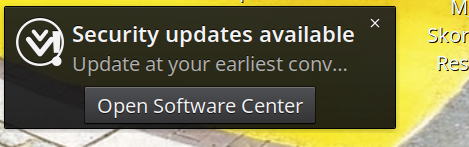
Love the double-v bat logo. That's new or I haven''t noticed before.
Two yellow-highlighted things in the install;
1)
Installing 15 / 142
openssl-1.0.2u-38-1-x86_64.eopkg [cached]
Installing openssl, version 1.0.2u, release 38
Upgrading to new distribution release
Extracting the files of openssl
Not removing conflicted file : /etc/ssl/certs
Not removing conflicted file : /etc/ssl/misc/CA.pl
Not removing conflicted file : /etc/ssl/misc/tsget
Not removing conflicted file : /etc/ssl/openssl.cnf
Not removing conflicted file : /etc/ssl/private
Not removing conflicted file : /usr/bin/c_rehash
Not removing conflicted file : /usr/bin/openssl
(this goes on for 25 more files).....
and this is probably on me:
2)
Installing 61 / 142
perl-22-24-1-x86_64.delta.eopkg [cached]
Installing perl, version 5.32.0, release 24
Upgrading to new upstream version
Extracting the files of perl
Installed file /usr/lib64/perl5/site_perl/5.30/x86_64-linux-thread-multi does not exist on system [Probably you manually deleted]
Upgraded perl
Installing 62 / 142
thanks, Brent
Problem-free update this Friday. Qemu tends to hang the download process, I've noticed. For anyone else? Had to restart. Do we need Qemu on Solus Budgie at all? Otherwise, smooth and a bunch of yellows raced by, which we were warned about. Thanks! 
brent OpenSSL warnings were already highlighted in our blog post. Perl also saw an upgrade, can be ignored. Logo sounds like just something with your icon theme, dunno what you use by default since that very much isn't the Papirus one.
JoshStrobl I must've skimmed the ssl text. thanks for the confirm.
JoshStrobl Might want to take a look at @Harvey's solution.
Indeed. Harvey's solution fixed it. Thanks to both of you!
Was trying to update via SC, but it got stuck at the Mariadb downloading, so I switched to the terminal. 2 updated PCs, no problems so far. Thanks!
elfprince same here, but after logout everything went fine
Update via terminal of 108 went fine here except for wesnoth where it hanged a little. I did ctrl-c and try to update again and it went ok. Maybe it was because of weak wifi signal...
What a boring update, everything is working.  I think I have to start steam or do some productive work.
I think I have to start steam or do some productive work.
New user here. Two weeks, updated with no problems.
Thanks.
im using solus gnome version, since the update my sound volume level doesn't change via the upper right sound controls, i looked in the settings sound menu and it keeps switching to hdmi/displayport sound
edit: i did update via the software center, it hanged at the brave browser download, so i closed the software center and did the update via the terminal, which was successful
barbaros83 i had that sound switching to hdmi/displayport too, only once though, so far, also gnome
Over here (Gnome) NO problems at all.
I didn't restart immediately after updates cause i was on youtube.. but i left the computer to do something for like 5 mins and when i came back, I found my desktop completely black with a message saying "my screen locker got broken".
I restarted my computer and noticed my audio was out and both full and force full composition pipeline were unchecked for some reason.
After i checked both of them solved the jittering I was experiencing. I also unplugged and plugged my headphones back which fixed my audio issue. Idk why this happened and don't know how to reproduce the effect again but just want to let you know in hopes it can help others.
Other than that.. everything is back to normal with this amazing OS. I'm on Plasma btw.
I've done the update (from the GUI). Nothing reported, so I've expected that the update finished successfully.
But, at the restart, whatever I do it defaults to the LTS kernel. Manually selecting the current one works.
I've tried to update it with clr-boot-manager; I've tried to mount the boot partition, thinking that maybe the problem is connected to this; nothing. Even if the default kernel is the current one it keeps loading with the LTS one.
Actually I would say that the thing is not so dramatic, because I can set a small timeout and choose the correct kernel at start. The main problem is that if I start with the dock connected (a USB-3 connected to a shared Thunderbolt/USB-3 port), both the keyboards freeze and I can't select anything. Hence I've to restart the notebook without dock connected; choose the correct kernel; connect the dock; start working. A bit complicated way to start the day (or the week).
Before the update everything was working. I was used to work with the LTS kernel, but since the previous update I've had to switch to the current (that on the Dell 9560 has some small problems, but I can live with them).
Everything went fine. If I might, do we still need the openssl package after update, since we now have the openssl-11 one which seems to handle the correct system paths (ie openssl installs files in openssl-1.0) ?