142 installed, no problems, reboot. menus, folders, app launches all normal, thank you.
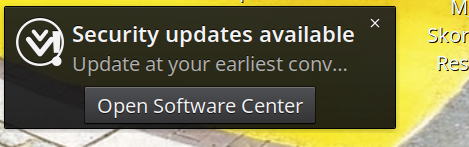
Love the double-v bat logo. That's new or I haven''t noticed before.
Two yellow-highlighted things in the install;
1)
Installing 15 / 142
openssl-1.0.2u-38-1-x86_64.eopkg [cached]
Installing openssl, version 1.0.2u, release 38
Upgrading to new distribution release
Extracting the files of openssl
Not removing conflicted file : /etc/ssl/certs
Not removing conflicted file : /etc/ssl/misc/CA.pl
Not removing conflicted file : /etc/ssl/misc/tsget
Not removing conflicted file : /etc/ssl/openssl.cnf
Not removing conflicted file : /etc/ssl/private
Not removing conflicted file : /usr/bin/c_rehash
Not removing conflicted file : /usr/bin/openssl
(this goes on for 25 more files).....
and this is probably on me:
2)
Installing 61 / 142
perl-22-24-1-x86_64.delta.eopkg [cached]
Installing perl, version 5.32.0, release 24
Upgrading to new upstream version
Extracting the files of perl
Installed file /usr/lib64/perl5/site_perl/5.30/x86_64-linux-thread-multi does not exist on system [Probably you manually deleted]
Upgraded perl
Installing 62 / 142
thanks, Brent