WetGeek It's now about to the middle of 555 software upgrades. It'll be interesting to explore its current state.
Awww, fsck! After all those hundreds of upgrades finished, this is as far as I could get with it.
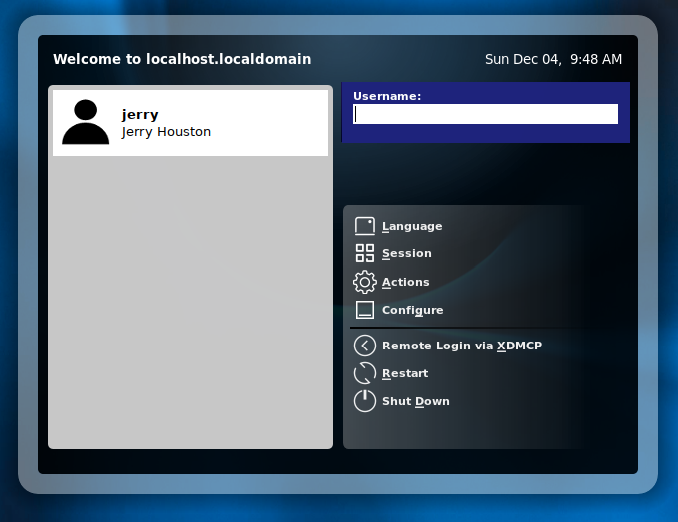
That's a never-ending cycle of logon on, and logon again. Never gets to an actual working OS. And by now, I'm ready for this adventure to end. Maybe at a later date, I'll be in a position to repurpose my Precision for exploring various distros on hardware, and I'll revisit this.
Sorry I can't tell you any more about this distro at this time, but maybe later.