brent I truly don't recall the version numbers.
If not solus, what distro would you be using
MintSpider As for DE I would probably go with Darkstar, which is a reduced app KDE.
Being a KDE fan, and having never explored DarkStar, you got my curiosity going, so I created a VM using the latest .ISO file. "Reduced" hardly describes it. When I could do nothing with the initial VM window, I tried to resize it. Apparently this is the only resolution available:
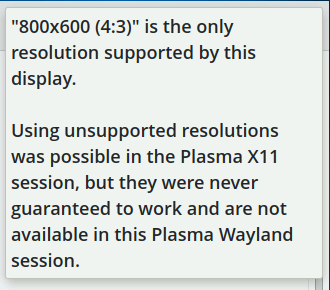
The display is driven by VirtualBox's VBoxSVGA video support, which has provided a very long list of resolutions for other distros' KDE implementations that I've examined, including 1920x1080, which is the full-screen resolution of the host laptop.
Am I doing something wrong, or is this really the maximum resolution that PCLinuxOS KDE Darkstar supports?
WetGeek I never use VirtualBox so unable to answer that direct question.
On the Alienware M15x laptop I have PCLinuxOS Darkstar running at 1600x900.
MintSpider On the Alienware M15x laptop I have PCLinuxOS Darkstar running at 1600x900.
Thanks for your answer. It encouraged me to try the second (older) option, the VMSVGA support, and that indeed worked. This distro is now full-screen on my laptop, and exhibits none of the problems that occurred with the previous version.
I have a feelling I'm gonna enjoy working with this version of KDE!
MintSpider If the total unfortunate happened and Solus was no more I would use PCLinuxOS.
For me it was the other way around  . Solus was my fallback for PCLinuxOS
. Solus was my fallback for PCLinuxOS
- Edited
brent I was around for the 3.999999 upgrade....so what came before that?
A few years of kicking tires, getting all the pieces in place. I think that 3.0 (2017) was the first version to get traction in the Linux market.
[deleted]
WetGeek Reduced KDE, reduced pixels
- Edited
[deleted] Reduced KDE, reduced pixels
Interesting. That may explain why I just got this notice when I tried to launch my PCLinuxOS VM this morning:
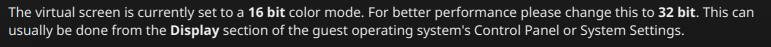
And that's probably also at the root of its screen turning black when I try to resize it. Apparently VirtualBox can't handle the shorter pixel depth at all. Not surprising -- that hasn't been common for decades.
I'll see if I can find a setting to undo that, and get back to a modern pixel depth, or my infatuation with PCLinuxOS may be near its conclusion. A black screen isn't very useful to me.
PCLinuxOS KDE Darkstar - Conclusion
Sadly, I need to give up on my exploration of this distribution. Apparently it was installing the VBox guest additions that caused the worst of the bad behavior, and I don't know of a way to remove those once the VM's kernel has been so modified.
I could only return to that previous state by re-inserting the .ISO file into the virtual CD drive, and doing another installation from the beginning, but I attempted to install those guest additions for a reason. Every time I started, or rebooted, the VM, it lost the resolution I'd selected in the displays settings, and appeared as a small version of itself that made working with it difficult.
At this time, I don't have another computer that I can dedicate to trying this distro on hardware, so there's not much more I can do with it now. My spare laptop has been setup for a visiting family member to use, who is arriving this week.
During the time I spent with PCLinuxOS KDE Darkstar, I was very impressed with it, aside from this obvious disappointment. Its production values are among the best I've seen. I was able to do an update and upgrade using the first package manager I tried -- apt. I was able to install all the software I wanted from its repository, so I had no need to look online for such as Vivaldi, as I've needed to do with various other distros. Its installation required only about 5 GB of disk space for a reasonably complete OS.
So, yes, I'm saddened that I can't go any farther with this exploration at this time, and I don't want to discourage anyone (@brent maybe?) who might be interested in installing this distro on their hardware. With a video card that can tolerate its 16-bit graphics, it could be a real contender.
[deleted]
WetGeek I've seen the 16-bit color message appear when GRUB appears, so I think the OS in itself does support 32-bit color.
WetGeek I do acknowledge that PCLinuxOS does indeed run well on hardware.
I have TDE,Xfce, and Darkstar running on 2 laptops and a desktop.
For fun I have also booted the Live USB on the System76 Thelio and everything worked perfectly.
This is why I would have no hesitation choosing a Solus replacement as I am already using it.
- Edited
[deleted] I've seen the 16-bit color message appear when GRUB appears, so I think the OS in itself does support 32-bit color.
Perhaps, but the problem may be that it defaults to 16-bit video? That's just a guess, but I suspect that the older of the two virtual video "cards" that VirtualBox provides is able to handle 16-bit video, whereas the newer one is not. Remember that I didn't get anywhere with it until I changed to the older one.
And it was installing the guest additions, in an attempt to resolve the resizing issue, that caused things to go downhill from there.
The other possibility is that the video card in your hardware supports 16-bit color. I think that might be more likely.
[deleted]
- Edited
WetGeek I don't think it defaults to 16-bit color. It's most probably an issue with VirtualBox.
[deleted]
WetGeek Because the BIOS or GRUB defaults to 16-bit color. The distribution in itself doesn't.
- Edited
[deleted] Because the BIOS or GRUB defaults to 16-bit color. The distribution in itself doesn't.
Okay, you go with that if you want to. I've installed 30 or 40 other distributions in recent years, without ever being asked to change to 32-bit color until now. I'll continue to believe it's part of what's "reduced" about Darkstar compared with regular KDE Plasma.
If it were a BIOS setting, it would affect every distro. And GRUB simply launches OSs. It could care less about their color depth. And, to be honest, it makes absolutely no difference at all which one of us is right. 
WetGeek With a video card that can tolerate its 16-bit graphics, it could be a real contender.
I wonder how far back we would have to go to find a video card that doesn't support 16-bit graphics.
tomscharbach I wonder how far back we would have to go to find a video card that doesn't support 16-bit graphics.
No idea, but that might explain why it runs on modern hardware. (For some value of "runs.")
- Edited
WetGeek No idea, but that might explain why it runs on modern hardware. (For some value of "runs.")
I have no idea what kind of a mess you got into with the VM, but 16-bit color support has been around since EGA, which precedes VGA, and that is at least 20-25 years ago. My much-beloved Red Alert 2 uses 16-bit graphics and I started using that on Windows 95/98, 22 years so.
[deleted]
- Edited
If it were a BIOS setting, it would affect every distro. And GRUB simply launches OSs. It could care less about their color depth.
Like I said it has nothing to do with the distro's color depth, but instead the graphical presentation of either BIOS or the bootloader, which will then prompt the message.
