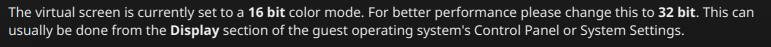PCLinuxOS KDE Darkstar - Conclusion
Sadly, I need to give up on my exploration of this distribution. Apparently it was installing the VBox guest additions that caused the worst of the bad behavior, and I don't know of a way to remove those once the VM's kernel has been so modified.
I could only return to that previous state by re-inserting the .ISO file into the virtual CD drive, and doing another installation from the beginning, but I attempted to install those guest additions for a reason. Every time I started, or rebooted, the VM, it lost the resolution I'd selected in the displays settings, and appeared as a small version of itself that made working with it difficult.
At this time, I don't have another computer that I can dedicate to trying this distro on hardware, so there's not much more I can do with it now. My spare laptop has been setup for a visiting family member to use, who is arriving this week.
During the time I spent with PCLinuxOS KDE Darkstar, I was very impressed with it, aside from this obvious disappointment. Its production values are among the best I've seen. I was able to do an update and upgrade using the first package manager I tried -- apt. I was able to install all the software I wanted from its repository, so I had no need to look online for such as Vivaldi, as I've needed to do with various other distros. Its installation required only about 5 GB of disk space for a reasonably complete OS.
So, yes, I'm saddened that I can't go any farther with this exploration at this time, and I don't want to discourage anyone (@brent maybe?) who might be interested in installing this distro on their hardware. With a video card that can tolerate its 16-bit graphics, it could be a real contender.


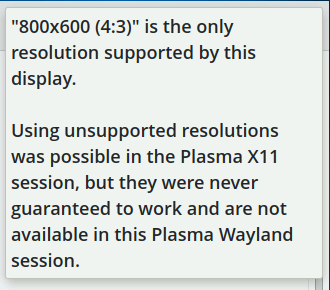
 . Solus was my fallback for PCLinuxOS
. Solus was my fallback for PCLinuxOS