Hi,
due to request, I will describe how to get anbox running in solus.
First of all, I am not recommending running anbox on solus, and there are still plenty of bugs. Also anbox is currently still in development and not meant for production.
For example after you finish this tutorial, you still have to manually set up ip-routing tables for anbox and your PC in order to have internet inside of anbox.
I am already an avid developer of android, so the first step I recommend is installing Android Tools as you need the adb later anyway.
sudo eopkg install android-tools- load binder and ashmem kernel module
2.1 as Solus does not support DKMS we have to manually load binder and ashmem
2.2 https://github.com/anbox/anbox-modules download the modules here
2.3 copy the binder module folder to /usr/src/
2.4 compile it using the following commands inside the folder
sudo make
sudo make install
2.5 load the kernel module sudo insmod /binder_linux.ko has to be done after every reboot (optional: I use a cronjob for that)
2.6 rinse and repeat with the ashmem module
- install the anbox snap
$ snap install --devmode --beta anbox (might need root permission)
anbox session-manager (run in Terminal) (ideally this task is automated as well, using the same cronjob that's loading the kernel modules, after modules are loaded)anbox.appmgr (run in separate Terminal)
debugging:
anbox check-features
Problem loading modules ?
You can verify by loading these modules and checking the created devices:
$ sudo modprobe ashmem_linux
$ sudo modprobe binder_linux
$ lsmod | grep -e ashmem_linux -e binder_linux
$ ls -alh /dev/binder /dev/ashmem
You are expected to see output like:
binder_linux 114688 0
ashmem_linux 16384 0
crw-rw-rw- 1 root root 10, 55 Jun 19 16:30 /dev/ashmem
crw-rw-rw- 1 root root 511, 0 Jun 19 16:30 /dev/binder
Hope this helps.
Cheers huebi
Proof: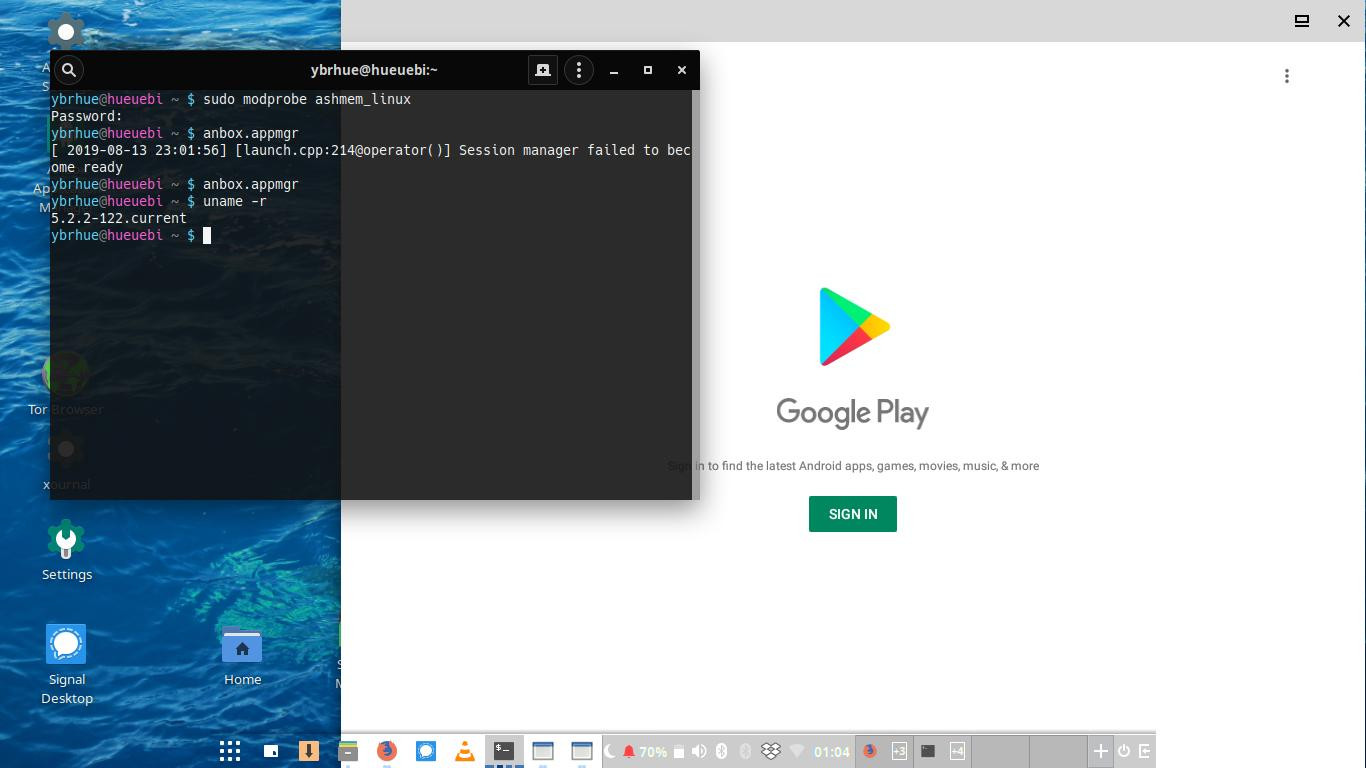
Mod Edit: Android Tools now in repo, adjusted step 1.