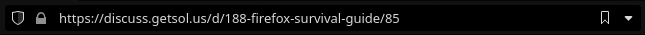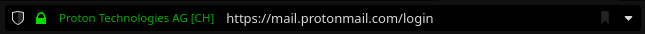Firefox survival guide
I'm likewise having no problems with Disney+, but I use Vivaldi, not Firefox, for streaming it. I didn't choose Vivaldi because of problems with Disney+, but because I found out that it solved other issues I consistently have with Firefox.
this in stylus (or similar)
*, *:before, *:after
{
animation-delay: 0ms !important;
animation-duration: 0.01ms !important;
animation-iteration-count: 1 !important;
transition-delay: 0ms !important;
transition-duration: 0.01ms !important;
/*transition: none !important;*/;
}kyrios This is weird! I have used Firefox and Chrome, with hardware acceleration enabled in both, while the privacy protection in Firefox is set to strict and using Adguard in Chrome, with the end result of Chrome still being faster than Firefox.
Chrome is known to be faster than Firefox but privacy/freedom/choice is a thing and it's the only serious alternative to blink/webkit engine based browers.
That's why it is sad imho that there aren't more people supporting Mozilla despite of their sometimes weird decisions.
kyrios Privacy is less of a issue for me. Firefox can block irritating auto play video's on websites, has tracking protection if I don't want to be distracted by ads and the reading mode is also good. Chrome needs some customization to do all that.
- Edited
The new url to access the bookmarks manager in a tab:
chrome://browser/content/places/places.xhtml
To open the old about:config interface:
chrome://global/content/config.xhtml
lekkerlinux Try disabling the hardware acceleration it can slow firefox down and cause other flaky problems.
kyrios Alternatively you can also do a sudo rm /usr/lib64/firefox/extensions/lang* and restart Firefox which is less time consuming. : )
I need a couple of dictionaries but having them all pre-installed was a pain to use. Make sure to uninstall and re-install any needed dictionary from the addons site in case they got deleted with the command here.
The same goes for Thunderbird, simply replace firefox in the path.
TheSlider2 Except you'll have to do this each time the package is updated...
TheSlider2
/usr/lib64/firefox/browser/extensions here
- Edited
A little customization of the url bar,
To get the url font the same color:
browser.urlbar.formatting.enabled true
To change the color of the padlock back to green:
security.secure_connection_icon_color_gray false
To change the color of the bookmark star using css:
#star-button[starred] {
fill-opacity: 1;
fill: YOUR COLOR HERE !important;
}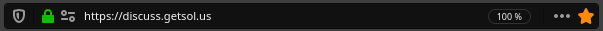
@dschinn1001 Please stop trying to hijack other threads. Please start separate discussions in a new thread. Please do not solicit money from other Solus users. There are much better sites for things like that.
- Edited
Color the toolbar
here are some .css compiled to change the color of the toolbar (icons, folder, accent color etc) using css:
/* URLBAR TEXT FONT COLOR */
#urlbar-input-container {
color: DarkTurquoise !important;
}
/* COLOR OF BOOKMARKS STAR IN URLBAR */
#star-button[starred] {
fill-opacity: 1;
fill: gold !important;
}
/* SEARCHBAR FONT & MAGNIFIER COLOR */
#urlbar, .searchbar-textbox {
color: DarkTurquoise !important;
}
#identity-box[pageproxystate="invalid"] > #identity-icon,
.searchbar-search-icon {
color: DarkTurquoise !important;
}
/* COLOR OF FOLDERS EVERYWHERE */
#bookmarks-view treechildren::-moz-tree-image(container),
#PlacesToolbarItems toolbarbutton[container="true"],
#PlacesToolbarItems menu[container="true"] .menu-iconic-left,
#BMB_bookmarksPopup menu[container="true"] .menu-iconic-icon,
#bookmarksMenu menu[container="true"] .menu-iconic-icon,
.bookmark-item [container] {
/* FOLDERS COLOR CHANGE */
fill: DarkTurquoise !important ;
}
/* TOOLBAR BUTTON COLOR CHANGE */
:root {
--lwt-toolbarbutton-icon-fill: DarkTurquoise !important;
}
/* ACCENT TAB COLOR CHANGE */
#tabbrowser-tabs{ --tab-line-color: DarkTurquoise !important; }
/* URLBAR & SEARCHBOX BORDER ACCENT COLOR */
#nav-bar{
/* --lwt-toolbar-field-border-color: DarkTurquoise; */
--toolbar-field-focus-border-color: DarkTurquoise;
}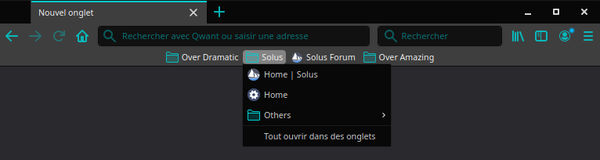

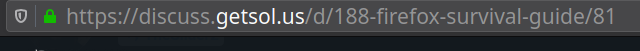
 I don't find solution either.
I don't find solution either.