Well, a little customization?
First, an extension: Firefox Color, which makes it easy to create a theme with our favorite colors,
then a code to put in userContent .css to have nice colors on the home page.
@-moz-document url("about:home"),
url("about:newtab") {
.search-wrapper,
.tile {
box-shadow: 0 19px 38px rgba(0, 0, 0, 0.30), 0 15px 12px rgba(0, 0, 0, 0.22) !important;
}
.card-outer {
border-radius: 15px !important;
box-shadow: 0 19px 38px rgba(0, 0, 0, 0.30), 0 15px 12px rgba(0, 0, 0, 0.22) !important;
}
html {
height: 100% !important
}
body {
background: -moz-linear-gradient(138deg, rgb(88, 85, 158) 0%, rgb(141, 62, 146) 20%, rgb(187, 59, 75) 80%) !important;
height: 100% !important;
margin: 0 !important;
background-repeat: no-repeat !important;
background-attachment: fixed !important;
}
.title,
.section-title span,
.topic,
.edit-topsites-wrapper .edit-topsites-button button {
color: white !important;
}
.section-title span, .prefs-pane-button button {
fill: white !important;
}
.topic .topic-link, .topic .topic-read-more {
color: white !important;
}
}
And for the scrollbar color & width, with a code for userContent .css
/* Scrollbar colors and width - applied globally */
@namespace url("http://www.w3.org/1999/xhtml");
:root{ scrollbar-color: rgb(210,210,210) rgb(46,54,69) }
*{ scrollbar-width: thin } /* options: auto / thin / <width> */
Here is an example made with all this and the 3 colors of Solus.
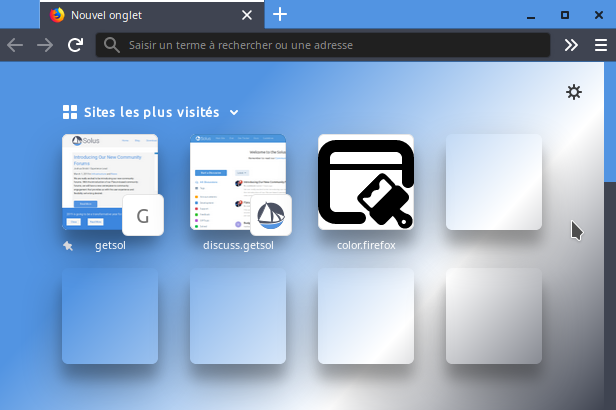
Easy & nice, isn't it?
-
For those who are interested, Nano Adblocker and Nano Defender are now available on Addons Mozilla .org