- Edited
Even without the native VPN app, I am satisfied with the NordVPN service. They don't keep logs, and their server info checks out. All that matters to me.
Even without the native VPN app, I am satisfied with the NordVPN service. They don't keep logs, and their server info checks out. All that matters to me.
VPN DNS:
WebRTC:
Using UFW as a firewall 'kill switch':
[unknown] What I mean is that Josh gave the link to the issue that was open on the dev tracker for this problem. So you can just click the link to see the status of this issue - which is what you asked for according to my understanding:
What happened to the fact that the original poster + me still can't solve the password pop up? Any ideas?
[unknown] heum... issues are raised to report problems so they can be tracked and addressed. This is exactly what has been done in this particual case.
So if you want to know the status of this particular problem you have to check the issue. As long as it's not closed, it means the problem is not solved.
https://nordvpn.com/ovpn/
This is the easiest way i did it.. The config files kind of just auto-do it for you all you need is the user and password..
But each time the computer starts, or gets out of sleep, you have a popup saying that you must enter your NordVPN password in order the VPN to run, right ?
Here is a picture. It is getting more and more ennoying.
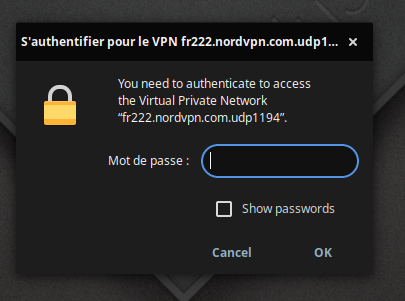
elfprince/Bouquins Have you both tried the workaround in https://dev.getsol.us/T8021? It is obviously only viable on single-user systems, but could alleviate any frustration until a permanent solution can be found.
I tried the workaround, which has no effect.
I love NordVPN. I tried Private Internet Access before but their online portal is no help when trying to redownload the product.Nord has been super helpful and support has been amazing
I'm more than 1/2 way through a year of PIA and no issues really there.