Nord VPN issue ?
- Edited
Leaks occur when:
- You still use ISP DNS
- Change to VPN DNS
- WebRTC is enabled in your browser
- Disable it
- VPN disconnects and by default there is no 'kill switch'
- Use ufw for example and set rules so traffic can only go over tun0
https://ipleak.net can help you test for leaks.
Edit:
btw VPN specific applications like the one for PIA do what I listed above, they just don't require you to know how.
I can confirm that PIA only uses basic networking commands to perform it's functionality. I tinkered with it to get it running on Solus. It's like Harvey said, it just strings together a series of already supported events. The only reason it won't run on Solus is it uses the old net-tools commands (which aren't on Solus).
- Edited
NordVPN support is very bad for Linux.
I use ProtonVPN in Solus, it works very well.
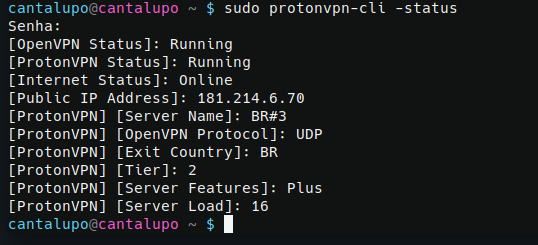
Unfortunately. I have committed to 3 years of VPN service with NordVPN. Wasn't aware ahead of time, that it did not have a native app that would wok on Solus. Buyer beware.
elfprince You have 30 days to ask for your money back.
elfprince
NordVPN does not work as it should on Linux.
When you connect to a server from them, mysteriously they get you an IP that does not match their server.
I got in touch with the support, but they are not worried about solving this.
I simply canceled my contract with NordVPN and later contracted with ProtonVPN. 
- Edited
Even without the native VPN app, I am satisfied with the NordVPN service. They don't keep logs, and their server info checks out. All that matters to me.
- Edited
VPN DNS:
- You set your DNS inside network manager for your device, same area that you set a static IP for your computer in network manager, you'll see a field for DNS. Quick google search for NordVPN DNS servers shows this: https://support.nordvpn.com/Other/1047409702/What-are-your-DNS-server-addresses.htm
WebRTC:
- https://ipleak.net has instructions for disabling WebRTC for your browser at the bottom of the page, alternatively you can disable it from within Ublock Origin extension settings if you use it.
Using UFW as a firewall 'kill switch':
- I gave a fairly basic explanation here: https://discuss.getsol.us/d/1146-openvpn-kill-switch/8 you'll have to adjust that to your VPN config. If NordVPN provide conf's with ip's instead of domain names for servers, I do not know (UFW will only add IP rules)
[unknown] What I mean is that Josh gave the link to the issue that was open on the dev tracker for this problem. So you can just click the link to see the status of this issue - which is what you asked for according to my understanding:
What happened to the fact that the original poster + me still can't solve the password pop up? Any ideas?
[unknown] heum... issues are raised to report problems so they can be tracked and addressed. This is exactly what has been done in this particual case.
So if you want to know the status of this particular problem you have to check the issue. As long as it's not closed, it means the problem is not solved.
https://nordvpn.com/ovpn/
This is the easiest way i did it.. The config files kind of just auto-do it for you all you need is the user and password..
But each time the computer starts, or gets out of sleep, you have a popup saying that you must enter your NordVPN password in order the VPN to run, right ?
Here is a picture. It is getting more and more ennoying.
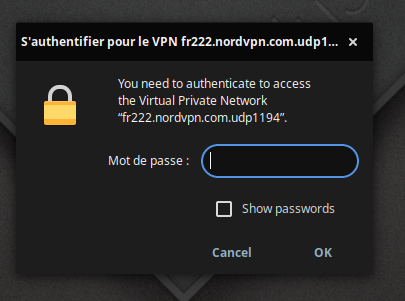
elfprince/Bouquins Have you both tried the workaround in https://dev.getsol.us/T8021? It is obviously only viable on single-user systems, but could alleviate any frustration until a permanent solution can be found.
