I've seen a lot of questions in regards to installing Solus alongside other Linux distributions in UEFI mode, particularly in regards to installing the bootloader in the correct place. Currently, the Solus installer doesn't present multiple ESP (EFI System Partition) partitions to install the bootloader to, which means it may overwrite existing entries. So... Let's take care of that.
When you choose to install Solus alongside another system, you'll need to edit your partitions manually in GParted, which means you'll be creating another set of partitions on your disk for Solus. This includes a new FAT32 formatted partition which will be your ESP. To prevent the installer from latching on to an existing ESP from another OS installed on disk, we're going to remove the "boot" and "esp" flags from the respective ESP.
Open GParted, right click on the existing ESP, and select "Manage Flags"
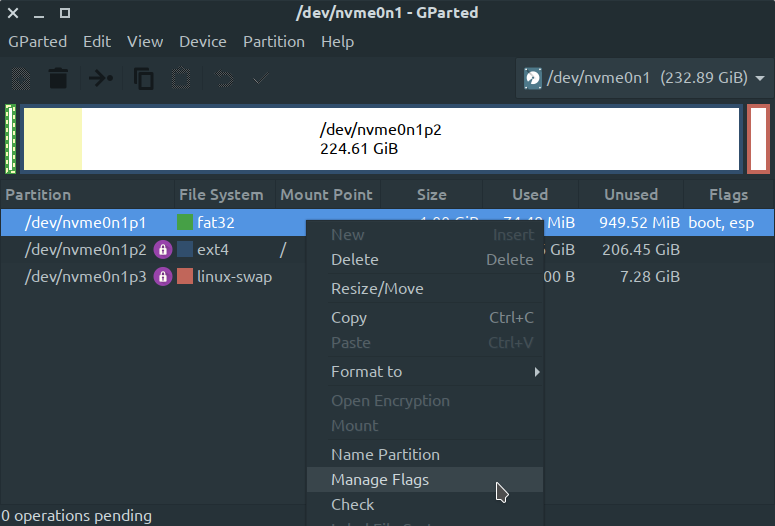
Then, uncheck the "boot" and/or "esp" options. (Typically deselecting one will also deselect the other.)
From there, we can create the new partitions for Solus as we normally would. Create a new FAT32 formatted partition of around 500MB and enable the "boot" and "esp" flags. Once you've created the partitions you want to use for the new Solus installation, you can continue as normal.
While disabling the "boot" and "esp" flags on other systems' ESPs should not prevent them from being recognized by your UEFI, or being manipulated by its respective OS, you may want to re-enable these flags on those partitions once you have completed the installation.