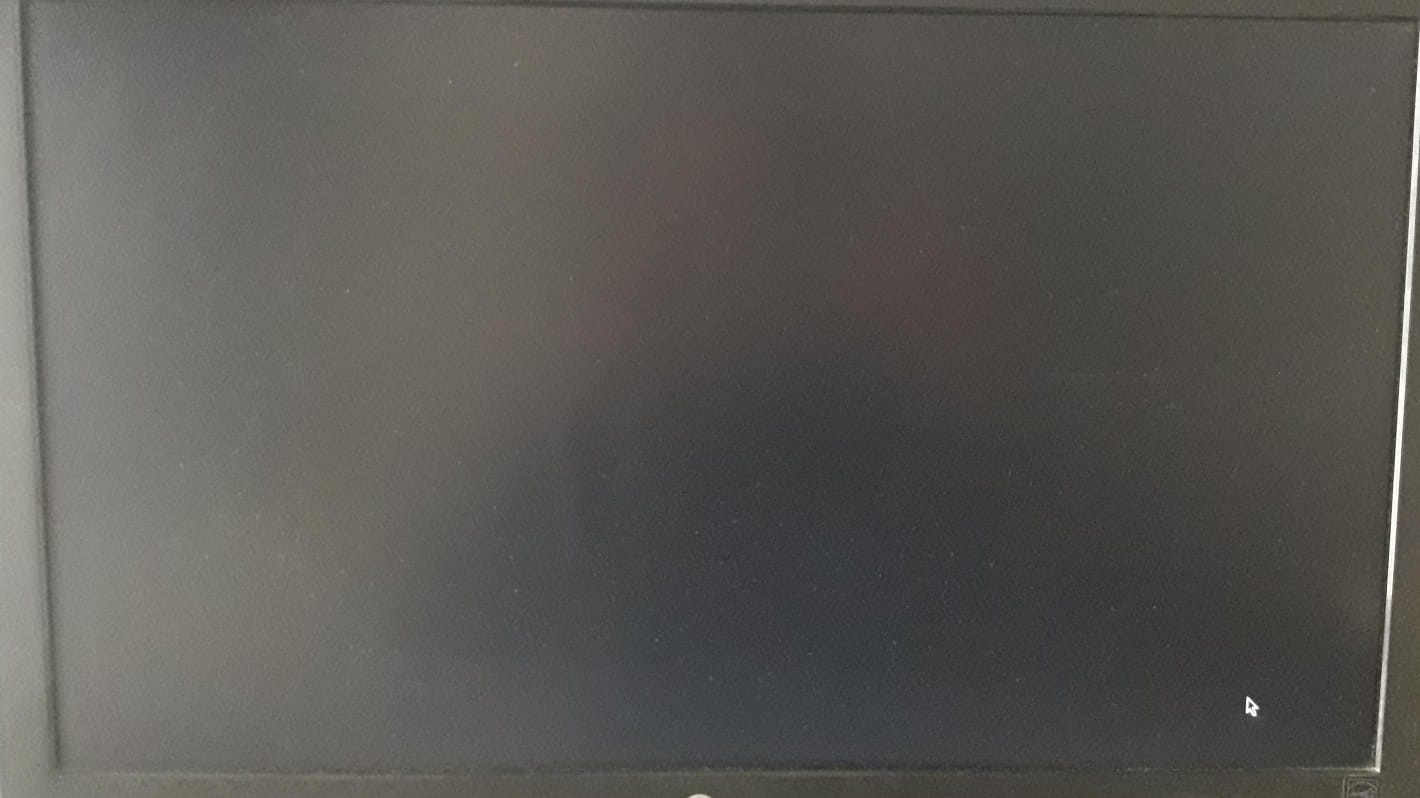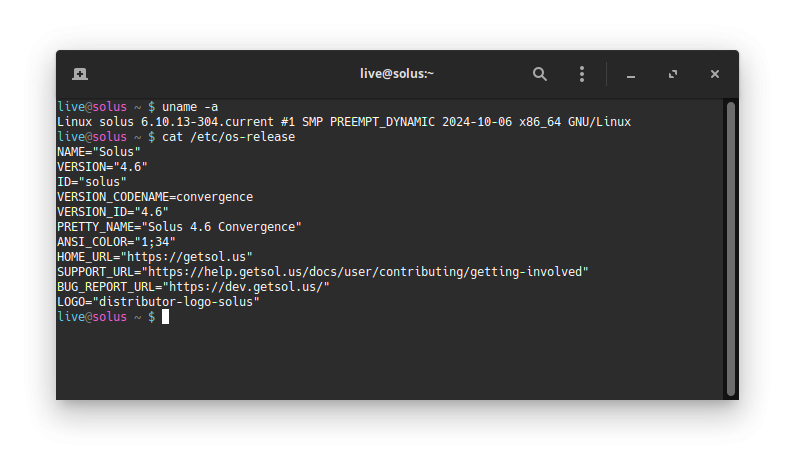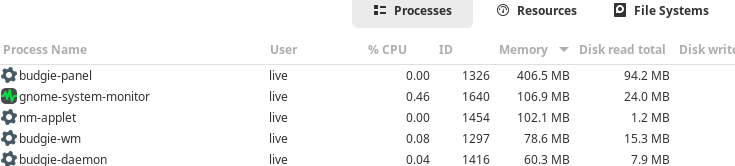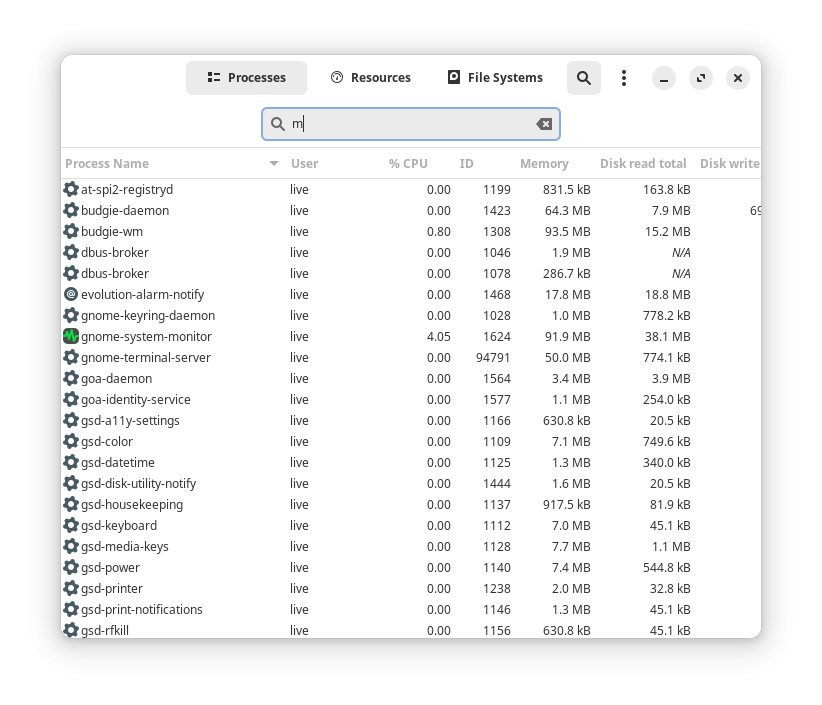r3laps3 Maybe try going to TTY and running sudo eopkg it nvidia-glx-driver-current then sudo eopkg it nvidia-glx-driver-common and sudo eopkg it nvidia-glx-driver-32bit
Ran the commands and output from eopkg li | grep nvidia was the same 5 lines as above.
Loading still failed to progress but rather than a blank screen with a mouse, was left with just a blank screen and text-based cursor. So not sure if that is progress or not!
Created 2 x live USB drives, 1 x Tails, a Debian-based distro that apparently doesn't like Nvidia, and 1 x Solus/Budgie using the latest download. Tails fired up and ran without any issues, as did Solus from the live USB but I noticed during the Solus startup, a message flash on the screen prior to the initial display (alpine lake) along the lines of:
failed-to-start[flatpak-enabled-flathub-service] Add Flathub flatpak repositories
I run Librewolf as a flatpak on the PC having the issue so not sure whether this could be related. Startup on the PC does not seem to progress to this point.