Staudey
Thanks for coming back on this Staudey!
Yes, understood. Just wasn't "in the know" and had to figure that out.
Staudey So you didn't have the proprietary NVIDIA drivers installed before? What driver do you have installed now (what's the output of eopkg li | grep nvidia) and what's your GPU?
I honestly don't know. When I originally installed the 1080Ti into this box years ago, I feel like I did install the proprietary drivers when I was playing around with it. Don't know if Steam/games would have worked without the drivers but also haven't been playing games on this machine for a while.
When I run eopkg li | grep nvidia it yields:
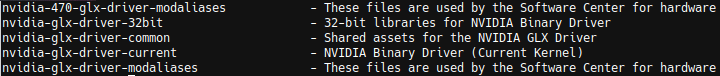
It's plausible I didn't have the drivers installed, maybe there was another problem along the way where the fix was to disable or remove them. I know the proprietary drivers have been a source of many problems for a while.
I did complete the outstanding update and fortunately everything seems to be working great.
b23 Followed steps suggested above and retraced about 8 upgrades (out of 158) but ran into errors with the message that repo item llvm-32bit could not be found. Advanced until I found one upgrade that ran through without errors. Had no effect however, and Solus still does not load past the logon screen.
That's a bummer. I saw the driver version update from 560 to 565 in the most recent upgrade and so rolled that upgrade back. Maybe try going to TTY and running sudo eopkg it nvidia-glx-driver-current then sudo eopkg it nvidia-glx-driver-common and sudo eopkg it nvidia-glx-driver-32bit? Perhaps someone more skilled can suggest the best way to install the missing proprietary drivers or suggest other troubleshooting steps.