I tried "sleep," which is available in the main menu (Plasma), and was disappointed to see that it responded the same as hibernate. I'm not sure what the difference is between that and "standby," but I'll look for the latter in the system settings, and give that a try if it's there. Thanks for the suggestion!
EDIT: This seems to be the only way to use "standby":
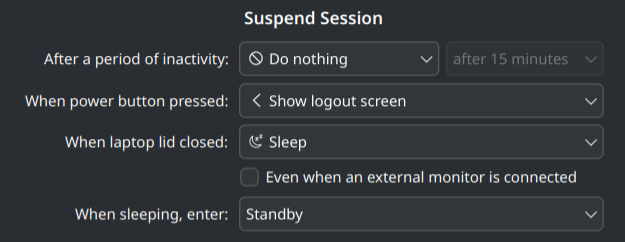
Apparently it requires entering "sleep" first, which I'm pretty sure didn't help me. I created a keyboard shortcut for "hibernate" a long time ago (invokes systemctl hibernate when I press Ctrl+H), but I just tried to do the same for "suspend," and that didn't work (command not found). So, it appears that my only alternative is to lock the screen until whatever causes this glitch can be fixed.