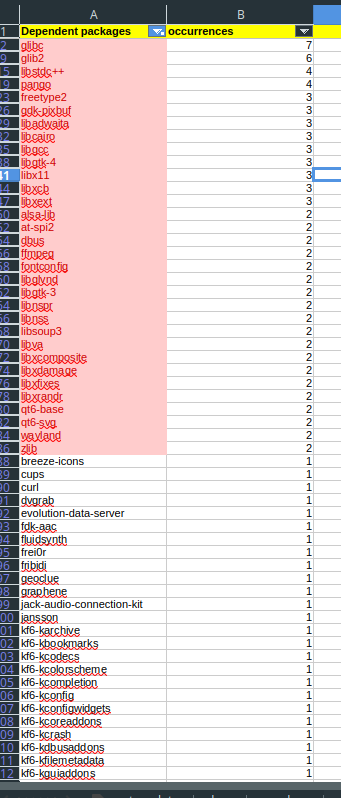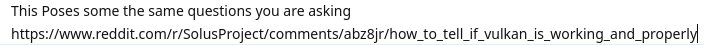Staudey trying to run either celluloid or vkcube with the __NV_DISABLE_EXPLICIT_SYNC=1 modifier did not change the outcome. Trying to run either command resulted in the same message Segmentation fault (core dumped)
and firefox crashed with this output in the terminal:
matt@matt-solus-desktop ~ $ __NV_DISABLE_EXPLICIT_SYNC=1 firefox
ExceptionHandler::GenerateDump attempting to generate:/home/matt/.mozilla/firefox/hby54hta.default-release/minidumps/06021ed3-2c67-c5bc-6be0-59046ac5a251.dmp
ExceptionHandler::GenerateDump cloned child 55646
ExceptionHandler::SendContinueSignalToChild sent continue signal to child
ExceptionHandler::WaitForContinueSignal waiting for continue signal...
ExceptionHandler::GenerateDump minidump generation succeeded
and this pastebin:
AdapterDeviceID: 0x1b82
AdapterDriverVendor: nvidia/unknown
AdapterDriverVersion: 560.35.3.0
AdapterVendorID: 0x10de
Add-ons: %7B446900e4-71c2-419f-a6a7-df9c091e268b%7D:2024.8.1,uBlock0%40raymondhill.net:1.59.0,firefox-production%40paperpile.com:1.0.61,firefox-extension%40deepl.com:1.12.3,%7B762f9885-5a13-4abd-9c77-433dcd38b8fd%7D:3.0.0.17,sponsorBlocker%40ajay.app:5.7,formautofill%40mozilla.org:1.0.1,pictureinpicture%40mozilla.org:1.0.0,webcompat%40mozilla.org:130.2.0,addons-search-detection%40mozilla.com:2.0.0,firefox-compact-dark%40mozilla.org:1.2,langpack-en-CA%40firefox.mozilla.org:130.0.20240829.75237
AvailablePageFile: 38188113920
AvailablePhysicalMemory: 473788416
AvailableSwapMemory: 40590106624
AvailableVirtualMemory: 25907703808
BackgroundTaskMode: 0
BuildID: 20240903141347
CrashTime: 1725992033
DOMFissionEnabled: 0
DOMIPCEnabled: 0
DesktopEnvironment: budgie:gnome
EMCheckCompatibility: true
GraphicsNumActiveRenderers: 0
GraphicsNumRenderers: 0
HeadlessMode: 0
InstallTime: 1725918630
IsWayland: 0
LastStartupWasCrash: 0
Notes: Solus 4.5 ResilienceFP(D00-L1000-W0000000-T01) WR? WR+
ProductID: {ec8030f7-c20a-464f-9b0e-13a3a9e97384}
ProductName: Firefox
ReleaseChannel: release
SafeMode: 0
SecondsSinceLastCrash: 70909
StartupCacheValid: 1
StartupCrash: 1
StartupTime: 1725992032
SubmittedFrom: Client
TelemetryClientId: c29fe55b-c30a-4a07-afd9-6136ee57f9c9
TelemetryEnvironment: {"build":{"applicationId":"{ec8030f7-c20a-464f-9b0e-13a3a9e97384}","applicationName":"Firefox","architecture":"x86-64","buildId":"20240903141347","version":"130.0","vendor":"Mozilla","displayVersion":"130.0","platformVersion":"130.0","xpcomAbi":"x86_64-gcc3","updaterAvailable":false},"partner":{"distributionId":null,"distributionVersion":null,"partnerId":null,"distributor":null,"distributorChannel":null,"partnerNames":[]},"system":{"memoryMB":32039,"virtualMaxMB":null,"cpu":{"extensions":["hasMMX","hasSSE","hasSSE2","hasSSE3","hasSSSE3","hasSSE4_1","hasSSE4_2","hasAVX","hasAVX2","hasAES"]},"os":{"name":"Linux","version":"6.10.8-301.current","locale":"en-CA","distro":"Solus","distroVersion":"4.5"},"hdd":{"profile":{"model":null,"revision":null,"type":null},"binary":{"model":null,"revision":null,"type":null},"system":{"model":null,"revision":null,"type":null}},"gfx":{"D2DEnabled":null,"DWriteEnabled":null,"ContentBackend":"Skia","Headless":false,"EmbeddedInFirefoxReality":null,"TargetFrameRate":165,"textScaleFactor":1,"adapters":[{"description":"NVIDIA GeForce GTX 1070 Ti/PCIe/SSE2","vendorID":"0x10de","deviceID":"0x1b82","subsysID":null,"RAM":0,"driver":null,"driverVendor":"nvidia/unknown","driverVersion":"560.35.3.0","driverDate":null,"GPUActive":true}],"monitors":[{"screenWidth":2560,"screenHeight":1440,"defaultCSSScaleFactor":1,"contentsScaleFactor":1},{"screenWidth":1920,"screenHeight":1080,"defaultCSSScaleFactor":1,"contentsScaleFactor":1}],"features":{"compositor":"none","hwCompositing":{"status":"available"},"gpuProcess":{"status":"unused"},"webrender":{"status":"available"},"wrCompositor":{"status":"blocked:FEATURE_FAILURE_DISABLE_RELEASE_OR_BETA"},"openglCompositing":{"status":"available"},"omtp":{"status":"unused"}}},"appleModelId":null,"hasWinPackageId":null},"settings":{"blocklistEnabled":true,"e10sEnabled":true,"e10sMultiProcesses":8,"fissionEnabled":true,"telemetryEnabled":false,"locale":"en-CA","intl":{},"update":{"channel":"release","enabled":false,"autoDownload":false,"background":false},"userPrefs":{"browser.startup.page":3,"browser.urlbar.autoFill":true,"browser.urlbar.autoFill.adaptiveHistory.enabled":false,"browser.urlbar.dnsResolveSingleWordsAfterSearch":0,"browser.urlbar.quicksuggest.dataCollection.enabled":false,"browser.urlbar.suggest.quicksuggest.nonsponsored":false,"browser.urlbar.suggest.quicksuggest.sponsored":false,"media.gmp-gmpopenh264.lastInstallStart":1725918661,"media.gmp-gmpopenh264.lastDownload":1725918662,"media.gmp-gmpopenh264.lastUpdate":1725918662,"media.gmp-widevinecdm.lastInstallStart":1725918779,"media.gmp-widevinecdm.lastDownload":1725918780,"media.gmp-widevinecdm.lastUpdate":1725918780,"media.gmp-manager.lastCheck":1725918779,"network.trr.strict_native_fallback":false,"privacy.donottrackheader.enabled":true,"signon.rememberSignons":false,"widget.content.gtk-high-contrast.enabled":true},"sandbox":{"effectiveContentProcessLevel":4,"contentWin32kLockdownState":3},"addonCompatibilityCheckEnabled":true,"isDefaultBrowser":null},"profile":{}}
TelemetryProfileGroupId: b5e61165-cac1-411b-b99d-83d29dad75d4
TelemetryServerURL: https://incoming.telemetry.mozilla.org
TelemetrySessionId: a3d0053f-1f0d-4c36-b699-c9c11f52b8ba
Throttleable: 1
TotalPageFile: 74185535488
TotalPhysicalMemory: 33595166720
UptimeTS: .3836831
Vendor: Mozilla
Version: 130.0
This report also contains technical information about the state of the application when it crashed.
For the time being I have been using Brave for compatibility/stability reasons.