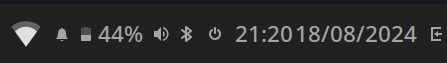- Edited
Hello,
I'm using Solus Budgie and I found the default settings for text, icons, panels, etc. to be really, really too small generally speaking. So I wanted to make everything bigger ; I succeeded for the most part, except for some icons in the lower panel.
(I'm using French language, so my screenshots will be part French, part English, as the translation is not complete)
So, when I'm in the Budgie settings, in the lower panel options, there's an "applets" part and a "settings" part. In the setting part, I can change the size of the panel. That's great ; so I made it bigger. The icons on the lower left part (Budgie Menu, Icon Task List) grew bigger as the panel got bigger, so that's good ; but it didn't happen for the icons on the lower right part.
So, I went to the Applets part to see that. When I select "System Tray", there's an option "Scale icons with panel size" ; when I select it, the System Tray icon gets bigger like the panel. Yay!
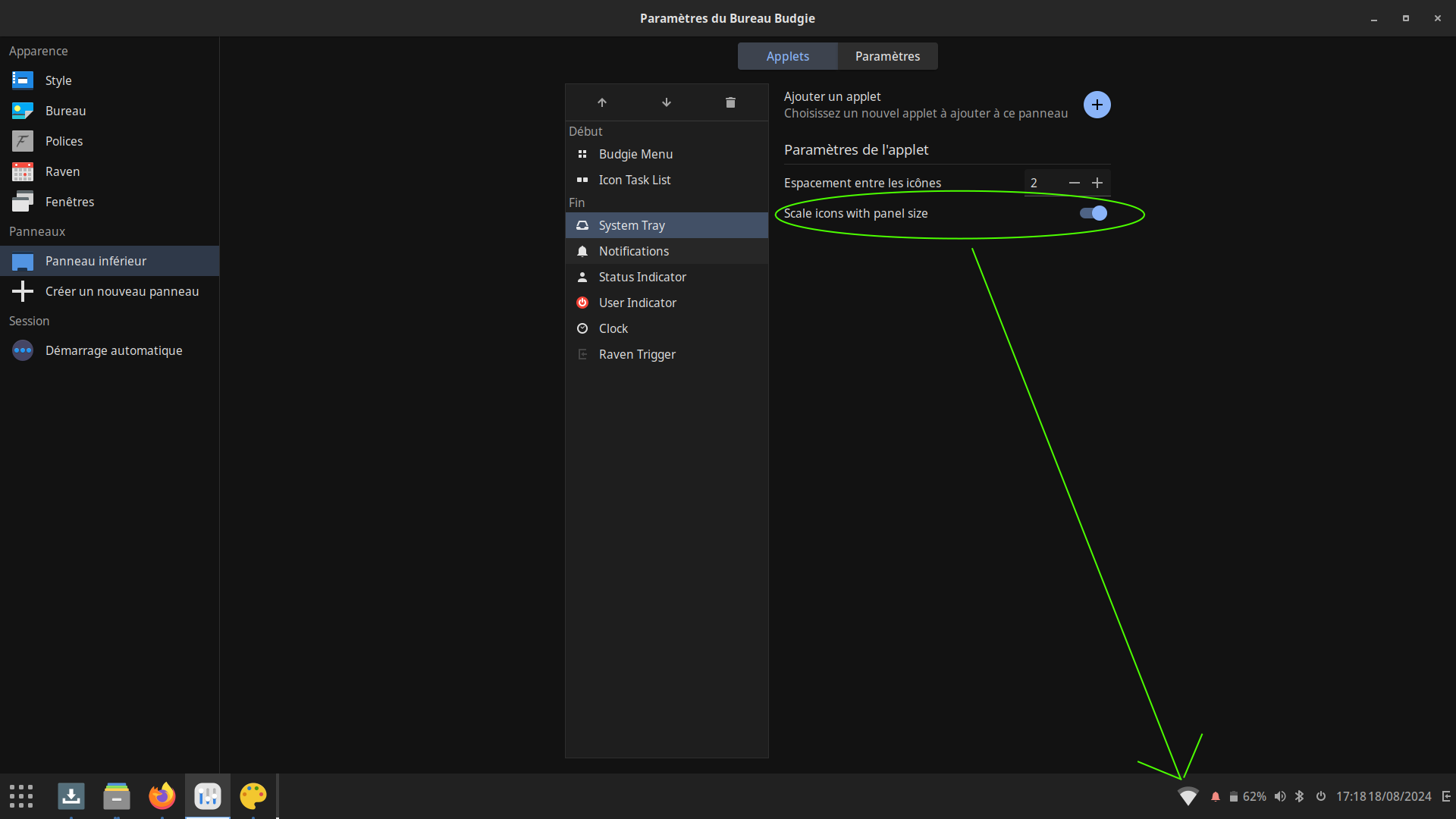
But then, I tried to do the same thing with "Notifications", "Status Indicator", "User Indicator", "Clock" and "Raven Trigger". But none of them had the same option, so the size of the icons stayed small! That's a bit annoying and I really don't know if this issue can be solved.
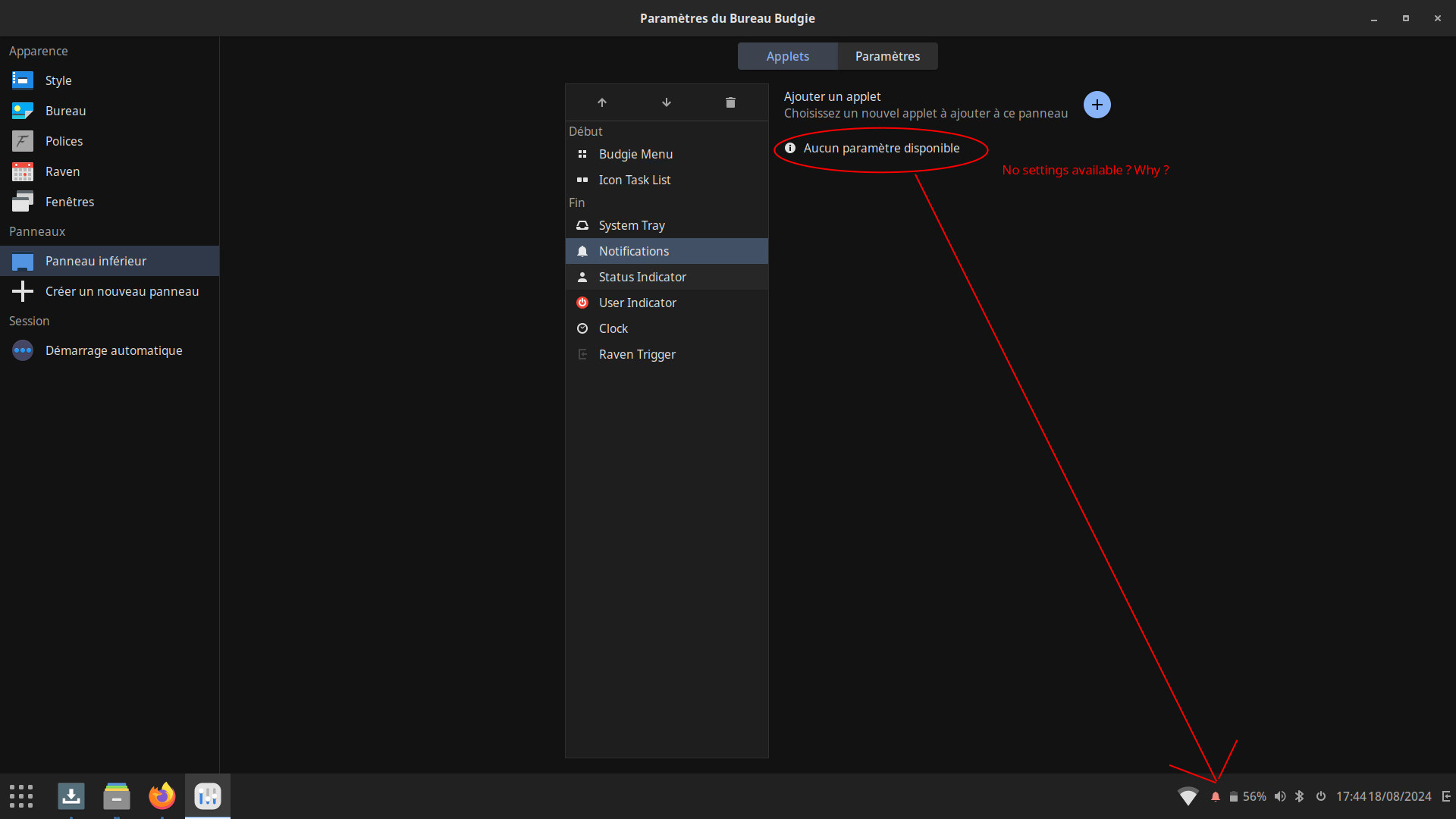
So, that's my question: is it possible to align these icons with the size of the lower panel?
Thanks in advance 



 .
.