decembre-dhiver We had users over at Zorin OS wit the same problem. It was solved by:
sudo prime-select nvidia
sudo reboot
I'm not sure if it works as well in Solus OS as I haven't combo GPUs in my computers.
decembre-dhiver We had users over at Zorin OS wit the same problem. It was solved by:
sudo prime-select nvidia
sudo reboot
I'm not sure if it works as well in Solus OS as I haven't combo GPUs in my computers.
SethStorm666 It doesn't work. Terminal says can't find prime-select command
Thanks for the tip.
I had a similiar problem on my AMD CPU / Nvidia GPU Notebook. No game started. There's for sure a better solution but what works for me is renaming /usr/share/vulkan/icd.d/radeon_icd.x86_64.json to /usr/share/vulkan/icd.d/radeon_icd.x86_64.json.disabled
In your case it would be /usr/share/vulkan/icd.d/intel_icd.x86_64.json I guess.
But it's risky!
I think a better solution is using environment variables, see switching: https://wiki.archlinux.org/title/Vulkan
Probably starting steam or the game with VK_DRIVER_FILES=/usr/share/vulkan/icd.d/10_nvidia.json would do the trick, haven't tested, but you might try that first.
kaktuspalme That didn't help. =(
So, I've found how to prime-run and started prime-run steam
Here are some errors
steamwebhelper.sh[7389]: Starting steamwebhelper under bootstrap sniper steam runtime at /home/decembre/.local/share/Steam/ubuntu12_64/steam-runtime-sniper
CAppInfoCacheReadFromDiskThread took 124 milliseconds to initialize
Steam Runtime Launch Service: starting steam-runtime-launcher-service
Steam Runtime Launch Service: steam-runtime-launcher-service is running pid 7485
bus_name=com.steampowered.PressureVessel.LaunchAlongsideSteam
Vulkan missing requested extension 'VK_KHR_surface'.
Vulkan missing requested extension 'VK_KHR_xlib_surface'.
BInit - Unable to initialize Vulkan!
Vulkan missing requested extension 'VK_KHR_surface'.
Vulkan missing requested extension 'VK_KHR_xlib_surface'.
BInit - Unable to initialize Vulkan!
Tried to run Dead Cells gave the same erros:
/bin/sh\0-c\0/home/decembre/.local/share/Steam/ubuntu12_32/reaper SteamLaunch AppId=588650 -- /home/decembre/.local/share/Steam/ubuntu12_32/steam-launch-wrapper -- '/home/decembre/.local/share/Steam/steamapps/common/Dead Cells/deadcells.sh'\0
chdir "/home/decembre/.local/share/Steam/steamapps/common/Dead Cells"
ERROR: ld.so: object '/home/decembre/.local/share/Steam/ubuntu12_32/gameoverlayrenderer.so' from LD_PRELOAD cannot be preloaded (wrong ELF class: ELFCLASS32): ignored.
ERROR: ld.so: object '/home/decembre/.local/share/Steam/ubuntu12_64/gameoverlayrenderer.so' from LD_PRELOAD cannot be preloaded (wrong ELF class: ELFCLASS64): ignored.
ERROR: ld.so: object '/home/decembre/.local/share/Steam/ubuntu12_32/gameoverlayrenderer.so' from LD_PRELOAD cannot be preloaded (wrong ELF class: ELFCLASS32): ignored.
ERROR: ld.so: object '/home/decembre/.local/share/Steam/ubuntu12_32/gameoverlayrenderer.so' from LD_PRELOAD cannot be preloaded (wrong ELF class: ELFCLASS32): ignored.
ERROR: ld.so: object '/home/decembre/.local/share/Steam/ubuntu12_32/gameoverlayrenderer.so' from LD_PRELOAD cannot be preloaded (wrong ELF class: ELFCLASS32): ignored.
** ERROR ** Missing library libbsd.so.0
** ERROR ** Missing library libbsd.so.0
** ERROR ** Missing library libbsd.so.0
** ERROR ** Missing library libbsd.so.0
** ERROR ** Missing library libbsd.so.0
src/module.c(321) : FATAL ERROR : Failed to load library sdl.hdll
And nvidia-smi, while running prime-run steam:
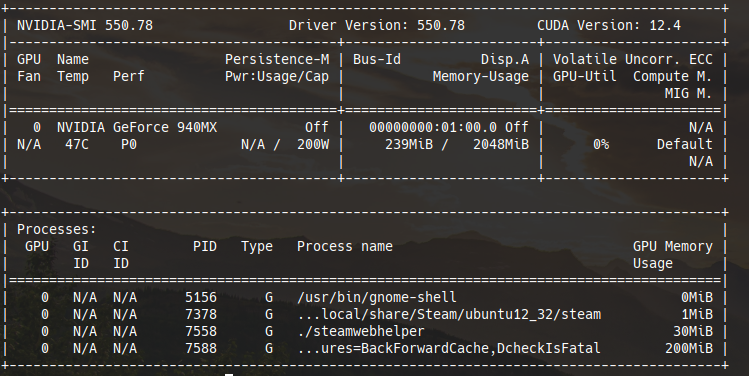
Everything seems to be working, but still nothing happens (and nothing's working at the same time) =(
It says error with vulcan. Could it be that it's a vulcan issue? I'm a bit baffled about the issue though.
Yes, me too. And it's far beyond my humble technical knowledge, so I don't know how and what I shoul debug and what information I can and should provide. Wating for some weekly update miracle in this case 
Maybe, I might install an older driver, 470, and check this... However I strongly wanna be "on the edge" 
All right, I've completely removed nvidia drivers and tried to launch games. So Dead Cells - same errors, but Cuphead works fine 0_o, even though there are still some errors like in my original post...
decembre-dhiver Dead cells has a native version and cuphead has not. So Cuphead probably runs through DXVK (with Vulkan) while Deadcells uses OpenGL I guess. Maybe you can try to run it with Proton as well and see wether it starts working.
Edit: I own Dead Cells too and I installed it to compare with your output. It also didn't start anymore. I installed libbsd and now it starts.
EDIT AH sorry was a differt problem x_x
Hi All,
The freeze issue which I observed locally on my setup has a different stack which has been reported here.
I have tried repro since then on couple of systems for few days where I tried updating packages followed by multiple reboots/logouts but not observed freeze issue.Would appreciate if anyone has reliable repro steps for the freeze issue.
Also, for isolation purpose, can someone please try below steps and confirm if solves the issue.
Add"zswap.enabled=0" and “numa=off” to the kernel parameter
Changed the nvidia to nvidia-open-dkms
https://forums.developer.nvidia.com/t/series-550-freezes-laptop/284772/106
kaktuspalme Edit: I own Dead Cells too and I installed it to compare with your output. It also didn't start anymore. I installed libbsd and now it starts.
Thanks for that bit of info! I added libbsd as a rundep to the Solus steam package here
Also thanks to @decembre-dhiver for the initial logs that showed the issue!
I'm a newbie , but I install steam from flathub and works perfectly
flatpak install flathub com.valvesoftware.Steam com.valvesoftware.Steam.CompatibilityTool.Proton com.valvesoftware.Steam.Utility.protontricks
Very appreciate the help of every of you! Even though pretty much nothing has worked out, I'm still feeling support and I'm not alone with the problem =)
As for @kaktuspalme and @Staudey I didn't try your tips yet, I can only test those later.
Thank you, everyone!
decembre-dhiver I think your problem is or was probably a multipart problem. The last one with Dead Cells I'm pretty sure is a problem with libbsd as I could reproduce on my system as well. But it should be fixed with the current update thanks to @Staudey
But Nvidia Prime might also have been a problem.