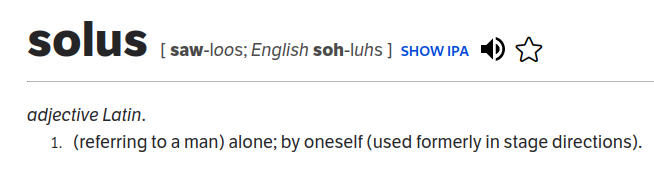- Edited
while running the DVD (solus live environment), open the Gparted tool.
Your existing Ubu will show a 1MB boot partition, then a swap, then the system files.
If there is no space then after that, then Solus may offer to shrink the Ubu crap ("Install Solus Alongside of X") option.
If there IS a bunch of room for Solus then highlight the non-Ubu space in Gparted and format it to GPT.
Hopefully Solus will direct itself there.
OR
Solus should give you the opportunity to direct the install there (there=new gpt partition).
Since we don't know that...
...in fact there are still important things we don't know, chiefly because I suck going back and re-reading...
at what exact point in the GUI Install process does Solus fail? What step? What does it say? Does it just freeze? Or abort? Send a pic of what it looks like when you open Gparted in the live dvd. That will help. Pics of the wife not necessary
edit/punctuation